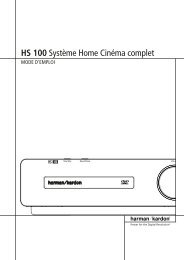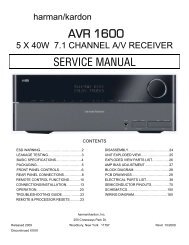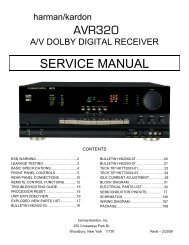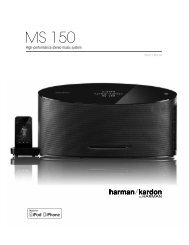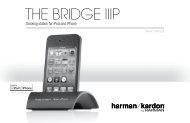HKTS 7 OM - Harman Kardon
HKTS 7 OM - Harman Kardon
HKTS 7 OM - Harman Kardon
You also want an ePaper? Increase the reach of your titles
YUMPU automatically turns print PDFs into web optimized ePapers that Google loves.
OPERATION<br />
Move the Master Power Switch ª<br />
(marked Power) to the “•” (On) position.<br />
The SUB-TS7 subwoofer will automatically<br />
turn itself on or go into Standby mode,<br />
depending on whether or not a signal is<br />
being sent to it by your receiver or surround<br />
processor, and provided that the Music-<br />
Sense On/Off Switch £ is moved down<br />
so that it is in the AUTO position.<br />
When your receiver or amplifier is off, or is<br />
not sending program material to the subwoofer,<br />
the subwoofer will be in Standby<br />
mode and the LED Indicator on the top of<br />
the subwoofer will turn amber. When the<br />
subwoofer senses an audio signal, it will<br />
automatically turn itself on and the LED<br />
Indicator will turn blue. If the subwoofer does<br />
not sense a signal after approximately twenty<br />
minutes, it will automatically go into Standby<br />
mode.<br />
When the Music-Sense On/Off Switch £<br />
is switched to the ON position, the subwoofer<br />
will remain on, whether or not<br />
program material is playing, and the LED<br />
Indicator will remain lit blue.<br />
If you’ll be away from home for an extended<br />
period of time, or if the subwoofer will not be<br />
used, switch the Master Power Switch ª<br />
to the OFF position.<br />
Volume<br />
Volume can be adjusted using the<br />
Subwoofer-Level Control ¡, as<br />
shown. Turn the control knob clockwise<br />
to increase the volume of the subwoofer,<br />
and counterclockwise to decrease the<br />
subwoofer’s volume.<br />
Subwoofer<br />
Level<br />
MIN<br />
MIN<br />
MAX<br />
Subwoofer<br />
Level<br />
MAX<br />
Additional Bass Adjustments<br />
In addition to the volume adjustments<br />
described above, the SUB-TS7 subwoofer<br />
includes a Phase Switch ¢ and a Filter<br />
Switch that can be used to adjust the<br />
bass response to suit your listening environment<br />
or taste.<br />
In most situations, the Phase Switch ¢<br />
should be left in the NORMAL position.<br />
If you suspect that the subwoofer is playing<br />
out of phase with the other speakers, which<br />
would tend to diminish bass response, try<br />
placing this switch in the REVERSE<br />
position. There is no harm in experimenting,<br />
and you may return the switch to the<br />
NORMAL position at any time. If you<br />
rearrange your room and reposition the<br />
speakers, it would be a good idea to check<br />
whether they are in phase by flipping this<br />
switch.<br />
The High-Cut (Low-Pass) Filter Switch<br />
limits the frequencies of the audio signal<br />
inputted to the subwoofer to the low frequencies<br />
that the subwoofer reproduces<br />
best. This allows the subwoofer to perform<br />
more efficiently, and with superior bass<br />
reproduction, minimizing distortion that might<br />
occur if the subwoofer attempted to reproduce<br />
higher frequencies. This switch should<br />
be left in the ON position, except:<br />
1. When the SUB Input ∞ is being used,<br />
in which case it has no effect, or<br />
2. When the Speaker-Level Inputs • or<br />
the Line-Level Full-Range Inputs § are<br />
being used with a crossover or filter aboard<br />
the receiver or processor.<br />
In these two circumstances, place the switch<br />
in the OFF position.<br />
OPERATION 13