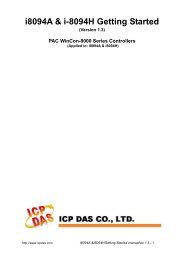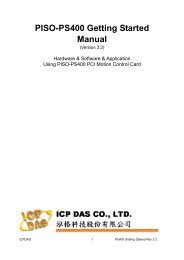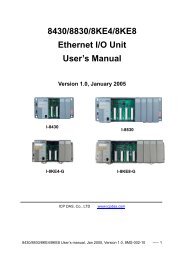LCD-KIT Series - iEi
LCD-KIT Series - iEi
LCD-KIT Series - iEi
Create successful ePaper yourself
Turn your PDF publications into a flip-book with our unique Google optimized e-Paper software.
<strong>LCD</strong>-<strong>KIT</strong><br />
5.2.3 Packing List<br />
All the monitors in the <strong>LCD</strong>-<strong>KIT</strong> series are shipped with the following components:<br />
• 1 x <strong>LCD</strong>-<strong>KIT</strong> series <strong>LCD</strong> monitor.<br />
• 1 x AC Power cable<br />
• 1 x VGA Cable<br />
• 1 x 50W AC Power Adapter (<strong>LCD</strong>-<strong>KIT</strong>190G / 170 / 150 / 121)<br />
• 1 x 35W AC Power Adapter (<strong>LCD</strong>-<strong>KIT</strong>104GH / 84 / 65)<br />
• 5 x Replacement Round Head Screw<br />
• 5 x Replacement Flat Head Screw<br />
• 5 x Replacement Wire Strain Band<br />
• 1 x User Manual on CDROM<br />
If any of these items are missing or damaged, contact the distributor or sales<br />
representative immediately.<br />
5.3 Pre-installation Preparation<br />
5.3.1 Tools<br />
Before installing the <strong>LCD</strong>-<strong>KIT</strong> series <strong>LCD</strong> monitor, make sure the following tools are on<br />
hand:<br />
• Philips (crosshead) screwdriver: All the retention screws on the system are<br />
Philips screws.<br />
• Soft working mat: When the <strong>LCD</strong>-<strong>KIT</strong> series <strong>LCD</strong> monitor is installed, the<br />
screen is placed on the working surface. It is therefore important to rest the<br />
MPC industrial workstation on a soft mat that cannot damage the <strong>LCD</strong> screen<br />
on the front of the <strong>LCD</strong>-<strong>KIT</strong> series <strong>LCD</strong> monitor.<br />
Page 42