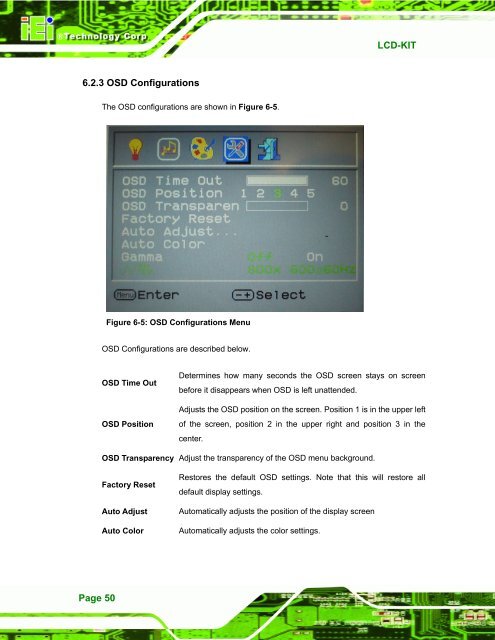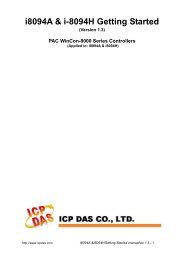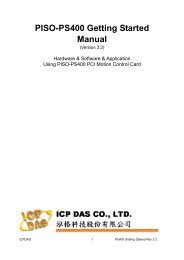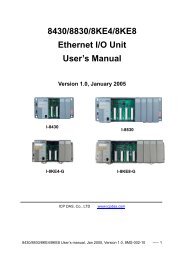LCD-KIT Series - iEi
LCD-KIT Series - iEi
LCD-KIT Series - iEi
You also want an ePaper? Increase the reach of your titles
YUMPU automatically turns print PDFs into web optimized ePapers that Google loves.
<strong>LCD</strong>-<strong>KIT</strong><br />
6.2.3 OSD Configurations<br />
The OSD configurations are shown in Figure 6-5.<br />
Figure 6-5: OSD Configurations Menu<br />
OSD Configurations are described below.<br />
OSD Time Out<br />
OSD Position<br />
Determines how many seconds the OSD screen stays on screen<br />
before it disappears when OSD is left unattended.<br />
Adjusts the OSD position on the screen. Position 1 is in the upper left<br />
of the screen, position 2 in the upper right and position 3 in the<br />
center.<br />
OSD Transparency Adjust the transparency of the OSD menu background.<br />
Factory Reset<br />
Auto Adjust<br />
Auto Color<br />
Restores the default OSD settings. Note that this will restore all<br />
default display settings.<br />
Automatically adjusts the position of the display screen<br />
Automatically adjusts the color settings.<br />
Page 50