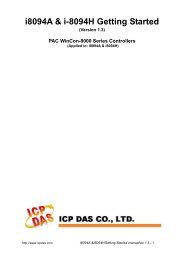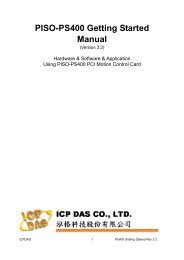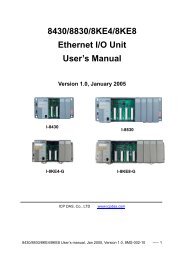LCD-KIT Series - iEi
LCD-KIT Series - iEi
LCD-KIT Series - iEi
Create successful ePaper yourself
Turn your PDF publications into a flip-book with our unique Google optimized e-Paper software.
<strong>LCD</strong>-<strong>KIT</strong><br />
Figure 7-6: Finish Installation<br />
7.4 Change the Touch Screen Interface<br />
If the touch screen interface must be changed from an RS-232 interface to a USB<br />
interface or, from a USB interface to an RS-232 interface, the following steps must be<br />
followed.<br />
Step 1: Uninstall the touch screen driver<br />
Step 2: Remove the interface cable i.e. remove the RS-232 cable or the USB cable<br />
Step 3: Install the new cable i.e. install the USB cable or the RS-232 cable.<br />
Step 4: Reinstall the driver CD as described above. Step 0:<br />
7.5 Calibrating the Touch Screen<br />
To calibrate the touch screen cursor with the motion of the touch screen pen (or finger),<br />
please follow the steps below:<br />
Step 1: Make sure the system is properly connected through an RS-232 or a USB<br />
interface to the <strong>LCD</strong>-<strong>KIT</strong> monitor.<br />
Step 2: Make sure the touch screen driver is properly installed.<br />
Page 56