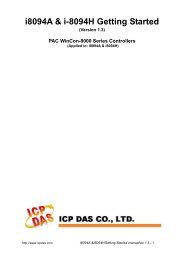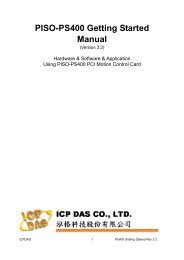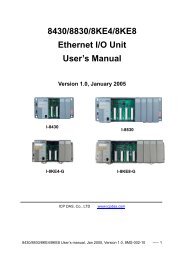LCD-KIT Series - iEi
LCD-KIT Series - iEi
LCD-KIT Series - iEi
Create successful ePaper yourself
Turn your PDF publications into a flip-book with our unique Google optimized e-Paper software.
<strong>LCD</strong>-<strong>KIT</strong><br />
Pin Description Pin Description Pin Description<br />
1 TMDS Data2- 9 TMDS Data1- 17 TMDS Data0-<br />
2 TMDS Data2+ 10 TMDS Data1+ 18 TMDSData0+<br />
3 TMDS Data2/4 Shield 11 TMDS Data1/3 Shield 19 TMDS Data0/5 Shield<br />
4 TMDS Data4- 12 TMDS Data3- 20 TMDS Data5-<br />
5 TMDS Data4+ 13 TMDS Data3+ 21 TMDS Data5+<br />
6 DDC Clock [SCL] 14 +5 V Power 22 TMDS Clock Shield<br />
7 DDC Data [SDA] 15 Ground (for +5 V) 23 TMDS Clock +<br />
8 Analog vertical sync 16 Hot Plug Detect 24 TMDS Clock -<br />
Table 5-3: DVI-D Connector Pinouts<br />
Figure 5-2: DVI-D Connector<br />
5.4.3 12V Power Connector<br />
Use the rear panel +12V DC (or 9~36V DC on M models) jack to connect the monitor to a<br />
power source.<br />
Figure 5-3: 12V Power Connector<br />
5.5 Mounting the <strong>LCD</strong>-<strong>KIT</strong> <strong>Series</strong> <strong>LCD</strong> Monitor<br />
Each <strong>LCD</strong>-<strong>KIT</strong> series <strong>LCD</strong> monitor comes with a preinstalled mounting bracket with a<br />
number of holes available for mounting purposes that system integrators will find<br />
especially useful. Refer to Sections 42.4 and 42.5 for further details on the number and<br />
location of mounting holes for each model of the <strong>LCD</strong>-<strong>KIT</strong> series <strong>LCD</strong> monitor.<br />
Page 44