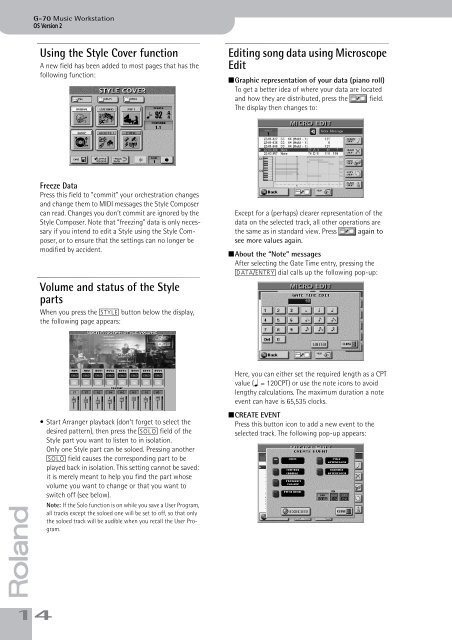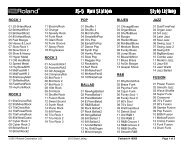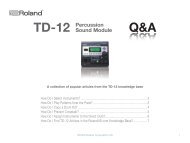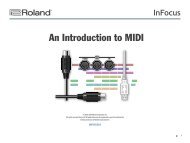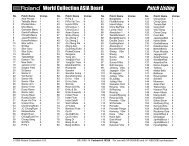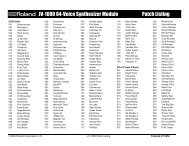You also want an ePaper? Increase the reach of your titles
YUMPU automatically turns print PDFs into web optimized ePapers that Google loves.
G-<strong>70</strong> Music Workstation<br />
OS <strong>Version</strong> 2<br />
Using the Style Cover function<br />
A new field has been added to most pages that has the<br />
following function:<br />
Editing song data using Microscope<br />
Edit<br />
■Graphic representation of your data (piano roll)<br />
To get a better idea of where your data are located<br />
and how they are distributed, press the field.<br />
The display then changes to:<br />
Freeze Data<br />
Press this field to “commit” your orchestration changes<br />
and change them to MIDI messages the Style Composer<br />
can read. Changes you don’t commit are ignored by the<br />
Style Composer. Note that “freezing” data is only necessary<br />
if you intend to edit a Style using the Style Composer,<br />
or to ensure that the settings can no longer be<br />
modified by accident.<br />
Volume and status of the Style<br />
parts<br />
When you press the [STYLE] button below the display,<br />
the following page appears:<br />
Except for a (perhaps) clearer representation of the<br />
data on the selected track, all other operations are<br />
the same as in standard view. Press again to<br />
see more values again.<br />
■About the “Note” messages<br />
After selecting the Gate Time entry, pressing the<br />
[DATA÷ENTRY] dial calls up the following pop-up:<br />
r<br />
14<br />
• Start Arranger playback (don’t forget to select the<br />
desired pattern), then press the [SOLO] field of the<br />
Style part you want to listen to in isolation.<br />
Only one Style part can be soloed. Pressing another<br />
[SOLO] field causes the corresponding part to be<br />
played back in isolation. This setting cannot be saved:<br />
it is merely meant to help you find the part whose<br />
volume you want to change or that you want to<br />
switch off (see below).<br />
Note: If the Solo function is on while you save a User Program,<br />
all tracks except the soloed one will be set to off, so that only<br />
the soloed track will be audible when you recall the User Program.<br />
Here, you can either set the required length as a CPT<br />
value (q = 120CPT) or use the note icons to avoid<br />
lengthy calculations. The maximum duration a note<br />
event can have is 65,535 clocks.<br />
■CREATE EVENT<br />
Press this button icon to add a new event to the<br />
selected track. The following pop-up appears: