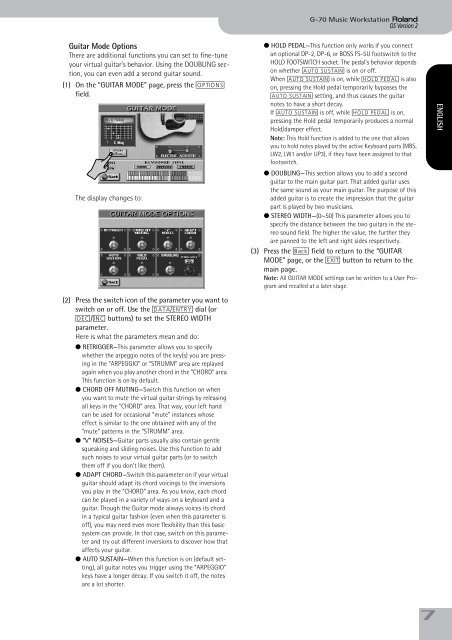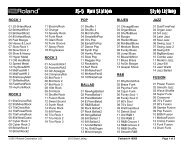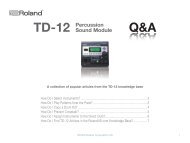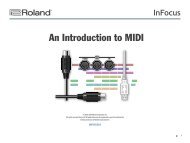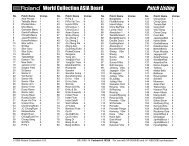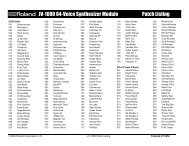You also want an ePaper? Increase the reach of your titles
YUMPU automatically turns print PDFs into web optimized ePapers that Google loves.
G-<strong>70</strong> Music Workstation r<br />
OS <strong>Version</strong> 2<br />
Guitar Mode Options<br />
There are additional functions you can set to fine-tune<br />
your virtual guitar’s behavior. Using the DOUBLING section,<br />
you can even add a second guitar sound.<br />
(1) On the “GUITAR MODE” page, press the [OPTIONS]<br />
field.<br />
The display changes to:<br />
(2) Press the switch icon of the parameter you want to<br />
switch on or off. Use the [DATA÷ENTRY] dial (or<br />
[DEC]/[INC] buttons) to set the STEREO WIDTH<br />
parameter.<br />
Here is what the parameters mean and do:<br />
● RETRIGGER—This parameter allows you to specify<br />
whether the arpeggio notes of the key(s) you are pressing<br />
in the “ARPEGGIO” or “STRUMM” area are replayed<br />
again when you play another chord in the “CHORD” area.<br />
This function is on by default.<br />
● CHORD OFF MUTING—Switch this function on when<br />
you want to mute the virtual guitar strings by releasing<br />
all keys in the “CHORD” area. That way, your left hand<br />
can be used for occasional “mute” instances whose<br />
effect is similar to the one obtained with any of the<br />
“mute” patterns in the “STRUMM” area.<br />
● “V” NOISES—Guitar parts usually also contain gentle<br />
squeaking and sliding noises. Use this function to add<br />
such noises to your virtual guitar parts (or to switch<br />
them off if you don’t like them).<br />
● ADAPT CHORD—Switch this parameter on if your virtual<br />
guitar should adapt its chord voicings to the inversions<br />
you play in the “CHORD” area. As you know, each chord<br />
can be played in a variety of ways on a keyboard and a<br />
guitar. Though the Guitar mode always voices its chord<br />
in a typical guitar fashion (even when this parameter is<br />
off), you may need even more flexibility than this basic<br />
system can provide. In that case, switch on this parameter<br />
and try out different inversions to discover how that<br />
affects your guitar.<br />
● AUTO SUSTAIN—When this function is on (default setting),<br />
all guitar notes you trigger using the “ARPEGGIO”<br />
keys have a longer decay. If you switch it off, the notes<br />
are a lot shorter.<br />
● HOLD PEDAL—This function only works if you connect<br />
an optional DP-2, DP-6, or BOSS FS-5U footswitch to the<br />
HOLD FOOTSWITCH socket. The pedal’s behavior depends<br />
on whether [AUTO¥SUSTAIN] is on or off.<br />
When [AUTO¥SUSTAIN] is on, while [HOLD¥PEDAL] is also<br />
on, pressing the Hold pedal temporarily bypasses the<br />
[AUTO¥SUSTAIN] setting, and thus causes the guitar<br />
notes to have a short decay.<br />
If [AUTO¥SUSTAIN] is off, while [HOLD¥PEDAL] is on,<br />
pressing the Hold pedal temporarily produces a normal<br />
Hold/damper effect.<br />
Note: This Hold function is added to the one that allows<br />
you to hold notes played by the active Keyboard parts (MBS,<br />
LW2, LW1 and/or UP3), if they have been assigned to that<br />
footswitch.<br />
● DOUBLING—This section allows you to add a second<br />
guitar to the main guitar part. That added guitar uses<br />
the same sound as your main guitar. The purpose of this<br />
added guitar is to create the impression that the guitar<br />
part is played by two musicians.<br />
● STEREO WIDTH—(0~50) This parameter allows you to<br />
specify the distance between the two guitars in the stereo<br />
sound field. The higher the value, the further they<br />
are panned to the left and right sides respectively.<br />
(3) Press the [Back] field to return to the “GUITAR<br />
MODE” page, or the [EXIT] button to return to the<br />
main page.<br />
Note: All GUITAR MODE settings can be written to a User Program<br />
and recalled at a later stage.<br />
ENGLISH ENGLISH ENGLISH ENGLISH<br />
7