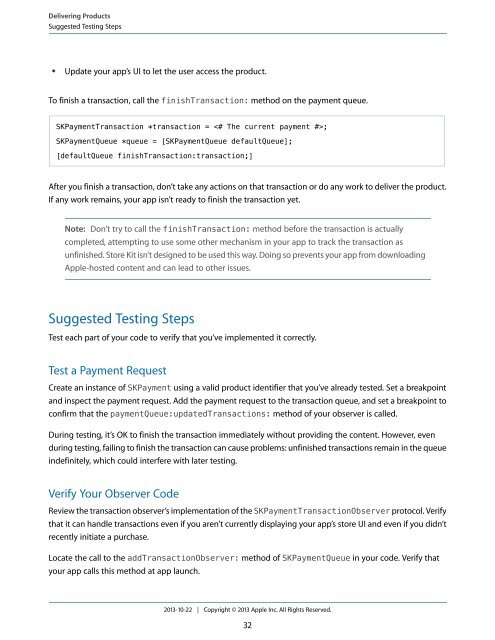In-App Purchase Programming Guide - Apple Developer
In-App Purchase Programming Guide - Apple Developer
In-App Purchase Programming Guide - Apple Developer
You also want an ePaper? Increase the reach of your titles
YUMPU automatically turns print PDFs into web optimized ePapers that Google loves.
Delivering Products<br />
Suggested Testing Steps<br />
●<br />
Update your app’s UI to let the user access the product.<br />
To finish a transaction, call the finishTransaction: method on the payment queue.<br />
SKPaymentTransaction *transaction = ;<br />
SKPaymentQueue *queue = [SKPaymentQueue defaultQueue];<br />
[defaultQueue finishTransaction:transaction;]<br />
After you finish a transaction, don’t take any actions on that transaction or do any work to deliver the product.<br />
If any work remains, your app isn’t ready to finish the transaction yet.<br />
Note: Don’t try to call the finishTransaction: method before the transaction is actually<br />
completed, attempting to use some other mechanism in your app to track the transaction as<br />
unfinished. Store Kit isn’t designed to be used this way. Doing so prevents your app from downloading<br />
<strong>App</strong>le-hosted content and can lead to other issues.<br />
Suggested Testing Steps<br />
Test each part of your code to verify that you’ve implemented it correctly.<br />
Test a Payment Request<br />
Create an instance of SKPayment using a valid product identifier that you’ve already tested. Set a breakpoint<br />
and inspect the payment request. Add the payment request to the transaction queue, and set a breakpoint to<br />
confirm that the paymentQueue:updatedTransactions: method of your observer is called.<br />
During testing, it’s OK to finish the transaction immediately without providing the content. However, even<br />
during testing, failing to finish the transaction can cause problems: unfinished transactions remain in the queue<br />
indefinitely, which could interfere with later testing.<br />
Verify Your Observer Code<br />
Review the transaction observer’s implementation of the SKPaymentTransactionObserver protocol. Verify<br />
that it can handle transactions even if you aren’t currently displaying your app’s store UI and even if you didn’t<br />
recently initiate a purchase.<br />
Locate the call to the addTransactionObserver: method of SKPaymentQueue in your code. Verify that<br />
your app calls this method at app launch.<br />
2013-10-22 | Copyright © 2013 <strong>App</strong>le <strong>In</strong>c. All Rights Reserved.<br />
32