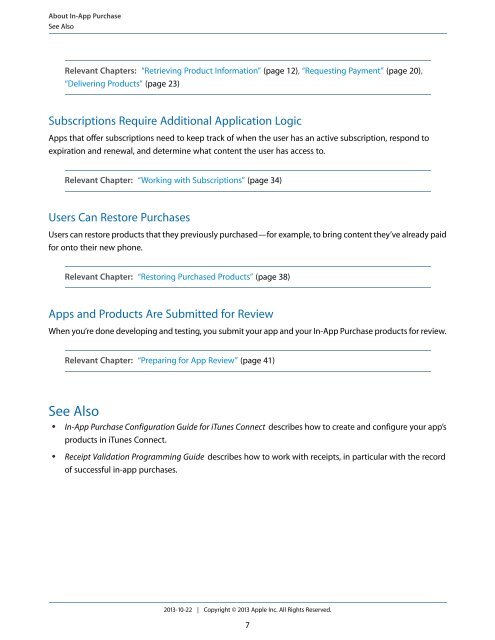In-App Purchase Programming Guide - Apple Developer
In-App Purchase Programming Guide - Apple Developer
In-App Purchase Programming Guide - Apple Developer
Create successful ePaper yourself
Turn your PDF publications into a flip-book with our unique Google optimized e-Paper software.
About <strong>In</strong>-<strong>App</strong> <strong>Purchase</strong><br />
See Also<br />
Relevant Chapters: “Retrieving Product <strong>In</strong>formation” (page 12), “Requesting Payment” (page 20),<br />
“Delivering Products” (page 23)<br />
Subscriptions Require Additional <strong>App</strong>lication Logic<br />
<strong>App</strong>s that offer subscriptions need to keep track of when the user has an active subscription, respond to<br />
expiration and renewal, and determine what content the user has access to.<br />
Relevant Chapter: “Working with Subscriptions” (page 34)<br />
Users Can Restore <strong>Purchase</strong>s<br />
Users can restore products that they previously purchased—for example, to bring content they’ve already paid<br />
for onto their new phone.<br />
Relevant Chapter: “Restoring <strong>Purchase</strong>d Products” (page 38)<br />
<strong>App</strong>s and Products Are Submitted for Review<br />
When you’re done developing and testing, you submit your app and your <strong>In</strong>-<strong>App</strong> <strong>Purchase</strong> products for review.<br />
Relevant Chapter: “Preparing for <strong>App</strong> Review” (page 41)<br />
See Also<br />
●<br />
<strong>In</strong>-<strong>App</strong> <strong>Purchase</strong> Configuration <strong>Guide</strong> for iTunes Connect describes how to create and configure your app’s<br />
products in iTunes Connect.<br />
●<br />
Receipt Validation <strong>Programming</strong> <strong>Guide</strong> describes how to work with receipts, in particular with the record<br />
of successful in-app purchases.<br />
2013-10-22 | Copyright © 2013 <strong>App</strong>le <strong>In</strong>c. All Rights Reserved.<br />
7