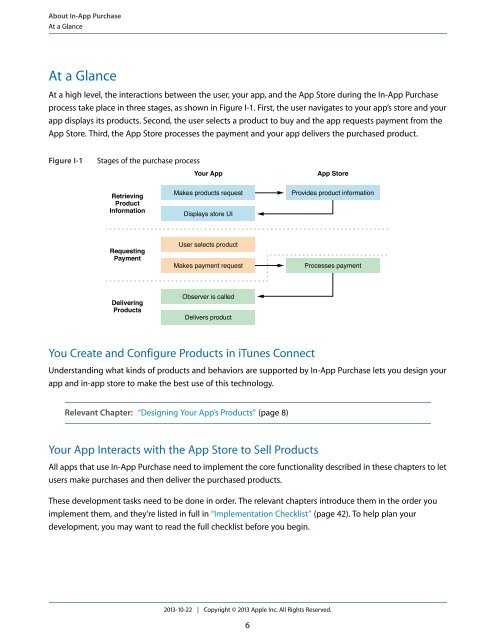In-App Purchase Programming Guide - Apple Developer
In-App Purchase Programming Guide - Apple Developer
In-App Purchase Programming Guide - Apple Developer
Create successful ePaper yourself
Turn your PDF publications into a flip-book with our unique Google optimized e-Paper software.
About <strong>In</strong>-<strong>App</strong> <strong>Purchase</strong><br />
At a Glance<br />
At a Glance<br />
At a high level, the interactions between the user, your app, and the <strong>App</strong> Store during the <strong>In</strong>-<strong>App</strong> <strong>Purchase</strong><br />
process take place in three stages, as shown in Figure I-1. First, the user navigates to your app’s store and your<br />
app displays its products. Second, the user selects a product to buy and the app requests payment from the<br />
<strong>App</strong> Store. Third, the <strong>App</strong> Store processes the payment and your app delivers the purchased product.<br />
Figure I-1<br />
Stages of the purchase process<br />
You Create and Configure Products in iTunes Connect<br />
Understanding what kinds of products and behaviors are supported by <strong>In</strong>-<strong>App</strong> <strong>Purchase</strong> lets you design your<br />
app and in-app store to make the best use of this technology.<br />
Relevant Chapter: “Designing Your <strong>App</strong>’s Products” (page 8)<br />
Your <strong>App</strong> <strong>In</strong>teracts with the <strong>App</strong> Store to Sell Products<br />
All apps that use <strong>In</strong>-<strong>App</strong> <strong>Purchase</strong> need to implement the core functionality described in these chapters to let<br />
users make purchases and then deliver the purchased products.<br />
These development tasks need to be done in order. The relevant chapters introduce them in the order you<br />
implement them, and they’re listed in full in “Implementation Checklist” (page 42). To help plan your<br />
development, you may want to read the full checklist before you begin.<br />
2013-10-22 | Copyright © 2013 <strong>App</strong>le <strong>In</strong>c. All Rights Reserved.<br />
6