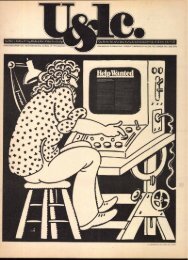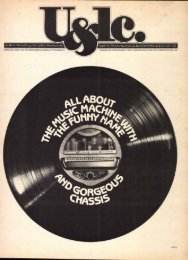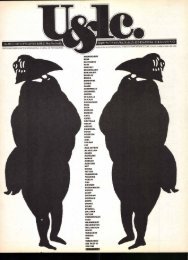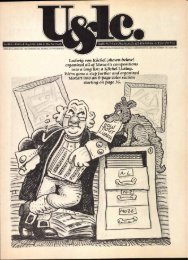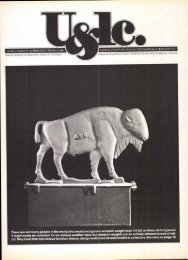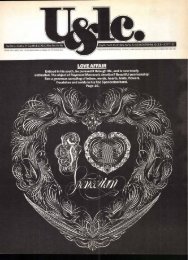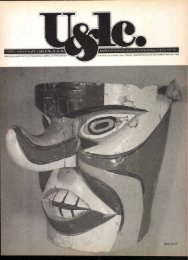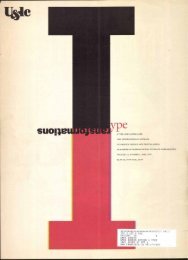Volume 20–4.pdf - U&lc
Volume 20–4.pdf - U&lc
Volume 20–4.pdf - U&lc
Create successful ePaper yourself
Turn your PDF publications into a flip-book with our unique Google optimized e-Paper software.
1.<br />
ITC Motter CorpusTM<br />
ITC Motter Corpus<br />
2.<br />
6/7 ITC FRANKLIN GOTHIC BOOK 0 TRACKING<br />
Abraham Lincoln's writings eloquently reveal the deep divisions<br />
in race, morals and emotions which tore the country apart in his<br />
lifetime. Those words have provided a wealth of inspiration for<br />
illustrator Stephen A<strong>lc</strong>om. The dramatic black and white linocuts<br />
he created for Lincoln: In His Own Words literally reflect the contrasts<br />
which characterized that period of American history.<br />
6/7 ITC FRANKLIN GOTHIC BOOK +3 TRACKING<br />
Abraham Lincoln's writings eloquently reveal the deep divisions<br />
in race, morals and emotions which tore the country apart in his<br />
lifetime. Those words have provided a wealth of inspiration for<br />
illustrator Stephen A<strong>lc</strong>orn. The dramatic black and white linocuts<br />
he created for Lincoln: In His Own Words literally reflect the contrasts<br />
which characterized that period of American history.<br />
3.<br />
■ Chardonnay<br />
■ Sauvignon blanc<br />
■ White zinfandel<br />
■ Burgundy<br />
■ Pinot noir<br />
4.<br />
5.<br />
■ Chardonnay<br />
■ Sauvignon blanc<br />
■ White zinfandel<br />
■ Burgundy<br />
■ Pinot noir<br />
Type designers walk a pretty narrow<br />
path in their work. The letters of<br />
our alphabet provide little room for<br />
much self expression when it comes<br />
to defining their shapes.<br />
Type designers walk a pretty narrow<br />
path in their work. The letters of<br />
our alphabet provide little room for<br />
much self expression when it comes<br />
to defining their shapes.<br />
Act now<br />
to get your<br />
FREE SUBSCRIPTION;<br />
time is running out!<br />
Act now<br />
to get your<br />
FREE SUBSCRIPTION;<br />
time is running out!<br />
Condensed typefaces should have tighter word spacing<br />
than that which is appropriate for fonts of normal proportions.<br />
Bolder weights of type generally require a little<br />
more word spacing to improve readability. Type that<br />
is reversed should also have a little more than normal<br />
word spacing.<br />
Bullets, boxes and dingbats are often too big when<br />
set at the same size as the surrounding text composition.<br />
Many designs, especially light typefaces, condensed<br />
typefaces and fonts with small x-heights, all require<br />
more diminutive typographic road signs. (figure 3)<br />
OPTICS The first rule of typography is simple: If it<br />
doesn't look good, it isn't. Making things "look right"<br />
typographically, however, may mean substituting optical<br />
correctness for mathematical precision. Why are<br />
optical considerations so important? Because anything<br />
which detracts from the smooth, even flow of the normal<br />
reading process not only makes your graphics less<br />
appealing and more difficult to read, it also impairs<br />
reader comprehension. Bolder weights of type, for<br />
example, generally require a little more word spacing<br />
to improve readability. Type that is reversed should<br />
also have a little extra word spacing. (figure 4)<br />
Line spacing on personal computers and laser printers<br />
is mathematically accurate—and often optically<br />
incorrect. For example, if a brochure has four lines of<br />
copy—three of them set in caps and lowercase, and<br />
another in all caps—the all-caps line will appear to look<br />
closer to the cap/lowercase line above it. (figure 5)<br />
Sometimes, because of ascending and descending characters,<br />
even lines set consistently in caps and lowercase<br />
will require some optical adjustment.<br />
Most fonts come with lots of kern pairs—but most<br />
do not provide adequate kerning for numbers. Unlike<br />
letters, numbers should have two sets of spacing values:<br />
one for when they are set in columns, and a different<br />
set for when they are used in normal composition. Numbers<br />
are supposed to line up in columns, so font developers<br />
give them all the same width values. The problem<br />
is that these uniform widths also make for uneven spacing<br />
when numbers are set in any other kind of situation.<br />
The solution is to kern numbers when they are part of a<br />
display headline or normal text composition. (figure 6)<br />
PUNCTUATION Typewriter punctuation often looks<br />
different from typographic punctuation. Typewriters<br />
are simple tools with limited keyboards, character sets<br />
and font choices. Since personal computers were designed<br />
to replace typewriters, many of the familiar typewriter<br />
punctuation capabilities were incorporated into<br />
their software. That's fine for making the first personal<br />
computers "user friendly," but not so helpful when it<br />
comes to creating typographic communication.<br />
"Smart quotes," ones which are "demonstrative" toward<br />
their nearest characters, are available in almost all<br />
fonts, and most applications have simple preference<br />
tables to insure that they are used instead of the generic<br />
characters which do double duty as "inch marks." If no<br />
such preference setting is available, smart quotes can be<br />
accessed by typing the option key, the open bracket and<br />
shift or un-shift. It's a detail worth sweating. (figure 7)<br />
True apostrophes are also available in all fonts and can<br />
be made a part of normal text composition through the<br />
setting of preference tables or by holding down the shift<br />
and option keys while typing the close bracket.<br />
Em dashes are also available in virtually all fonts.<br />
They are accessed by typing the hyphen key while holding<br />
down the option and shift keys. Two hyphens do not<br />
equal an em dash—and they are not part of typographic<br />
communication. (figure 8)<br />
Use the ellipsis rather than three periods. These are<br />
set by striking the semicolon key while holding down<br />
the option key. (figure 9.)<br />
French spacing is putting two spaces after a period.<br />
French spacing is what we were taught in our freshman<br />
typing class. In spite of what you may have learned,<br />
they are not typographically correct. One space after<br />
a period is plenty. (figure 10)<br />
Some may think that working with desktop publishing<br />
tools precludes good typography. It doesn't. A little<br />
attention to the details can transform ordinary word processing<br />
to effective typographic communication.<br />
6.<br />
(800) 862-0171<br />
(800) 862-0171<br />
7.<br />
"Censorship reflects society's lack<br />
of confidence in itself," Justice<br />
Potter Stewart once warned.<br />
"Censorship reflects society's lack<br />
of confidence in itself," Justice<br />
Potter Stewart once warned.<br />
8.<br />
Two hyphens do not equal an<br />
em dash--and they are not part<br />
of typographic communication.<br />
Two hyphens do not equal an<br />
em dash—and they are not part<br />
of typographic communication.<br />
9.<br />
On your mark...get set...GO!<br />
(PERIODS)<br />
On your mark...get set...GO!<br />
(ELLIPSES)<br />
10.<br />
Some think desktop typography is an<br />
oxymoron. They are wrong.<br />
Some think desktop typography is an<br />
oxymoron. They are wrong.<br />
HEADLINE/NUMERALS: ITC GARAMOND BOOK SUBHEADS: BOLD TEXT: BOOK, BOOK ITALIC EXAMPLES: (1) ITC MOTTER CORPUS CONDENSED, (2 & 5) ITC FRANKLIN GOTHIC BOOK, (3) ITC CERIGO MEDIUM ITALIC, ITC ZAPF DINGBATS,<br />
(4 & 7) ITC LEGACY SANS MEDIUM, (6) ITC STONE INFORMAL SEMIBOLD, (8) ITC STONE SERIF REGULAR, (9) ITC CENTURY BOLD CONDENSED, (10) ITC HIGHLANDER BOOK<br />
34