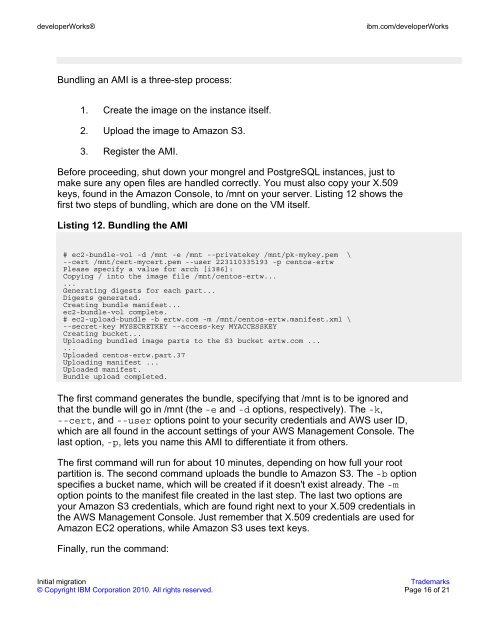l-migrate2cloud-1-pd..
l-migrate2cloud-1-pd..
l-migrate2cloud-1-pd..
You also want an ePaper? Increase the reach of your titles
YUMPU automatically turns print PDFs into web optimized ePapers that Google loves.
developerWorks®<br />
ibm.com/developerWorks<br />
Bundling an AMI is a three-step process:<br />
1. Create the image on the instance itself.<br />
2. Upload the image to Amazon S3.<br />
3. Register the AMI.<br />
Before proceeding, shut down your mongrel and PostgreSQL instances, just to<br />
make sure any open files are handled correctly. You must also copy your X.509<br />
keys, found in the Amazon Console, to /mnt on your server. Listing 12 shows the<br />
first two steps of bundling, which are done on the VM itself.<br />
Listing 12. Bundling the AMI<br />
# ec2-bundle-vol -d /mnt -e /mnt --privatekey /mnt/pk-mykey.pem \<br />
--cert /mnt/cert-mycert.pem --user 223110335193 -p centos-ertw<br />
Please specify a value for arch [i386]:<br />
Copying / into the image file /mnt/centos-ertw...<br />
...<br />
Generating digests for each part...<br />
Digests generated.<br />
Creating bundle manifest...<br />
ec2-bundle-vol complete.<br />
# ec2-upload-bundle -b ertw.com -m /mnt/centos-ertw.manifest.xml \<br />
--secret-key MYSECRETKEY --access-key MYACCESSKEY<br />
Creating bucket...<br />
Uploading bundled image parts to the S3 bucket ertw.com ...<br />
...<br />
Uploaded centos-ertw.part.37<br />
Uploading manifest ...<br />
Uploaded manifest.<br />
Bundle upload completed.<br />
The first command generates the bundle, specifying that /mnt is to be ignored and<br />
that the bundle will go in /mnt (the -e and -d options, respectively). The -k,<br />
--cert, and --user options point to your security credentials and AWS user ID,<br />
which are all found in the account settings of your AWS Management Console. The<br />
last option, -p, lets you name this AMI to differentiate it from others.<br />
The first command will run for about 10 minutes, depending on how full your root<br />
partition is. The second command uploads the bundle to Amazon S3. The -b option<br />
specifies a bucket name, which will be created if it doesn't exist already. The -m<br />
option points to the manifest file created in the last step. The last two options are<br />
your Amazon S3 credentials, which are found right next to your X.509 credentials in<br />
the AWS Management Console. Just remember that X.509 credentials are used for<br />
Amazon EC2 operations, while Amazon S3 uses text keys.<br />
Finally, run the command:<br />
Initial migration<br />
Trademarks<br />
© Copyright IBM Corporation 2010. All rights reserved. Page 16 of 21