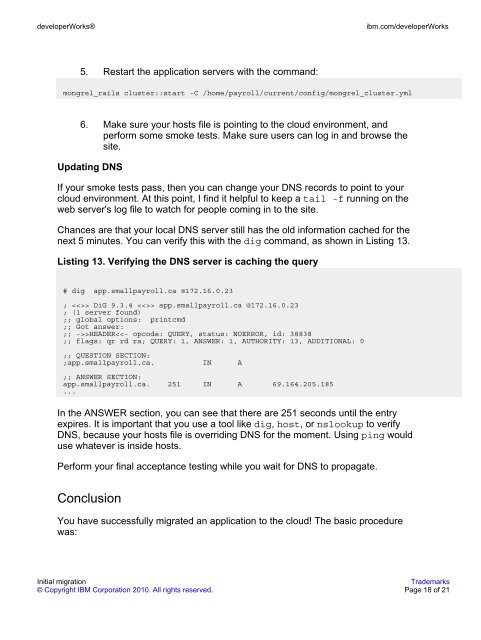l-migrate2cloud-1-pd..
l-migrate2cloud-1-pd..
l-migrate2cloud-1-pd..
Create successful ePaper yourself
Turn your PDF publications into a flip-book with our unique Google optimized e-Paper software.
developerWorks®<br />
ibm.com/developerWorks<br />
5. Restart the application servers with the command:<br />
mongrel_rails cluster::start -C /home/payroll/current/config/mongrel_cluster.yml<br />
6. Make sure your hosts file is pointing to the cloud environment, and<br />
perform some smoke tests. Make sure users can log in and browse the<br />
site.<br />
U<strong>pd</strong>ating DNS<br />
If your smoke tests pass, then you can change your DNS records to point to your<br />
cloud environment. At this point, I find it helpful to keep a tail -f running on the<br />
web server's log file to watch for people coming in to the site.<br />
Chances are that your local DNS server still has the old information cached for the<br />
next 5 minutes. You can verify this with the dig command, as shown in Listing 13.<br />
Listing 13. Verifying the DNS server is caching the query<br />
# dig app.smallpayroll.ca @172.16.0.23<br />
; DiG 9.3.4 app.smallpayroll.ca @172.16.0.23<br />
; (1 server found)<br />
;; global options: printcmd<br />
;; Got answer:<br />
;; ->>HEADER