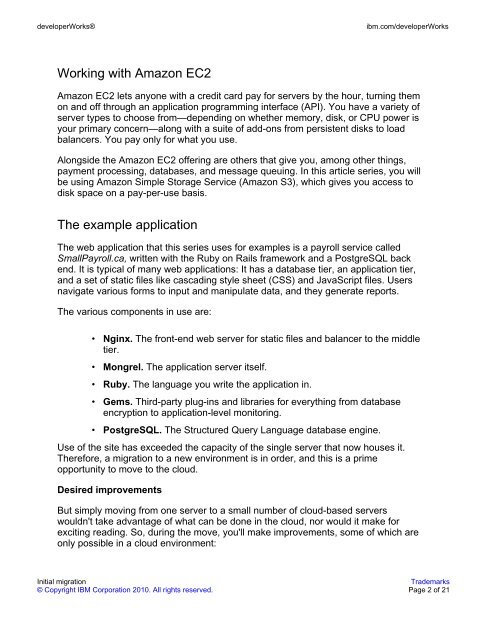l-migrate2cloud-1-pd..
l-migrate2cloud-1-pd..
l-migrate2cloud-1-pd..
Create successful ePaper yourself
Turn your PDF publications into a flip-book with our unique Google optimized e-Paper software.
developerWorks®<br />
ibm.com/developerWorks<br />
Working with Amazon EC2<br />
Amazon EC2 lets anyone with a credit card pay for servers by the hour, turning them<br />
on and off through an application programming interface (API). You have a variety of<br />
server types to choose from—depending on whether memory, disk, or CPU power is<br />
your primary concern—along with a suite of add-ons from persistent disks to load<br />
balancers. You pay only for what you use.<br />
Alongside the Amazon EC2 offering are others that give you, among other things,<br />
payment processing, databases, and message queuing. In this article series, you will<br />
be using Amazon Simple Storage Service (Amazon S3), which gives you access to<br />
disk space on a pay-per-use basis.<br />
The example application<br />
The web application that this series uses for examples is a payroll service called<br />
SmallPayroll.ca, written with the Ruby on Rails framework and a PostgreSQL back<br />
end. It is typical of many web applications: It has a database tier, an application tier,<br />
and a set of static files like cascading style sheet (CSS) and JavaScript files. Users<br />
navigate various forms to input and manipulate data, and they generate reports.<br />
The various components in use are:<br />
• Nginx. The front-end web server for static files and balancer to the middle<br />
tier.<br />
• Mongrel. The application server itself.<br />
• Ruby. The language you write the application in.<br />
• Gems. Third-party plug-ins and libraries for everything from database<br />
encryption to application-level monitoring.<br />
• PostgreSQL. The Structured Query Language database engine.<br />
Use of the site has exceeded the capacity of the single server that now houses it.<br />
Therefore, a migration to a new environment is in order, and this is a prime<br />
opportunity to move to the cloud.<br />
Desired improvements<br />
But simply moving from one server to a small number of cloud-based servers<br />
wouldn't take advantage of what can be done in the cloud, nor would it make for<br />
exciting reading. So, during the move, you'll make improvements, some of which are<br />
only possible in a cloud environment:<br />
Initial migration<br />
Trademarks<br />
© Copyright IBM Corporation 2010. All rights reserved. Page 2 of 21