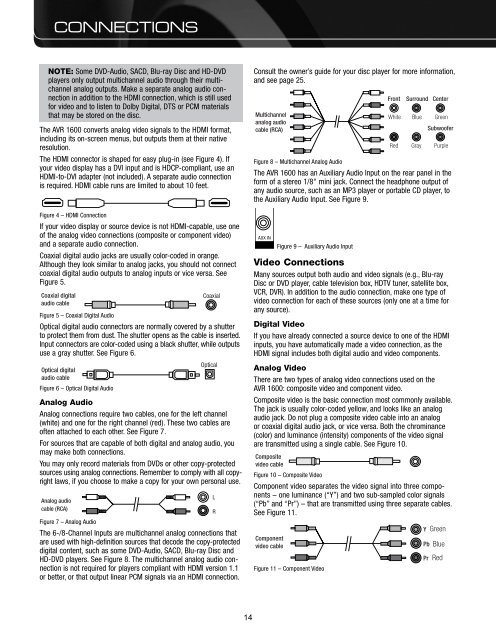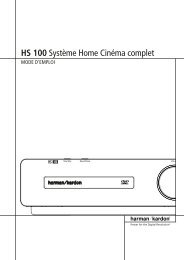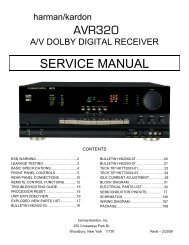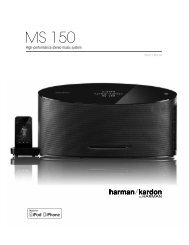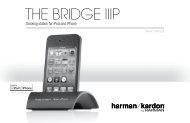AVR 1600 - Harman Kardon
AVR 1600 - Harman Kardon
AVR 1600 - Harman Kardon
You also want an ePaper? Increase the reach of your titles
YUMPU automatically turns print PDFs into web optimized ePapers that Google loves.
CONNECTIONS<br />
NOTE: Some DVD-Audio, SACD, Blu-ray Disc and HD-DVD<br />
players only output multichannel audio through their multichannel<br />
analog outputs. Make a separate analog audio connection<br />
in addition to the HDMI connection, which is still used<br />
for video and to listen to Dolby Digital, DTS or PCM materials<br />
that may be stored on the disc.<br />
The <strong>AVR</strong> <strong>1600</strong> converts analog video signals to the HDMI format,<br />
including its on-screen menus, but outputs them at their native<br />
resolution.<br />
The HDMI connector is shaped for easy plug-in (see Figure 4). If<br />
your video display has a DVI input and is HDCP-compliant, use an<br />
HDMI-to-DVI adapter (not included). A separate audio connection<br />
is required. HDMI cable runs are limited to about 10 feet.<br />
Figure 4 – HDMI Connection<br />
If your video display or source device is not HDMI-capable, use one<br />
of the analog video connections (composite or component video)<br />
and a separate audio connection.<br />
Coaxial digital audio jacks are usually color-coded in orange.<br />
Although they look similar to analog jacks, you should not connect<br />
coaxial digital audio outputs to analog inputs or vice versa. See<br />
Figure 5.<br />
Coaxial digital<br />
audio cable<br />
Figure 5 – Coaxial Digital Audio<br />
Optical digital audio connectors are normally covered by a shutter<br />
to protect them from dust. The shutter opens as the cable is inserted.<br />
Input connectors are color-coded using a black shutter, while outputs<br />
use a gray shutter. See Figure 6.<br />
Optical digital<br />
audio cable<br />
Figure 6 – Optical Digital Audio<br />
Analog Audio<br />
Analog connections require two cables, one for the left channel<br />
(white) and one for the right channel (red). These two cables are<br />
often attached to each other. See Figure 7.<br />
For sources that are capable of both digital and analog audio, you<br />
may make both connections.<br />
You may only record materials from DVDs or other copy-protected<br />
sources using analog connections. Remember to comply with all copyright<br />
laws, if you choose to make a copy for your own personal use.<br />
Analog audio<br />
cable (RCA)<br />
Figure 7 – Analog Audio<br />
Coaxial<br />
Optical<br />
The 6-/8-Channel Inputs are multichannel analog connections that<br />
are used with high-definition sources that decode the copy-protected<br />
digital content, such as some DVD-Audio, SACD, Blu-ray Disc and<br />
HD-DVD players. See Figure 8. The multichannel analog audio connection<br />
is not required for players compliant with HDMI version 1.1<br />
or better, or that output linear PCM signals via an HDMI connection.<br />
L<br />
R<br />
Consult the owner’s guide for your disc player for more information,<br />
and see page 25.<br />
Multichannel<br />
analog audio<br />
cable (RCA)<br />
Figure 8 – Multichannel Analog Audio<br />
The <strong>AVR</strong> <strong>1600</strong> has an Auxiliary Audio Input on the rear panel in the<br />
form of a stereo 1/8" mini jack. Connect the headphone output of<br />
any audio source, such as an MP3 player or portable CD player, to<br />
the Auxiliary Audio Input. See Figure 9.<br />
Figure 9 – Auxiliary Audio Input<br />
Video Connections<br />
Many sources output both audio and video signals (e.g., Blu-ray<br />
Disc or DVD player, cable television box, HDTV tuner, satellite box,<br />
VCR, DVR). In addition to the audio connection, make one type of<br />
video connection for each of these sources (only one at a time for<br />
any source).<br />
Digital Video<br />
If you have already connected a source device to one of the HDMI<br />
inputs, you have automatically made a video connection, as the<br />
HDMI signal includes both digital audio and video components.<br />
Analog Video<br />
There are two types of analog video connections used on the<br />
<strong>AVR</strong> <strong>1600</strong>: composite video and component video.<br />
Composite video is the basic connection most commonly available.<br />
The jack is usually color-coded yellow, and looks like an analog<br />
audio jack. Do not plug a composite video cable into an analog<br />
or coaxial digital audio jack, or vice versa. Both the chrominance<br />
(color) and luminance (intensity) components of the video signal<br />
are transmitted using a single cable. See Figure 10.<br />
Composite<br />
video cable<br />
Figure 10 – Composite Video<br />
Component video separates the video signal into three components<br />
– one luminance (“Y”) and two sub-sampled color signals<br />
(“Pb” and “Pr”) – that are transmitted using three separate cables.<br />
See Figure 11.<br />
Component<br />
video cable<br />
Figure 11 – Component Video<br />
Front<br />
White<br />
Surround Center<br />
Blue<br />
Red Gray Purple<br />
Y Green<br />
Pb Blue<br />
Pr<br />
Green<br />
Subwoofer<br />
Red<br />
16<br />
14