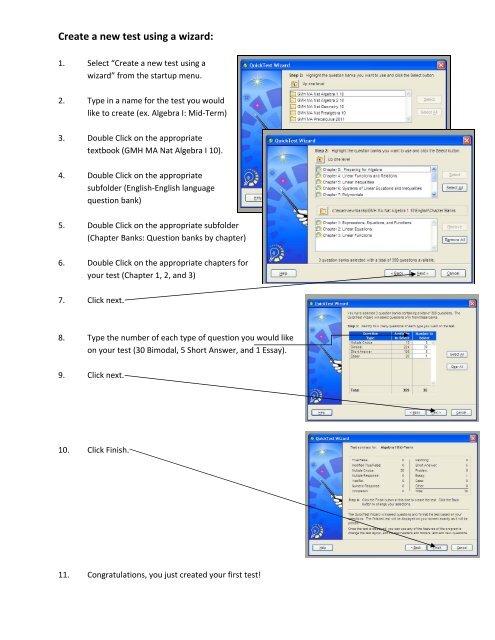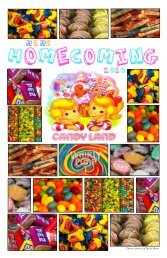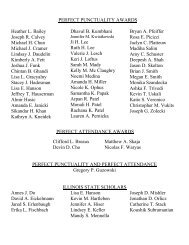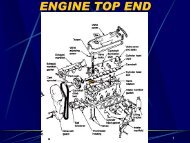ExamView: Training Session #1 Math Department The Startup Menu ...
ExamView: Training Session #1 Math Department The Startup Menu ...
ExamView: Training Session #1 Math Department The Startup Menu ...
You also want an ePaper? Increase the reach of your titles
YUMPU automatically turns print PDFs into web optimized ePapers that Google loves.
Create a new test using a wizard:<br />
1. Select “Create a new test using a<br />
wizard” from the startup menu.<br />
2. Type in a name for the test you would<br />
like to create (ex. Algebra I: Mid‐Term)<br />
3. Double Click on the appropriate<br />
textbook (GMH MA Nat Algebra I 10).<br />
4. Double Click on the appropriate<br />
subfolder (English‐English language<br />
question bank)<br />
5. Double Click on the appropriate subfolder<br />
(Chapter Banks: Question banks by chapter)<br />
6. Double Click on the appropriate chapters for<br />
your test (Chapter 1, 2, and 3)<br />
7. Click next.<br />
8. Type the number of each type of question you would like<br />
on your test (30 Bimodal, 5 Short Answer, and 1 Essay).<br />
9. Click next.<br />
10. Click Finish.<br />
11. Congratulations, you just created your first test!