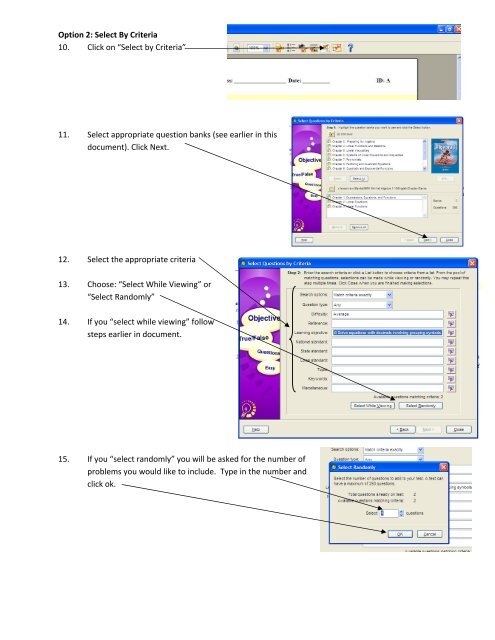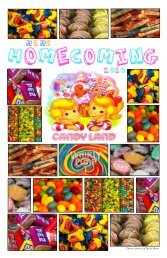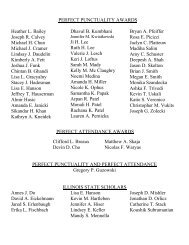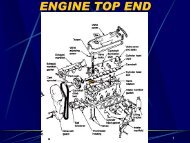ExamView: Training Session #1 Math Department The Startup Menu ...
ExamView: Training Session #1 Math Department The Startup Menu ...
ExamView: Training Session #1 Math Department The Startup Menu ...
Create successful ePaper yourself
Turn your PDF publications into a flip-book with our unique Google optimized e-Paper software.
Option 2: Select By Criteria<br />
10. Click on “Select by Criteria”<br />
11. Select appropriate question banks (see earlier in this<br />
document). Click Next.<br />
12. Select the appropriate criteria<br />
13. Choose: “Select While Viewing” or<br />
“Select Randomly”<br />
14. If you “select while viewing” follow<br />
steps earlier in document.<br />
15. If you “select randomly” you will be asked for the number of<br />
problems you would like to include. Type in the number and<br />
click ok.