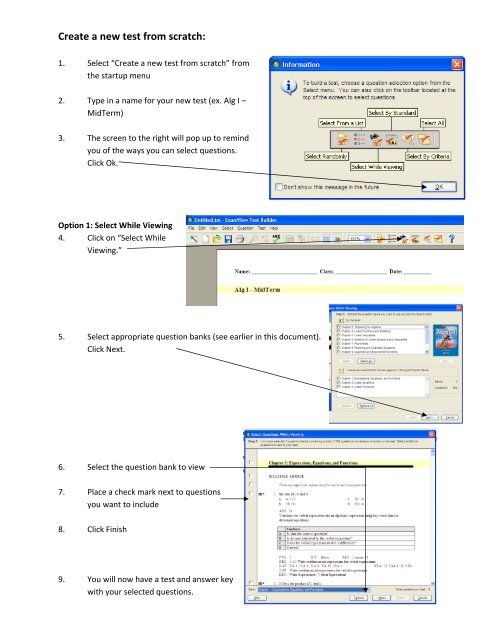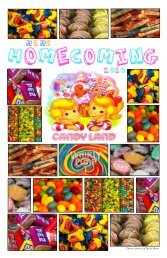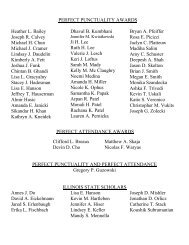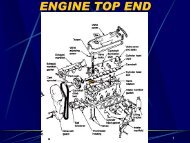ExamView: Training Session #1 Math Department The Startup Menu ...
ExamView: Training Session #1 Math Department The Startup Menu ...
ExamView: Training Session #1 Math Department The Startup Menu ...
Create successful ePaper yourself
Turn your PDF publications into a flip-book with our unique Google optimized e-Paper software.
Create a new test from scratch:<br />
1. Select “Create a new test from scratch” from<br />
the startup menu<br />
2. Type in a name for your new test (ex. Alg I –<br />
MidTerm)<br />
3. <strong>The</strong> screen to the right will pop up to remind<br />
you of the ways you can select questions.<br />
Click Ok.<br />
Option 1: Select While Viewing<br />
4. Click on “Select While<br />
Viewing.”<br />
5. Select appropriate question banks (see earlier in this document).<br />
Click Next.<br />
6. Select the question bank to view<br />
7. Place a check mark next to questions<br />
you want to include<br />
8. Click Finish<br />
9. You will now have a test and answer key<br />
with your selected questions.