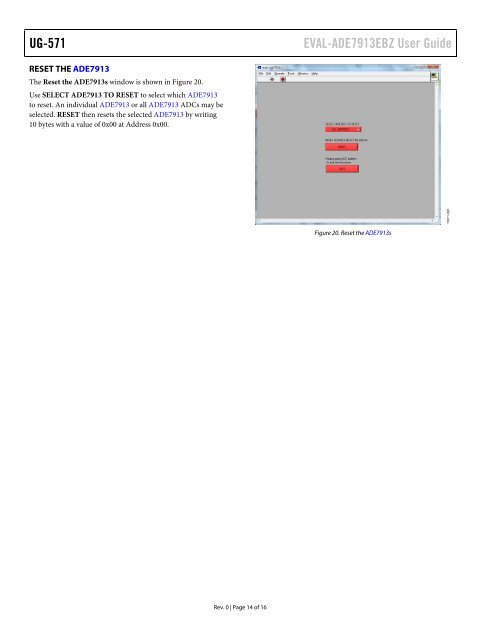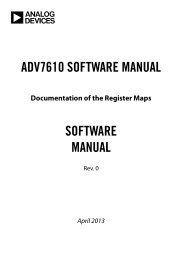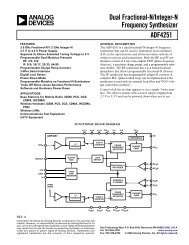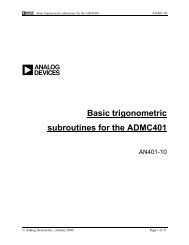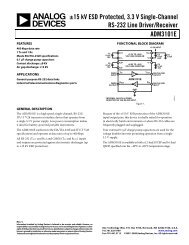UG-571 - Analog Devices
UG-571 - Analog Devices
UG-571 - Analog Devices
Create successful ePaper yourself
Turn your PDF publications into a flip-book with our unique Google optimized e-Paper software.
<strong>UG</strong>-<strong>571</strong><br />
EVAL-ADE7913EBZ User Guide<br />
RESET THE ADE7913<br />
The Reset the ADE7913s window is shown in Figure 20.<br />
Use SELECT ADE7913 TO RESET to select which ADE7913<br />
to reset. An individual ADE7913 or all ADE7913 ADCs may be<br />
selected. RESET then resets the selected ADE7913 by writing<br />
10 bytes with a value of 0x00 at Address 0x00.<br />
11671-020<br />
Figure 20. Reset the ADE7913s<br />
Rev. 0 | Page 14 of 16