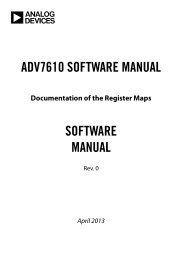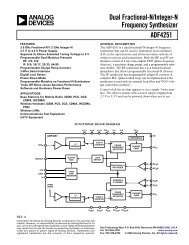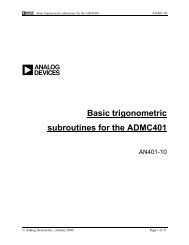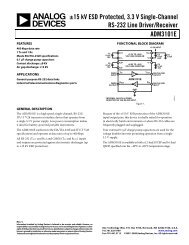UG-571 - Analog Devices
UG-571 - Analog Devices
UG-571 - Analog Devices
Create successful ePaper yourself
Turn your PDF publications into a flip-book with our unique Google optimized e-Paper software.
EVAL-ADE7913EBZ User Guide<br />
<strong>UG</strong>-<strong>571</strong><br />
Figure 11. Front Panel of the ADE7913 Software<br />
Troubleshooting the COM Port Detection<br />
If the software does not detect the SDP Blackfin board, the<br />
message shown in Figure 12 is displayed.<br />
11671-011<br />
Figure 12. SDP Blackfin Board Not Detected Message<br />
If this message appears, the following steps should be taken:<br />
1. Click OK to terminate the program (see Figure 11).<br />
2. Verify that the SDP Blackfin board is connected to the PC<br />
using the USB cable.<br />
3. Ensure that the required drivers are installed as described<br />
in the Installing the Drivers section.<br />
4. Using the Device Manager tool, ensure that the SDP<br />
Blackfin board was recognized by the PC and appears<br />
under the ADI Development Tools entry as <strong>Analog</strong><br />
<strong>Devices</strong> System Demonstration Platform SDP-B.<br />
5. Launch the ADE7913 evaluation software once more.<br />
11671-012<br />
Rev. 0 | Page 9 of 16