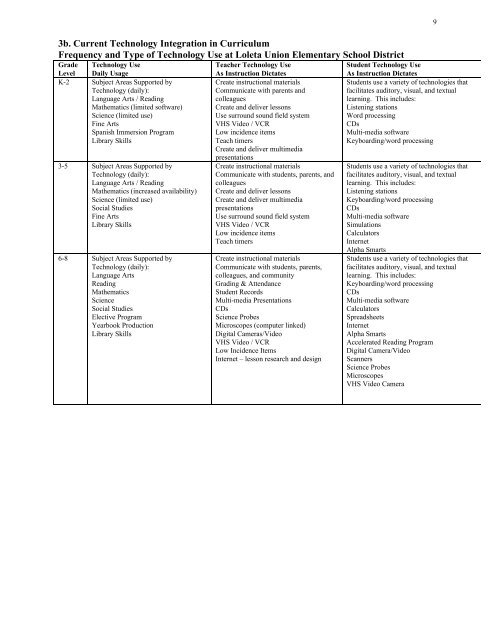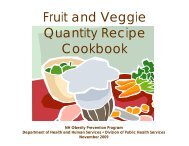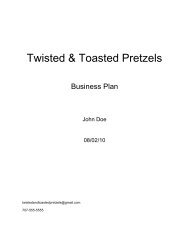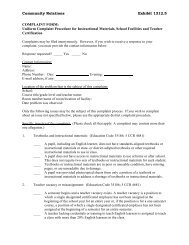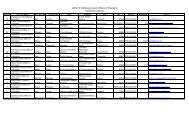District Educational Technology Plan Team - Humboldt County ...
District Educational Technology Plan Team - Humboldt County ...
District Educational Technology Plan Team - Humboldt County ...
You also want an ePaper? Increase the reach of your titles
YUMPU automatically turns print PDFs into web optimized ePapers that Google loves.
3b. Current <strong>Technology</strong> Integration in Curriculum<br />
Frequency and Type of <strong>Technology</strong> Use at Loleta Union Elementary School <strong>District</strong><br />
Grade <strong>Technology</strong> Use<br />
Level Daily Usage<br />
K-2 Subject Areas Supported by<br />
<strong>Technology</strong> (daily):<br />
Language Arts / Reading<br />
Mathematics (limited software)<br />
Science (limited use)<br />
Fine Arts<br />
Spanish Immersion Program<br />
Library Skills<br />
3-5 Subject Areas Supported by<br />
<strong>Technology</strong> (daily):<br />
Language Arts / Reading<br />
Mathematics (increased availability)<br />
Science (limited use)<br />
Social Studies<br />
Fine Arts<br />
Library Skills<br />
6-8 Subject Areas Supported by<br />
<strong>Technology</strong> (daily):<br />
Language Arts<br />
Reading<br />
Mathematics<br />
Science<br />
Social Studies<br />
Elective Program<br />
Yearbook Production<br />
Library Skills<br />
Teacher <strong>Technology</strong> Use<br />
As Instruction Dictates<br />
Create instructional materials<br />
Communicate with parents and<br />
colleagues<br />
Create and deliver lessons<br />
Use surround sound field system<br />
VHS Video / VCR<br />
Low incidence items<br />
Teach timers<br />
Create and deliver multimedia<br />
presentations<br />
Create instructional materials<br />
Communicate with students, parents, and<br />
colleagues<br />
Create and deliver lessons<br />
Create and deliver multimedia<br />
presentations<br />
Use surround sound field system<br />
VHS Video / VCR<br />
Low incidence items<br />
Teach timers<br />
Create instructional materials<br />
Communicate with students, parents,<br />
colleagues, and community<br />
Grading & Attendance<br />
Student Records<br />
Multi-media Presentations<br />
CDs<br />
Science Probes<br />
Microscopes (computer linked)<br />
Digital Cameras/Video<br />
VHS Video / VCR<br />
Low Incidence Items<br />
Internet – lesson research and design<br />
9<br />
Student <strong>Technology</strong> Use<br />
As Instruction Dictates<br />
Students use a variety of technologies that<br />
facilitates auditory, visual, and textual<br />
learning. This includes:<br />
Listening stations<br />
Word processing<br />
CDs<br />
Multi-media software<br />
Keyboarding/word processing<br />
Students use a variety of technologies that<br />
facilitates auditory, visual, and textual<br />
learning. This includes:<br />
Listening stations<br />
Keyboarding/word processing<br />
CDs<br />
Multi-media software<br />
Simulations<br />
Calculators<br />
Internet<br />
Alpha Smarts<br />
Students use a variety of technologies that<br />
facilitates auditory, visual, and textual<br />
learning. This includes:<br />
Keyboarding/word processing<br />
CDs<br />
Multi-media software<br />
Calculators<br />
Spreadsheets<br />
Internet<br />
Alpha Smarts<br />
Accelerated Reading Program<br />
Digital Camera/Video<br />
Scanners<br />
Science Probes<br />
Microscopes<br />
VHS Video Camera