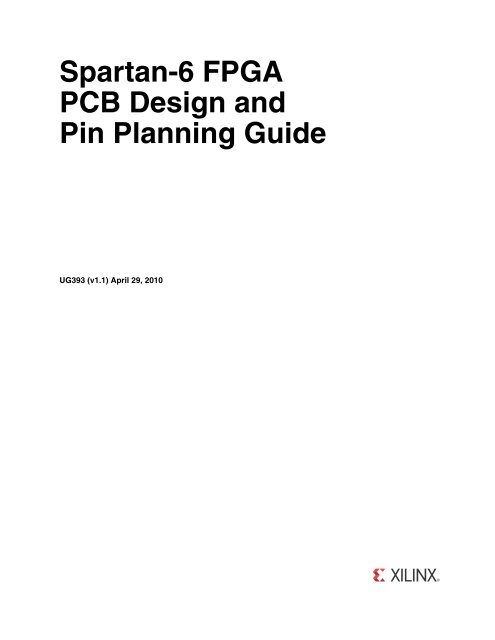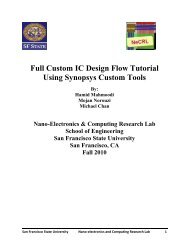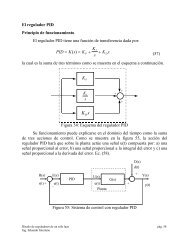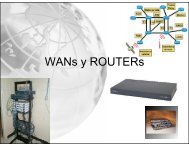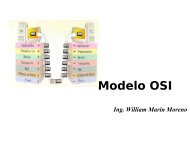Xilinx UG393 Spartan-6 FPGA PCB Design Guide
Xilinx UG393 Spartan-6 FPGA PCB Design Guide
Xilinx UG393 Spartan-6 FPGA PCB Design Guide
You also want an ePaper? Increase the reach of your titles
YUMPU automatically turns print PDFs into web optimized ePapers that Google loves.
<strong>Spartan</strong>-6 <strong>FPGA</strong><br />
<strong>PCB</strong> <strong>Design</strong> and<br />
Pin Planning <strong>Guide</strong><br />
<strong>UG393</strong> (v1.1) April 29, 2010
<strong>Xilinx</strong> is disclosing this user guide, manual, release note, and/or specification (the "Documentation") to you solely for use in the development<br />
of designs to operate with <strong>Xilinx</strong> hardware devices. You may not reproduce, distribute, republish, download, display, post, or transmit the<br />
Documentation in any form or by any means including, but not limited to, electronic, mechanical, photocopying, recording, or otherwise,<br />
without the prior written consent of <strong>Xilinx</strong>. <strong>Xilinx</strong> expressly disclaims any liability arising out of your use of the Documentation. <strong>Xilinx</strong> reserves<br />
the right, at its sole discretion, to change the Documentation without notice at any time. <strong>Xilinx</strong> assumes no obligation to correct any errors<br />
contained in the Documentation, or to advise you of any corrections or updates. <strong>Xilinx</strong> expressly disclaims any liability in connection with<br />
technical support or assistance that may be provided to you in connection with the Information.<br />
THE DOCUMENTATION IS DISCLOSED TO YOU “AS-IS” WITH NO WARRANTY OF ANY KIND. XILINX MAKES NO OTHER<br />
WARRANTIES, WHETHER EXPRESS, IMPLIED, OR STATUTORY, REGARDING THE DOCUMENTATION, INCLUDING ANY<br />
WARRANTIES OF MERCHANTABILITY, FITNESS FOR A PARTICULAR PURPOSE, OR NONINFRINGEMENT OF THIRD-PARTY<br />
RIGHTS. IN NO EVENT WILL XILINX BE LIABLE FOR ANY CONSEQUENTIAL, INDIRECT, EXEMPLARY, SPECIAL, OR INCIDENTAL<br />
DAMAGES, INCLUDING ANY LOSS OF DATA OR LOST PROFITS, ARISING FROM YOUR USE OF THE DOCUMENTATION.<br />
© 2009–2010 <strong>Xilinx</strong>, Inc. XILINX, the <strong>Xilinx</strong> logo, Virtex, <strong>Spartan</strong>, ISE, and other designated brands included herein are trademarks of <strong>Xilinx</strong><br />
in the United States and other countries. All other trademarks are the property of their respective owners.<br />
Revision History<br />
The following table shows the revision history for this document.<br />
Date Version Revision<br />
09/21/09 1.0 Initial <strong>Xilinx</strong> release.<br />
04/29/10 1.1 Changed guide title and added Chapter 6 and Appendix A. Replaced Table 2-1.<br />
<strong>Spartan</strong>-6 <strong>FPGA</strong> <strong>PCB</strong> <strong>Design</strong> and Pin Planning www.xilinx.com <strong>UG393</strong> (v1.1) April 29, 2010
Table of Contents<br />
Revision History . . . . . . . . . . . . . . . . . . . . . . . . . . . . . . . . . . . . . . . . . . . . . . . . . . . . . . . . . . . . . 2<br />
Preface: About This <strong>Guide</strong><br />
<strong>Guide</strong> Contents . . . . . . . . . . . . . . . . . . . . . . . . . . . . . . . . . . . . . . . . . . . . . . . . . . . . . . . . . . . . . . 7<br />
Additional Documentation . . . . . . . . . . . . . . . . . . . . . . . . . . . . . . . . . . . . . . . . . . . . . . . . . . . 7<br />
Additional Support Resources. . . . . . . . . . . . . . . . . . . . . . . . . . . . . . . . . . . . . . . . . . . . . . . . 8<br />
Chapter 1: <strong>PCB</strong> Technology Basics<br />
<strong>PCB</strong> Structures . . . . . . . . . . . . . . . . . . . . . . . . . . . . . . . . . . . . . . . . . . . . . . . . . . . . . . . . . . . . . . . 9<br />
Traces . . . . . . . . . . . . . . . . . . . . . . . . . . . . . . . . . . . . . . . . . . . . . . . . . . . . . . . . . . . . . . . . . . . . 9<br />
Planes . . . . . . . . . . . . . . . . . . . . . . . . . . . . . . . . . . . . . . . . . . . . . . . . . . . . . . . . . . . . . . . . . . . . 9<br />
Vias . . . . . . . . . . . . . . . . . . . . . . . . . . . . . . . . . . . . . . . . . . . . . . . . . . . . . . . . . . . . . . . . . . . . . 10<br />
Pads and Antipads . . . . . . . . . . . . . . . . . . . . . . . . . . . . . . . . . . . . . . . . . . . . . . . . . . . . . . . . 10<br />
Lands . . . . . . . . . . . . . . . . . . . . . . . . . . . . . . . . . . . . . . . . . . . . . . . . . . . . . . . . . . . . . . . . . . . 10<br />
Dimensions . . . . . . . . . . . . . . . . . . . . . . . . . . . . . . . . . . . . . . . . . . . . . . . . . . . . . . . . . . . . . . 10<br />
Transmission Lines . . . . . . . . . . . . . . . . . . . . . . . . . . . . . . . . . . . . . . . . . . . . . . . . . . . . . . . . . 11<br />
Return Currents . . . . . . . . . . . . . . . . . . . . . . . . . . . . . . . . . . . . . . . . . . . . . . . . . . . . . . . . . . . . . 12<br />
Chapter 2: Power Distribution System<br />
<strong>PCB</strong> Decoupling Capacitors . . . . . . . . . . . . . . . . . . . . . . . . . . . . . . . . . . . . . . . . . . . . . . . . . 13<br />
Recommended Capacitors per Device . . . . . . . . . . . . . . . . . . . . . . . . . . . . . . . . . . . . . . . 13<br />
Required <strong>PCB</strong> Capacitor Quantities . . . . . . . . . . . . . . . . . . . . . . . . . . . . . . . . . . . . . . . . 14<br />
Capacitor Specifications . . . . . . . . . . . . . . . . . . . . . . . . . . . . . . . . . . . . . . . . . . . . . . . . . . . 16<br />
<strong>PCB</strong> Bulk Capacitors. . . . . . . . . . . . . . . . . . . . . . . . . . . . . . . . . . . . . . . . . . . . . . . . . . . . 16<br />
<strong>PCB</strong> High-Frequency Capacitors . . . . . . . . . . . . . . . . . . . . . . . . . . . . . . . . . . . . . . . . . . 16<br />
Capacitor Consolidation Rules . . . . . . . . . . . . . . . . . . . . . . . . . . . . . . . . . . . . . . . . . . . . . 17<br />
<strong>PCB</strong> Capacitor Placement and Mounting Techniques . . . . . . . . . . . . . . . . . . . . . . . . . . 17<br />
<strong>PCB</strong> Bulk Capacitors. . . . . . . . . . . . . . . . . . . . . . . . . . . . . . . . . . . . . . . . . . . . . . . . . . . . 17<br />
0805 Ceramic Capacitor . . . . . . . . . . . . . . . . . . . . . . . . . . . . . . . . . . . . . . . . . . . . . . . . . 18<br />
0402 Ceramic Capacitor . . . . . . . . . . . . . . . . . . . . . . . . . . . . . . . . . . . . . . . . . . . . . . . . . 19<br />
Basic PDS Principles . . . . . . . . . . . . . . . . . . . . . . . . . . . . . . . . . . . . . . . . . . . . . . . . . . . . . . . . 20<br />
Noise Limits . . . . . . . . . . . . . . . . . . . . . . . . . . . . . . . . . . . . . . . . . . . . . . . . . . . . . . . . . . . . . 20<br />
Role of Inductance . . . . . . . . . . . . . . . . . . . . . . . . . . . . . . . . . . . . . . . . . . . . . . . . . . . . . . . . 22<br />
Capacitor Parasitic Inductance. . . . . . . . . . . . . . . . . . . . . . . . . . . . . . . . . . . . . . . . . . . . . . 22<br />
<strong>PCB</strong> Current Path Inductance . . . . . . . . . . . . . . . . . . . . . . . . . . . . . . . . . . . . . . . . . . . . . . 24<br />
Capacitor Mounting Inductance . . . . . . . . . . . . . . . . . . . . . . . . . . . . . . . . . . . . . . . . . . . 24<br />
Plane Inductance . . . . . . . . . . . . . . . . . . . . . . . . . . . . . . . . . . . . . . . . . . . . . . . . . . . . . . . . . 25<br />
<strong>FPGA</strong> Mounting Inductance. . . . . . . . . . . . . . . . . . . . . . . . . . . . . . . . . . . . . . . . . . . . . . 26<br />
<strong>PCB</strong> Stackup and Layer Order . . . . . . . . . . . . . . . . . . . . . . . . . . . . . . . . . . . . . . . . . . . . 27<br />
Capacitor Effective Frequency . . . . . . . . . . . . . . . . . . . . . . . . . . . . . . . . . . . . . . . . . . . . . . 28<br />
Capacitor Anti-Resonance . . . . . . . . . . . . . . . . . . . . . . . . . . . . . . . . . . . . . . . . . . . . . . . . . 30<br />
Capacitor Placement Background . . . . . . . . . . . . . . . . . . . . . . . . . . . . . . . . . . . . . . . . . . . 30<br />
V REF Stabilization Capacitors . . . . . . . . . . . . . . . . . . . . . . . . . . . . . . . . . . . . . . . . . . . . . . . 31<br />
Power Supply Consolidation . . . . . . . . . . . . . . . . . . . . . . . . . . . . . . . . . . . . . . . . . . . . . . . 31<br />
Unconnected V CCO Pins . . . . . . . . . . . . . . . . . . . . . . . . . . . . . . . . . . . . . . . . . . . . . . . . . . . 32<br />
<strong>Spartan</strong>-6 <strong>FPGA</strong> <strong>PCB</strong> <strong>Design</strong> and Pin Planning www.xilinx.com 3<br />
<strong>UG393</strong> (v1.1) April 29, 2010
Simulation Methods . . . . . . . . . . . . . . . . . . . . . . . . . . . . . . . . . . . . . . . . . . . . . . . . . . . . . . . . 32<br />
PDS Measurements . . . . . . . . . . . . . . . . . . . . . . . . . . . . . . . . . . . . . . . . . . . . . . . . . . . . . . . . . 33<br />
Noise Magnitude Measurement . . . . . . . . . . . . . . . . . . . . . . . . . . . . . . . . . . . . . . . . . . . . 33<br />
Noise Spectrum Measurements . . . . . . . . . . . . . . . . . . . . . . . . . . . . . . . . . . . . . . . . . . . . . 35<br />
Optimum Decoupling Network <strong>Design</strong> . . . . . . . . . . . . . . . . . . . . . . . . . . . . . . . . . . . . . . 37<br />
Troubleshooting . . . . . . . . . . . . . . . . . . . . . . . . . . . . . . . . . . . . . . . . . . . . . . . . . . . . . . . . . . . . 37<br />
Possibility 1: Excessive Noise from Other Devices on the <strong>PCB</strong> . . . . . . . . . . . . . . . . . . 37<br />
Possibility 2: Parasitic Inductance of Planes, Vias, or Connecting Traces . . . . . . . . . . 37<br />
Possibility 3: I/O Signals in <strong>PCB</strong> are Stronger Than Necessary . . . . . . . . . . . . . . . . . . 38<br />
Possibility 4: I/O Signal Return Current Traveling in Sub-Optimal Paths . . . . . . . . . 38<br />
Chapter 3: SelectIO Signaling<br />
Interface Types. . . . . . . . . . . . . . . . . . . . . . . . . . . . . . . . . . . . . . . . . . . . . . . . . . . . . . . . . . . . . . 39<br />
Single-Ended versus Differential Interfaces . . . . . . . . . . . . . . . . . . . . . . . . . . . . . . . . . . . 39<br />
SDR versus DDR Interfaces . . . . . . . . . . . . . . . . . . . . . . . . . . . . . . . . . . . . . . . . . . . . . . . . 40<br />
Single-Ended Signaling . . . . . . . . . . . . . . . . . . . . . . . . . . . . . . . . . . . . . . . . . . . . . . . . . . . . . 40<br />
Modes and Attributes . . . . . . . . . . . . . . . . . . . . . . . . . . . . . . . . . . . . . . . . . . . . . . . . . . . . . 40<br />
Input Thresholds . . . . . . . . . . . . . . . . . . . . . . . . . . . . . . . . . . . . . . . . . . . . . . . . . . . . . . . . . 40<br />
Chapter 4: <strong>PCB</strong> Materials and Traces<br />
How Fast is Fast? . . . . . . . . . . . . . . . . . . . . . . . . . . . . . . . . . . . . . . . . . . . . . . . . . . . . . . . . . . . . 41<br />
Dielectric Losses . . . . . . . . . . . . . . . . . . . . . . . . . . . . . . . . . . . . . . . . . . . . . . . . . . . . . . . . . . . . 41<br />
Relative Permittivity . . . . . . . . . . . . . . . . . . . . . . . . . . . . . . . . . . . . . . . . . . . . . . . . . . . . . . 41<br />
Loss Tangent . . . . . . . . . . . . . . . . . . . . . . . . . . . . . . . . . . . . . . . . . . . . . . . . . . . . . . . . . . . . . 42<br />
Skin Effect and Resistive Losses . . . . . . . . . . . . . . . . . . . . . . . . . . . . . . . . . . . . . . . . . . . . 42<br />
Choosing the Substrate Material . . . . . . . . . . . . . . . . . . . . . . . . . . . . . . . . . . . . . . . . . . . . 42<br />
Traces. . . . . . . . . . . . . . . . . . . . . . . . . . . . . . . . . . . . . . . . . . . . . . . . . . . . . . . . . . . . . . . . . . . . . . . 43<br />
Trace Geometry . . . . . . . . . . . . . . . . . . . . . . . . . . . . . . . . . . . . . . . . . . . . . . . . . . . . . . . . . . 43<br />
Trace Characteristic Impedance <strong>Design</strong> for High-Speed Transceivers . . . . . . . . . . . . 43<br />
Trace Routing . . . . . . . . . . . . . . . . . . . . . . . . . . . . . . . . . . . . . . . . . . . . . . . . . . . . . . . . . . . . 45<br />
Plane Splits . . . . . . . . . . . . . . . . . . . . . . . . . . . . . . . . . . . . . . . . . . . . . . . . . . . . . . . . . . . . . . 45<br />
Return Currents . . . . . . . . . . . . . . . . . . . . . . . . . . . . . . . . . . . . . . . . . . . . . . . . . . . . . . . . . . 45<br />
Simulating Lossy Transmission Lines. . . . . . . . . . . . . . . . . . . . . . . . . . . . . . . . . . . . . . . . 46<br />
Cable . . . . . . . . . . . . . . . . . . . . . . . . . . . . . . . . . . . . . . . . . . . . . . . . . . . . . . . . . . . . . . . . . . . . . . . 46<br />
Connectors . . . . . . . . . . . . . . . . . . . . . . . . . . . . . . . . . . . . . . . . . . . . . . . . . . . . . . . . . . . . . . 46<br />
Skew Between Conductors . . . . . . . . . . . . . . . . . . . . . . . . . . . . . . . . . . . . . . . . . . . . . . . . . 46<br />
Chapter 5: <strong>Design</strong> of Transitions for High-Speed Signals<br />
Excess Capacitance and Inductance . . . . . . . . . . . . . . . . . . . . . . . . . . . . . . . . . . . . . . . . . . 47<br />
Time Domain Reflectometry . . . . . . . . . . . . . . . . . . . . . . . . . . . . . . . . . . . . . . . . . . . . . . . . 47<br />
BGA Package . . . . . . . . . . . . . . . . . . . . . . . . . . . . . . . . . . . . . . . . . . . . . . . . . . . . . . . . . . . . . . . 49<br />
SMT Pads . . . . . . . . . . . . . . . . . . . . . . . . . . . . . . . . . . . . . . . . . . . . . . . . . . . . . . . . . . . . . . . . . . . 49<br />
Differential Vias . . . . . . . . . . . . . . . . . . . . . . . . . . . . . . . . . . . . . . . . . . . . . . . . . . . . . . . . . . . . 53<br />
P/N Crossover Vias. . . . . . . . . . . . . . . . . . . . . . . . . . . . . . . . . . . . . . . . . . . . . . . . . . . . . . . . . . 56<br />
SMA Connectors . . . . . . . . . . . . . . . . . . . . . . . . . . . . . . . . . . . . . . . . . . . . . . . . . . . . . . . . . . . . 56<br />
Backplane Connectors. . . . . . . . . . . . . . . . . . . . . . . . . . . . . . . . . . . . . . . . . . . . . . . . . . . . . . . 56<br />
Microstrip/Stripline Bends . . . . . . . . . . . . . . . . . . . . . . . . . . . . . . . . . . . . . . . . . . . . . . . . . . 56<br />
4 www.xilinx.com <strong>Spartan</strong>-6 <strong>FPGA</strong> <strong>PCB</strong> <strong>Design</strong> and Pin Planning<br />
<strong>UG393</strong> (v1.1) April 29, 2010
Chapter 6: I/O Pin and Clock Planning<br />
Configuration Modes . . . . . . . . . . . . . . . . . . . . . . . . . . . . . . . . . . . . . . . . . . . . . . . . . . . . . . . 61<br />
Configuration Pin Planning Considerations . . . . . . . . . . . . . . . . . . . . . . . . . . . . . . . . . . 61<br />
Multi-function Configuration . . . . . . . . . . . . . . . . . . . . . . . . . . . . . . . . . . . . . . . . . . . . . 61<br />
Configuration Options . . . . . . . . . . . . . . . . . . . . . . . . . . . . . . . . . . . . . . . . . . . . . . . . . . 62<br />
Memory Controller Block . . . . . . . . . . . . . . . . . . . . . . . . . . . . . . . . . . . . . . . . . . . . . . . . . . . 62<br />
MCB Pin Planning Considerations . . . . . . . . . . . . . . . . . . . . . . . . . . . . . . . . . . . . . . . . . 62<br />
MCB Clocking Considerations . . . . . . . . . . . . . . . . . . . . . . . . . . . . . . . . . . . . . . . . . . . . . . 63<br />
PCI . . . . . . . . . . . . . . . . . . . . . . . . . . . . . . . . . . . . . . . . . . . . . . . . . . . . . . . . . . . . . . . . . . . . . . . . . 63<br />
GTP Transceivers . . . . . . . . . . . . . . . . . . . . . . . . . . . . . . . . . . . . . . . . . . . . . . . . . . . . . . . . . . . 63<br />
GTP Transceiver Pin Planning Considerations . . . . . . . . . . . . . . . . . . . . . . . . . . . . . . . . 63<br />
GTP Transceiver Clocking Considerations . . . . . . . . . . . . . . . . . . . . . . . . . . . . . . . . . . . 64<br />
PCI Express . . . . . . . . . . . . . . . . . . . . . . . . . . . . . . . . . . . . . . . . . . . . . . . . . . . . . . . . . . . . . . 64<br />
Other GTP Transceiver Based Tools . . . . . . . . . . . . . . . . . . . . . . . . . . . . . . . . . . . . . . . . . 64<br />
Global and I/O Clocking . . . . . . . . . . . . . . . . . . . . . . . . . . . . . . . . . . . . . . . . . . . . . . . . . . . . 64<br />
GCLK Pin Assignment . . . . . . . . . . . . . . . . . . . . . . . . . . . . . . . . . . . . . . . . . . . . . . . . . . . . 64<br />
BUFIO2 I/O Clock Buffer Usage . . . . . . . . . . . . . . . . . . . . . . . . . . . . . . . . . . . . . . . . . . . . 65<br />
Overview of BUFIO2 Resource Usage per Interface Type . . . . . . . . . . . . . . . . . . . . . . . 66<br />
Bidirectional I/O. . . . . . . . . . . . . . . . . . . . . . . . . . . . . . . . . . . . . . . . . . . . . . . . . . . . . . . 66<br />
Serializing Interfaces. . . . . . . . . . . . . . . . . . . . . . . . . . . . . . . . . . . . . . . . . . . . . . . . . . . . . . . . 66<br />
Pin Planning Considerations . . . . . . . . . . . . . . . . . . . . . . . . . . . . . . . . . . . . . . . . . . . . . . . 66<br />
Single-Ended SerDes. . . . . . . . . . . . . . . . . . . . . . . . . . . . . . . . . . . . . . . . . . . . . . . . . . . . 66<br />
Differential SerDes . . . . . . . . . . . . . . . . . . . . . . . . . . . . . . . . . . . . . . . . . . . . . . . . . . . . . 67<br />
Power Management—Using Suspend/Awake. . . . . . . . . . . . . . . . . . . . . . . . . . . . . . . . 67<br />
I/O Standards and I/O Banking Rules . . . . . . . . . . . . . . . . . . . . . . . . . . . . . . . . . . . . . . . 67<br />
Simultaneous Switching Output (SSO) Management . . . . . . . . . . . . . . . . . . . . . . . . 67<br />
Running <strong>Design</strong> Rule Checks . . . . . . . . . . . . . . . . . . . . . . . . . . . . . . . . . . . . . . . . . . . . . . . 67<br />
Density Migration . . . . . . . . . . . . . . . . . . . . . . . . . . . . . . . . . . . . . . . . . . . . . . . . . . . . . . . . . . 68<br />
Appendix A: Recommended <strong>PCB</strong> <strong>Design</strong> Rules<br />
Recommended <strong>PCB</strong> <strong>Design</strong> Rules for QFP Packages . . . . . . . . . . . . . . . . . . . . . . . . . 69<br />
Recommended <strong>PCB</strong> <strong>Design</strong> Rules for BGA and CSP Packages . . . . . . . . . . . . . . . 70<br />
<strong>Spartan</strong>-6 <strong>FPGA</strong> <strong>PCB</strong> <strong>Design</strong> and Pin Planning www.xilinx.com 5<br />
<strong>UG393</strong> (v1.1) April 29, 2010
6 www.xilinx.com <strong>Spartan</strong>-6 <strong>FPGA</strong> <strong>PCB</strong> <strong>Design</strong> and Pin Planning<br />
<strong>UG393</strong> (v1.1) April 29, 2010
Preface<br />
About This <strong>Guide</strong><br />
<strong>Guide</strong> Contents<br />
Additional Documentation<br />
This guide provides information on <strong>PCB</strong> design for <strong>Spartan</strong>®-6 devices, with a focus on<br />
strategies for making design decisions at the <strong>PCB</strong> and interface level.<br />
This guide contains the following chapters:<br />
• Chapter 1, <strong>PCB</strong> Technology Basics, discusses the basics of current <strong>PCB</strong> technology<br />
focusing on physical structures and common assumptions.<br />
• Chapter 2, Power Distribution System, covers the power distribution system for<br />
<strong>Spartan</strong>-6 <strong>FPGA</strong>s, including all details of decoupling capacitor selection, use of<br />
voltage regulators and <strong>PCB</strong> geometries, simulation and measurement.<br />
• Chapter 3, SelectIO Signaling, contains information on the choice of SelectIO<br />
standards, I/O topographies, and termination strategies as well as information on<br />
simulation and measurement techniques.<br />
• Chapter 4, <strong>PCB</strong> Materials and Traces, provides some guidelines on managing signal<br />
attenuation to obtain optimal performance for high-frequency applications.<br />
• Chapter 5, <strong>Design</strong> of Transitions for High-Speed Signals, addresses the interface at<br />
either end of a transmission line. The provided analyses and examples can greatly<br />
accelerate the specific design.<br />
The following documents are also available for downloaded at<br />
http://www.xilinx.com/support/documentation/spartan-6.htm.<br />
• <strong>Spartan</strong>-6 Family Overview<br />
This overview outlines the features and product selection of the <strong>Spartan</strong>-6 family.<br />
• <strong>Spartan</strong>-6 <strong>FPGA</strong> Data Sheet: DC and Switching Characteristics<br />
This data sheet contains the DC and switching characteristic specifications for the<br />
<strong>Spartan</strong>-6 family.<br />
• <strong>Spartan</strong>-6 <strong>FPGA</strong> Packaging and Pinout Specifications<br />
This specification includes the tables for device/package combinations and maximum<br />
I/Os, pin definitions, pinout tables, pinout diagrams, mechanical drawings, and<br />
thermal specifications.<br />
• <strong>Spartan</strong>-6 <strong>FPGA</strong> Configuration User <strong>Guide</strong><br />
<strong>Spartan</strong>-6 <strong>FPGA</strong> <strong>PCB</strong> <strong>Design</strong> and Pin Planning www.xilinx.com 7<br />
<strong>UG393</strong> (v1.1) April 29, 2010
Preface: About This <strong>Guide</strong><br />
This all-encompassing configuration guide includes chapters on configuration<br />
interfaces (serial and parallel), multi-bitstream management, bitstream encryption,<br />
boundary-scan and JTAG configuration, and reconfiguration techniques.<br />
• <strong>Spartan</strong>-6 <strong>FPGA</strong> SelectIO Resources User <strong>Guide</strong><br />
This guide describes the SelectIO resources available in all <strong>Spartan</strong>-6 devices.<br />
• <strong>Spartan</strong>-6 <strong>FPGA</strong> Clocking Resources User <strong>Guide</strong><br />
This guide describes the clocking resources available in all <strong>Spartan</strong>-6 devices,<br />
including the DCMs and PLLs.<br />
• <strong>Spartan</strong>-6 <strong>FPGA</strong> Configurable Logic Block User <strong>Guide</strong><br />
This guide describes the capabilities of the configurable logic blocks (CLBs) available<br />
in all <strong>Spartan</strong>-6 devices.<br />
• <strong>Spartan</strong>-6 <strong>FPGA</strong> Block RAM Resources User <strong>Guide</strong><br />
This guide describes the <strong>Spartan</strong>-6 device block RAM capabilities.<br />
• <strong>Spartan</strong>-6 <strong>FPGA</strong> DSP48A1 Slice User <strong>Guide</strong><br />
This guide describes the architecture of the DSP48A1 slice in <strong>Spartan</strong>-6 <strong>FPGA</strong>s and<br />
provides configuration examples.<br />
• <strong>Spartan</strong>-6 <strong>FPGA</strong> Memory Controller User <strong>Guide</strong><br />
This guide describes the <strong>Spartan</strong>-6 <strong>FPGA</strong> memory controller block, a dedicated<br />
embedded multi-port memory controller that greatly simplifies interfacing <strong>Spartan</strong>-6<br />
<strong>FPGA</strong>s to the most popular memory standards.<br />
• <strong>Spartan</strong>-6 <strong>FPGA</strong> GTP Transceiver User <strong>Guide</strong><br />
This guide describes the GTP transceivers available in the <strong>Spartan</strong>-6 LXT <strong>FPGA</strong>s.<br />
Additional Support Resources<br />
To search the Answer Database of silicon, software, and IP questions and answers, or to<br />
create a technical support WebCase, see the <strong>Xilinx</strong> website at:<br />
http://www.xilinx.com/support/mysupport.htm.<br />
8 www.xilinx.com <strong>Spartan</strong>-6 <strong>FPGA</strong> <strong>PCB</strong> <strong>Design</strong> and Pin Planning<br />
<strong>UG393</strong> (v1.1) April 29, 2010
Chapter 1<br />
<strong>PCB</strong> Technology Basics<br />
<strong>PCB</strong> Structures<br />
Printed circuit boards (<strong>PCB</strong>s) are electrical systems, with electrical properties as<br />
complicated as the discrete components and devices mounted to them. The <strong>PCB</strong> designer<br />
has complete control over many aspects of the <strong>PCB</strong>; however, current technology places<br />
constraints and limits on the geometries and resulting electrical properties. The following<br />
information is provided as a guide to the freedoms, limitations, and techniques for <strong>PCB</strong><br />
designs using <strong>FPGA</strong>s.<br />
This chapter contains the following sections:<br />
• <strong>PCB</strong> Structures<br />
• Transmission Lines<br />
• Return Currents<br />
<strong>PCB</strong> technology has not changed significantly in the last few decades. An insulator<br />
substrate material (usually FR4, an epoxy/glass composite) with copper plating on both<br />
sides has portions of copper etched away to form conductive paths. Layers of plated and<br />
etched substrates are glued together in a stack with additional insulator substrates<br />
between the etched substrates. Holes are drilled through the stack. Conductive plating is<br />
applied to these holes, selectively forming conductive connections between the etched<br />
copper of different layers.<br />
While there are advancements in <strong>PCB</strong> technology, such as material properties, the number<br />
of stacked layers used, geometries, and drilling techniques (allowing holes that penetrate<br />
only a portion of the stackup), the basic structures of <strong>PCB</strong>s have not changed. The<br />
structures formed through the <strong>PCB</strong> technology are abstracted to a set of physical/electrical<br />
structures: traces, planes (or planelets), vias, and pads.<br />
Traces<br />
Planes<br />
A trace is a physical strip of metal (usually copper) making an electrical connection<br />
between two or more points on an X-Y coordinate of a <strong>PCB</strong>. The trace carries signals<br />
between these points.<br />
A plane is an uninterrupted area of metal covering the entire <strong>PCB</strong> layer. A planelet, a<br />
variation of a plane, is an uninterrupted area of metal covering only a portion of a <strong>PCB</strong><br />
layer. Typically, a number of planelets exist in one <strong>PCB</strong> layer. Planes and planelets<br />
distribute power to a number of points on a <strong>PCB</strong>. They are very important in the<br />
<strong>Spartan</strong>-6 <strong>FPGA</strong> <strong>PCB</strong> <strong>Design</strong> and Pin Planning www.xilinx.com 9<br />
<strong>UG393</strong> (v1.1) April 29, 2010
Chapter 1: <strong>PCB</strong> Technology Basics<br />
transmission of signals along traces because they are the return current transmission<br />
medium.<br />
Vias<br />
A via is a piece of metal making an electrical connection between two or more points in the<br />
Z space of a <strong>PCB</strong>. Vias carry signals or power between layers of a <strong>PCB</strong>. In current platedthrough-hole<br />
(PTH) technology, a via is formed by plating the inner surface of a hole<br />
drilled through the <strong>PCB</strong>. In current microvia technology (also known as High Density<br />
Interconnect or HDI), a via is formed with a laser by ablating the substrate material and<br />
deforming the conductive plating. These microvias cannot penetrate more than one or two<br />
layers, however, they can be stacked or stair-stepped to form vias traversing the full board<br />
thickness.<br />
Pads and Antipads<br />
Because PTH vias are conductive over the whole length of the via, a method is needed to<br />
selectively make electrical connections to traces, planes, and planelets of the various layers<br />
of a <strong>PCB</strong>. This is the function of pads and antipads.<br />
Pads are small areas of copper in prescribed shapes. Antipads are small areas in prescribed<br />
shapes where copper is removed. Pads are used both with vias and as exposed outer-layer<br />
copper for mounting of surface-mount components. Antipads are used mainly with vias.<br />
For traces, pads are used to make the electrical connection between the via and the trace or<br />
plane shape on a given layer. For a via to make a solid connection to a trace on a <strong>PCB</strong> layer,<br />
a pad must be present for mechanical stability. The size of the pad must meet drill<br />
tolerance/registration restrictions.<br />
Antipads are used in planes. Because plane and planelet copper is otherwise<br />
uninterrupted, any via traveling through the copper makes an electrical connection to it.<br />
Where vias are not intended to make an electrical connection to the planes or planelets<br />
passed through, an antipad removes copper in the area of the layer where the via<br />
penetrates.<br />
Lands<br />
For the purposes of soldering surface mount components, pads on outer layers are<br />
typically referred to as lands or solder lands. Making electrical connections to these lands<br />
usually requires vias. Due to manufacturing constraints of PTH technology, it is rarely<br />
possible to place a via inside the area of the land. Instead, this technology uses a short<br />
section of trace connecting to a surface pad. The minimum length of the connecting trace is<br />
determined by minimum dimension specifications from the <strong>PCB</strong> manufacturer. Microvia<br />
technology is not constrained, and vias can be placed directly in the area of a solder land.<br />
Dimensions<br />
The major factors defining the dimensions of the <strong>PCB</strong> are <strong>PCB</strong> manufacturing limits, <strong>FPGA</strong><br />
package geometries, and system compliance. Other factors such as <strong>Design</strong> For<br />
Manufacturing (DFM) and reliability impose further limits, but because these are<br />
application specific, they are not documented in this user guide.<br />
The dimensions of the <strong>FPGA</strong> package, in combination with <strong>PCB</strong> manufacturing limits,<br />
define most of the geometric aspects of the <strong>PCB</strong> structures described in this section (<strong>PCB</strong><br />
Structures), both directly and indirectly. This significantly constrains the <strong>PCB</strong> designer. The<br />
10 www.xilinx.com <strong>Spartan</strong>-6 <strong>FPGA</strong> <strong>PCB</strong> <strong>Design</strong> and Pin Planning<br />
<strong>UG393</strong> (v1.1) April 29, 2010
Transmission Lines<br />
Transmission Lines<br />
package pin or ball pitch (1.0 mm for FG packages) defines the land pad layout. The<br />
minimum surface feature sizes of current <strong>PCB</strong> technology define the via arrangement in<br />
the area under the device. Minimum via diameters and keep-out areas around those vias are<br />
defined by the <strong>PCB</strong> manufacturer. These diameters limit the amount of space available<br />
in-between vias for routing of signals in and out of the via array underneath the device.<br />
These diameters define the maximum trace width in these breakout traces. <strong>PCB</strong><br />
manufacturing limits constrain the minimum trace width and minimum spacing.<br />
The total number of <strong>PCB</strong> layers necessary to accommodate an <strong>FPGA</strong> is defined by the<br />
number of signal layers and the number of plane layers.<br />
• The number of signal layers is defined by the number of I/O signal traces routed in<br />
and out of an <strong>FPGA</strong> package (usually following the total User I/O count of the<br />
package for array packages).<br />
• The number of plane layers is defined by the number of power and ground plane<br />
layers necessary to bring power to the <strong>FPGA</strong> and to provide references and isolation<br />
for signal layers.<br />
<strong>PCB</strong>s for larger <strong>FPGA</strong>s can range from 4 to 22 layers.<br />
System compliance often defines the total thickness of the board. Along with the number<br />
of board layers, this defines the maximum layer thickness, and therefore, the spacing in the<br />
Z direction of signal and plane layers to other signal and plane layers. Z-direction spacing<br />
of signal trace layers to other signal trace layers affects crosstalk. Z-direction spacing of<br />
signal trace layers to reference plane layers affects signal trace impedance. Z-direction<br />
spacing of plane layers to other plane layers affects power system parasitic inductance.<br />
Z-direction spacing of signal trace layers to reference plane layers (defined by total board<br />
thickness and number of board layers) is a defining factor in trace impedance.Trace width<br />
(defined by <strong>FPGA</strong> package ball pitch and <strong>PCB</strong> via manufacturing constraints) is another<br />
factor in trace impedance. A designer often has little control over trace impedance in area<br />
of the via array beneath the <strong>FPGA</strong>. When traces escape the via array, their width can<br />
change to the width of the target impedance (usually 50Ω single-ended).<br />
Decoupling capacitor placement and discrete termination resistor placement are other<br />
areas of trade-off optimization. DFM constraints often define a keep-out area around the<br />
perimeter of the <strong>FPGA</strong> (device footprint) where no discrete components can be placed. The<br />
purpose of the keep-out area is to allow room for assembly and rework where necessary.<br />
For this reason, the area just outside the keep-out area is one where components compete<br />
for placement. It is up to the <strong>PCB</strong> designer to determine the high priority components.<br />
Decoupling capacitor placement constraints are described in Chapter 2, Power<br />
Distribution System. Termination resistor placement constraints must be determined<br />
through signal integrity simulation, using IBIS or SPICE.<br />
The combination of a signal trace and a reference plane forms a transmission line. All I/O<br />
signals in a <strong>PCB</strong> system travel through transmission lines.<br />
For single-ended I/O interfaces, both the signal trace and the reference plane are necessary<br />
to transmit a signal from one place to another on the <strong>PCB</strong>. For differential I/O interfaces,<br />
the transmission line is formed by the combination of two traces and a reference plane.<br />
While the presence of a reference plane is not strictly necessary in the case of differential<br />
signals, it is necessary for practical implementation of differential traces in <strong>PCB</strong>s.<br />
Good signal integrity in a <strong>PCB</strong> system is dependent on having transmission lines with<br />
controlled impedance. Impedance is determined by the geometry of the traces and the<br />
<strong>Spartan</strong>-6 <strong>FPGA</strong> <strong>PCB</strong> <strong>Design</strong> and Pin Planning www.xilinx.com 11<br />
<strong>UG393</strong> (v1.1) April 29, 2010
Chapter 1: <strong>PCB</strong> Technology Basics<br />
Return Currents<br />
dielectric constant of the material in the space around the signal trace and between the<br />
signal trace and the reference plane.<br />
The dielectric constant of the material in the vicinity of the trace and reference plane is a<br />
property of the <strong>PCB</strong> laminate materials, and in the case of surface traces, a property of the<br />
air or fluid surrounding the board. <strong>PCB</strong> laminate is typically a variant of FR4, though it can<br />
also be an exotic material.<br />
While the dielectric constant of the laminate varies from board to board, it is fairly constant<br />
within one board. Therefore, the relative impedance of transmission lines in a <strong>PCB</strong> is<br />
defined most strongly by the trace geometries and tolerances. Impedance variance can<br />
occur based on the presence or absence of glass in a local portion of the laminate weave,<br />
but this rarely poses issues except in high-speed (>6 Gb/s) interfaces.<br />
An often neglected aspect of transmission lines and their signal integrity is return current.<br />
It is incorrect to assume that a signal trace by itself forms a transmission line. Currents<br />
flowing in a signal trace have an equal and opposite complimentary current flowing in the<br />
reference plane beneath them. The relationship of the trace voltage and trace current to<br />
reference plane voltage and reference plane current defines the characteristic impedance of<br />
the transmission line formed by the trace and reference plane. While interruption of<br />
reference plane continuity beneath a trace is not as dramatic in effect as severing the signal<br />
trace, the performance of the transmission line and any devices sharing the reference plane<br />
is affected.<br />
It is important to pay attention to reference plane continuity and return current paths.<br />
Interruptions of reference plane continuity, such as holes, slots, or isolation splits, cause<br />
significant impedance discontinuities in the signal traces. They can also be a significant<br />
source of crosstalk and contributor to Power Distribution System (PDS) noise. The<br />
importance of return current paths cannot be underestimated.<br />
12 www.xilinx.com <strong>Spartan</strong>-6 <strong>FPGA</strong> <strong>PCB</strong> <strong>Design</strong> and Pin Planning<br />
<strong>UG393</strong> (v1.1) April 29, 2010
Chapter 2<br />
Power Distribution System<br />
This chapter documents the power distribution system (PDS) for <strong>Spartan</strong>®-6 <strong>FPGA</strong>s,<br />
including decoupling capacitor selection, placement, and <strong>PCB</strong> geometries. A simple<br />
decoupling method is provided for each device in the <strong>Spartan</strong>-6 family. Basic PDS design<br />
principles are covered, as well as simulation and analysis methods. This chapter contains<br />
the following sections:<br />
• <strong>PCB</strong> Decoupling Capacitors<br />
• Basic PDS Principles<br />
• Simulation Methods<br />
• PDS Measurements<br />
• Troubleshooting<br />
<strong>PCB</strong> Decoupling Capacitors<br />
Recommended Capacitors per Device<br />
A simple <strong>PCB</strong>-decoupling network for each <strong>Spartan</strong>-6 device is listed in Table 2-1.<br />
Decoupling methods other than those presented in Table 2-1 can be used, but the<br />
decoupling network should be designed to meet or exceed the performance of the simple<br />
decoupling networks presented here. The impedance of the alternate network must be less<br />
than or equal to that of the recommended network across frequencies from 100 KHz to<br />
500 MHz.<br />
Because device capacitance requirements vary with CLB and I/O utilization, <strong>PCB</strong><br />
decoupling guidelines are provided on a per-device basis. V CCINT and V CCAUX capacitors<br />
are listed as the quantity per device, while V CCO capacitors are listed as the quantity per<br />
I/O bank. Device performance at full utilization is equivalent across all devices when<br />
using these recommended networks.<br />
<strong>Spartan</strong>-6 <strong>FPGA</strong> <strong>PCB</strong> <strong>Design</strong> and Pin Planning www.xilinx.com 13<br />
<strong>UG393</strong> (v1.1) April 29, 2010
Chapter 2: Power Distribution System<br />
Required <strong>PCB</strong> Capacitor Quantities<br />
Table 2-1 lists the <strong>PCB</strong> decoupling capacitor guidelines per V CC supply rail.<br />
Table 2-1: Required <strong>PCB</strong> Capacitor Quantities per Device (1)<br />
Package<br />
Device<br />
(XC6S)<br />
V CCINT<br />
in µF<br />
V CCAUX<br />
in µF<br />
V CCO<br />
Bank 0<br />
in µF<br />
V CCO<br />
Bank 1<br />
in µF<br />
V CCO<br />
Bank 2<br />
in µF<br />
V CCO<br />
Bank 3<br />
in µF<br />
V CCO<br />
Bank 4<br />
in µF<br />
V CCO<br />
Bank 5<br />
in µF<br />
100 4.7 0.47 100 4.7 0.47 100 4.7 0.47 100 4.7 0.47 100 4.7 0.47 100 4.7 0.47 100 4.7 0.47 100 4.7 0.47<br />
Total<br />
(2)<br />
TQG144 LX4 0 5 1 0 7 3 0 1 2 0 1 2 0 1 2 0 1 2 28<br />
TQG144 LX9 1 1 2 0 7 3 0 1 2 0 1 2 0 1 2 0 1 2 26<br />
CPG196 LX4 0 5 1 1 1 3 1 1 2 1 1 2 1 1 2 1 1 2 27<br />
CPG196 LX9 1 1 2 1 1 3 1 1 2 1 1 2 1 1 2 1 1 2 25<br />
CPG196 LX16 1 2 4 1 1 3 1 1 2 1 1 2 1 1 2 1 1 2 28<br />
CSG225 LX4 0 5 1 1 2 4 1 2 3 1 2 3 1 2 3 1 2 3 37<br />
CSG225 LX9 0 1 2 1 2 4 1 2 3 1 2 3 1 2 3 1 2 3 34<br />
CSG225 LX16 1 2 4 1 2 4 1 2 3 1 2 3 1 2 3 1 2 3 38<br />
CSG324 LX9 1 1 2 1 3 5 1 2 3 1 2 4 1 2 3 1 2 4 39<br />
CSG324 LX16 1 2 4 1 3 6 1 2 4 1 2 4 1 3 4 1 2 4 46<br />
CSG324 LX25 1 3 7 1 3 6 1 2 4 1 2 4 1 3 4 1 2 4 50<br />
CSG324 LX25T 1 3 7 1 2 5 1 1 1 1 2 4 1 3 4 1 2 4 44<br />
CSG324 LX45 2 6 12 1 3 6 1 2 3 1 2 4 1 3 4 1 2 4 58<br />
CSG324 LX45T 2 6 12 1 2 5 1 1 1 1 2 4 1 3 4 1 2 4 53<br />
FT(G)256 LX9 1 1 2 1 2 5 1 2 3 1 2 4 1 2 3 1 2 4 38<br />
FT(G)256 LX16 1 2 4 1 2 5 1 2 3 1 2 4 1 2 3 1 2 4 41<br />
FT(G)256 LX25 1 3 7 1 2 5 1 2 3 1 2 4 1 2 3 1 2 4 45<br />
CSG484 LX45 2 6 12 1 4 8 1 2 3 1 4 8 1 2 4 1 4 7 71<br />
CSG484 LX45T 2 6 12 1 4 7 1 2 3 1 4 7 1 2 4 1 4 7 69<br />
CSG484 LX75 3 10 20 1 4 8 1 2 4 1 4 8 1 2 4 1 4 8 86<br />
CSG484 LX75T 3 10 20 1 4 7 1 2 3 1 4 7 1 2 4 1 4 7 82<br />
CSG484 LX100 4 13 27 1 4 9 1 2 4 1 4 8 1 3 5 1 4 8 100<br />
CSG484 LX100T 4 13 27 1 4 7 1 2 3 1 4 7 1 2 4 1 4 7 93<br />
CSG484 LX150 7 20 40 1 4 9 1 2 4 1 4 8 1 3 5 1 4 8 123<br />
CSG484 LX150T 7 20 40 1 4 7 1 2 3 1 4 7 1 2 4 1 4 7 116<br />
FG(G)484 LX25 1 3 7 1 3 7 1 2 4 1 3 4 1 3 6 1 3 4 55<br />
FG(G)484 LX25T 1 3 7 1 3 6 1 2 3 1 3 4 1 3 6 1 3 4 53<br />
FG(G)484 LX45 2 6 12 1 4 8 1 2 3 1 3 6 1 4 7 1 4 6 72<br />
FG(G)484 LX45T 2 6 12 1 4 7 1 2 3 1 3 6 1 3 6 1 3 6 68<br />
14 www.xilinx.com <strong>Spartan</strong>-6 <strong>FPGA</strong> <strong>PCB</strong> <strong>Design</strong> and Pin Planning<br />
<strong>UG393</strong> (v1.1) April 29, 2010
<strong>PCB</strong> Decoupling Capacitors<br />
Table 2-1:<br />
Required <strong>PCB</strong> Capacitor Quantities per Device (1) (Continued)<br />
Package<br />
Device<br />
(XC6S)<br />
V CCINT<br />
in µF<br />
V CCAUX<br />
in µF<br />
V CCO<br />
Bank 0<br />
in µF<br />
V CCO<br />
Bank 1<br />
in µF<br />
V CCO<br />
Bank 2<br />
in µF<br />
V CCO<br />
Bank 3<br />
in µF<br />
V CCO<br />
Bank 4<br />
in µF<br />
V CCO<br />
Bank 5<br />
in µF<br />
Total<br />
(2)<br />
100 4.7 0.47 100 4.7 0.47 100 4.7 0.47 100 4.7 0.47 100 4.7 0.47 100 4.7 0.47 100 4.7 0.47 100 4.7 0.47<br />
FG(G)484 LX75 3 10 20 1 4 9 1 3 5 1 3 6 1 4 7 1 4 6 89<br />
FG(G)484 LX75T 3 10 20 1 4 7 1 2 3 1 3 6 1 3 6 1 3 6 81<br />
FG(G)484 LX100 4 13 27 1 4 8 1 3 5 1 3 6 1 4 6 1 4 6 98<br />
FG(G)484 LX100T 4 13 27 1 4 7 1 2 3 1 3 6 1 3 6 1 3 6 92<br />
FG(G)484 LX150 7 20 40 1 4 8 1 3 5 1 3 6 1 4 6 1 4 6 121<br />
FG(G)484 LX150T 7 20 40 1 4 7 1 2 3 1 3 6 1 3 6 1 3 6 115<br />
FG(G)676 LX45 2 6 12 1 5 9 1 3 5 1 3 6 1 4 6 1 4 8 78<br />
FG(G)676 LX75 3 10 20 2 6 12 1 4 6 1 4 6 1 4 7 1 4 7 1 2 4 1 2 4 113<br />
FG(G)676 LX75T 3 10 20 1 5 10 1 3 6 1 2 4 1 3 6 1 3 5 1 2 4 1 2 4 99<br />
FG(G)676 LX100 4 13 27 2 6 12 1 4 6 1 4 6 1 4 7 1 4 7 1 2 4 1 2 4 124<br />
FG(G)676 LX100T 4 13 27 1 5 10 1 3 5 1 2 4 1 3 5 1 3 5 1 2 3 1 2 4 107<br />
FG(G)676 LX150 7 20 40 2 6 12 1 4 6 1 4 6 1 4 7 1 4 7 1 2 4 1 2 4 147<br />
FG(G)676 LX150T 7 20 40 1 5 10 1 3 5 1 2 4 1 3 5 1 3 5 1 2 3 1 2 4 130<br />
FG(G)900 LX100T 4 13 27 2 6 13 1 4 6 1 4 7 1 4 7 1 5 8 1 2 4 1 2 4 128<br />
FG(G)900 LX150 7 20 40 2 7 15 1 5 9 1 4 7 1 5 9 1 5 8 1 2 4 1 2 4 161<br />
FG(G)900 LX150T 7 20 40 2 7 14 1 5 8 1 4 7 1 5 8 1 5 8 1 2 4 1 2 4 158<br />
Notes:<br />
1. <strong>PCB</strong> Capacitor specifications are listed in Table 2-2.<br />
2. Total includes all capacitors for all supplies, accounting for the number of I/O banks in the device.<br />
<strong>Spartan</strong>-6 <strong>FPGA</strong> <strong>PCB</strong> <strong>Design</strong> and Pin Planning www.xilinx.com 15<br />
<strong>UG393</strong> (v1.1) April 29, 2010
Chapter 2: Power Distribution System<br />
Capacitor Specifications<br />
The electrical characteristics of the capacitors in Table 2-1 are described in this section.<br />
Characteristics of the <strong>PCB</strong> bulk and high-frequency capacitors are specified in Table 2-2,<br />
followed by guidelines on acceptable substitutions. The equivalent series resistance (ESR)<br />
ranges specified for these capacitors can be over-ridden. However, this requires analysis of<br />
the resulting power distribution system impedance to ensure that no resonant impedance<br />
spikes result.<br />
Table 2-2:<br />
<strong>PCB</strong> Capacitor Specifications<br />
Ideal<br />
Value<br />
Value<br />
Range (1)<br />
Body<br />
Size (2)<br />
Type<br />
ESL<br />
Maximum<br />
ESR Range (3)<br />
Voltage<br />
Rating (4)<br />
Suggested<br />
Part Number<br />
100 µF C > 100 µF 1210<br />
4.7 µF C > 4.7 µF 0805<br />
2-Terminal<br />
Ceramic<br />
X7R or X5R<br />
2-Terminal<br />
Ceramic<br />
X7R or X5R<br />
5nH 10mΩ
<strong>PCB</strong> Decoupling Capacitors<br />
Capacitor Consolidation Rules<br />
Sometimes a number of I/O banks are powered from the same voltage (e.g., 1.8V) and the<br />
recommended guidelines call for multiple bulk capacitors. This is also the case for V CCINT<br />
and V CCAUX in the larger devices. These many smaller capacitors can be consolidated into<br />
fewer (larger value) bulk capacitors provided the electrical characteristics of the<br />
consolidated capacitors (ESR and ESL) are equal to the electrical characteristics of the<br />
parallel combination of the recommended capacitors.<br />
For most consolidations of V CCO , V CCINT , and V CCAUX capacitors, large bulk capacitors<br />
(ceramic, tantalum, or high-performance electrolytic) with sufficiently low ESL and ESR<br />
are readily available. High-frequency capacitors cannot be consolidated as the usefulness<br />
of high-frequency capacitors depends on the number of <strong>PCB</strong> vias accessed.<br />
Example<br />
This example is of an <strong>FPGA</strong> with a single interface spanning three I/O banks, all powered<br />
from the same voltage. The required <strong>PCB</strong> capacitor table (Table 2-1) calls for one 100 µF<br />
capacitor per bank. These three capacitors can be consolidated into one capacitor since<br />
three 100 µF capacitors can be covered by one 330 µF capacitor. The following is then true:<br />
• The ESL of the combination must be one-third of the specified capacitor. Three<br />
capacitors at 5 nH are equivalent to one capacitor at 1.7 nH. This implies that a 330 µF<br />
capacitor is acceptable provided its ESL is less than 1.7 nH.<br />
• The ESR of the combination must be one-third of the specified capacitor. Three<br />
capacitors each in the range of 10 mΩ to 60 mΩ are equivalent to one capacitor in the<br />
range of 3.3 mΩ to 20 mΩ. A 330 µF capacitor is acceptable provided its ESL is in this<br />
range.<br />
• Three 100 µF capacitors with 3 nH ESL and 20 mΩ ESR are replaced by one 330 µF<br />
capacitor with a 0.5 nH ESL and a 15 mΩ ESR.<br />
<strong>PCB</strong> Capacitor Placement and Mounting Techniques<br />
Placement and mounting restrictions presented in this section are unique to each capacitor<br />
type listed in the Capacitor Specifications section.<br />
<strong>PCB</strong> Bulk Capacitors<br />
Bulk capacitors can be large and difficult to place very close to the <strong>FPGA</strong>. Fortunately, this<br />
is not a problem because the low-frequency energy covered by bulk capacitors is not as<br />
sensitive to capacitor location. Bulk capacitors can be placed almost anywhere on the <strong>PCB</strong>,<br />
but the best placement is as close as possible to the <strong>FPGA</strong>. Capacitor mounting should<br />
follow normal <strong>PCB</strong> layout practices, tending toward short and wide shapes connecting to<br />
power planes with multiple vias.<br />
<strong>Spartan</strong>-6 <strong>FPGA</strong> <strong>PCB</strong> <strong>Design</strong> and Pin Planning www.xilinx.com 17<br />
<strong>UG393</strong> (v1.1) April 29, 2010
Chapter 2: Power Distribution System<br />
0805 Ceramic Capacitor<br />
The 4.7 µF 0805 capacitor covers the middle frequency range. Placement has some impact<br />
on its performance. The capacitor should be placed as close as possible to the <strong>FPGA</strong>. Any<br />
placement within two inches of the device’s outer edge is acceptable.<br />
The capacitor mounting (solder lands, traces, and vias) should be optimized for low<br />
inductance. Vias should be butted directly against the pads. Vias can be located at the ends<br />
of the pads (see Figure 2-1B), but are more optimally located at the sides of the pads (see<br />
Figure 2-1C). Via placement at the sides of the pads decreases the mounting’s overall<br />
parasitic inductance by increasing the mutual inductive coupling of one via to the other.<br />
Dual vias can be placed on both sides of the pads (see Figure 2-1D) for even lower parasitic<br />
inductance, but with diminishing returns.<br />
X-Ref Target - Figure 2-1<br />
0805 Land Pattern<br />
End Vias<br />
Long Traces<br />
Not Recommended.<br />
Connecting Trace is Too Long<br />
0805 Land Pattern<br />
End Vias<br />
0.61mm<br />
(24 mils)<br />
0805 Land Pattern<br />
Side Vias<br />
0805 Land Pattern<br />
Double Side Vias<br />
0.61mm<br />
(24 mils)<br />
1.27 mm<br />
(50 mils)<br />
0.61 mm<br />
(24 mils)<br />
0.61mm<br />
(24 mils)<br />
0.61 mm<br />
(24 mils)<br />
0.61mm<br />
(24 mils)<br />
1.07 mm<br />
(42 mils)<br />
1.12 mm<br />
(44 mils)<br />
1.12 mm<br />
(44 mils)<br />
(A)<br />
(B)<br />
(C)<br />
(D)<br />
<strong>UG393</strong>_c2_01_091809<br />
Figure 2-1:<br />
Example 0805 Capacitor Land and Mounting Geometries<br />
18 www.xilinx.com <strong>Spartan</strong>-6 <strong>FPGA</strong> <strong>PCB</strong> <strong>Design</strong> and Pin Planning<br />
<strong>UG393</strong> (v1.1) April 29, 2010
<strong>PCB</strong> Decoupling Capacitors<br />
0402 Ceramic Capacitor<br />
The 0.47 µF 0402 capacitor covers the high-middle frequency range. Placement and<br />
mounting are critical for these capacitors.<br />
The capacitor should be mounted as close to the <strong>FPGA</strong> as possible (achieves the least<br />
parasitic inductance possible).<br />
For <strong>PCB</strong>s with a total thickness of < 1.575 mm (62 mils), the best placement location is on<br />
the <strong>PCB</strong> backside, within the device footprint (in the empty cross with an absence of vias).<br />
V CC and GND vias corresponding to the supply of interest should be identified in the via<br />
array. Where space is available, 0402 mounting pads should be added and connected to<br />
these vias.<br />
For <strong>PCB</strong>s with a total thickness > 1.575 mm (62 mils), the best placement location could be<br />
on the <strong>PCB</strong> top surface. The depth of the V CC plane of interest in the <strong>PCB</strong> stackup is the key<br />
factor: if the V CC plane is in the <strong>PCB</strong> stackup’s top half, capacitor placement on the top <strong>PCB</strong><br />
surface is optimal; if the V CC plane is in the <strong>PCB</strong> stackup’s bottom half, capacitor<br />
placement on the bottom <strong>PCB</strong> surface is optimal.<br />
Any 0402 capacitors placed outside the device footprint (whether on the top or bottom<br />
surface) should be within 0.5 inch of the device’s outer edge.<br />
The capacitor mounting (solder lands, traces, and vias) must be optimized for low<br />
inductance. Vias should be butted against the pads with no trace length in-between. These<br />
vias should be at the sides of the pads if at all possible (see Figure 2-2C). Via placement at<br />
the sides of the pads decreases the mounting’s parasitic inductance by increasing the<br />
mutual inductive coupling of one via to the other. Dual vias can be placed on both sides of<br />
the pads (see Figure 2-2D) for even lower parasitic inductance, but with diminishing<br />
returns.<br />
Many manufacturing rules prevent mounting any device within 0.1 inch of the <strong>FPGA</strong> on<br />
the <strong>PCB</strong> top surface. Manufacturing rules can also prevent capacitor placement on the <strong>PCB</strong><br />
backside within the device footprint, whether because backside mounting is prohibited or<br />
geometries necessary to fit mounting pads in the tight spaces between vias are too small<br />
for reliable soldering. These rules decrease the available options for capacitor placement<br />
but do not preclude meeting the <strong>Xilinx</strong> placement recommendations. Discuss any specific<br />
concerns with a <strong>PCB</strong> fabrication, assembly, and/or quality department.<br />
<strong>Spartan</strong>-6 <strong>FPGA</strong> <strong>PCB</strong> <strong>Design</strong> and Pin Planning www.xilinx.com 19<br />
<strong>UG393</strong> (v1.1) April 29, 2010
Chapter 2: Power Distribution System<br />
X-Ref Target - Figure 2-2<br />
0402 Land Pattern<br />
End Vias<br />
Long Traces<br />
Not Recommended.<br />
Connecting Trace is Too Long<br />
0402 Land Pattern<br />
End Vias<br />
0.61mm<br />
(24 mils)<br />
0402 Land Pattern<br />
Side Vias<br />
0402 Land Pattern<br />
Double Side Vias<br />
0.381 mm<br />
(15 mils)<br />
0.635 mm<br />
(25 mils)<br />
0.381 mm<br />
(15 mils)<br />
0.61mm<br />
(24 mils)<br />
0.381 mm<br />
(15 mils)<br />
0.61mm<br />
(24 mils)<br />
1.07 mm<br />
(42 mils)<br />
0.762 mm<br />
(30 mils)<br />
0.762 mm<br />
(30 mils)<br />
(A)<br />
(B)<br />
(C)<br />
(D)<br />
<strong>UG393</strong>_c2_02_091809<br />
Figure 2-2:<br />
Example 0402 Capacitor Land and Mounting Geometries<br />
Basic PDS Principles<br />
Noise Limits<br />
The purpose of the PDS and the properties of its components are discussed in this section.<br />
The important aspects of capacitor placement, capacitor mounting, <strong>PCB</strong> geometry, and<br />
<strong>PCB</strong> stackup recommendations are also described.<br />
In the same way that devices in a system have a requirement for the amount of current<br />
consumed by the power system, there is also a requirement for the cleanliness of the<br />
power. This cleanliness requirement specifies a maximum amount of noise present on the<br />
power supply, often referred to as ripple voltage (V RIPPLE ). Most digital devices, including<br />
all <strong>Spartan</strong>-6 <strong>FPGA</strong>s, require that V CC supplies not fluctuate more than ±5% of the nominal<br />
V CC value. This means that the peak-to-peak V RIPPLE must be no more than 10% of the<br />
nominal V CC . In this document the term V CC is used generically for the following <strong>FPGA</strong><br />
power supplies: V CCINT , V CCO , V CCAUX , and V REF . This assumes that nominal V CC is<br />
exactly the nominal value provided in the data sheet. If not, then V RIPPLE must be adjusted<br />
to a value correspondingly less than 10%.<br />
The power consumed by a digital device varies over time and this variance occurs on all<br />
frequency scales, creating a need for a wide-band PDS to maintain voltage stability.<br />
• Low-frequency variance of power consumption is usually the result of devices or<br />
large portions of devices being enabled or disabled. This variance occurs in time<br />
frames from milliseconds to days.<br />
• High-frequency variance of power consumption is the result of individual switching<br />
events inside a device. This occurs on the scale of the clock frequency and the first few<br />
harmonics of the clock frequency up to about 1 GHz.<br />
20 www.xilinx.com <strong>Spartan</strong>-6 <strong>FPGA</strong> <strong>PCB</strong> <strong>Design</strong> and Pin Planning<br />
<strong>UG393</strong> (v1.1) April 29, 2010
Basic PDS Principles<br />
Because the voltage level of V CC for a device is fixed, changing power demands are<br />
manifested as changing current demand. The PDS must accommodate these variances of<br />
current draw with as little change as possible in the power-supply voltage.<br />
When the current draw in a device changes, the PDS cannot respond to that change<br />
instantaneously. As a consequence, the voltage at the device changes for a brief period<br />
before the PDS responds. Two main causes for this PDS lag correspond to the two major<br />
PDS components: the voltage regulator and decoupling capacitors.<br />
The first major component of the PDS is the voltage regulator. The voltage regulator<br />
observes its output voltage and adjusts the amount of current it is supplying to keep the<br />
output voltage constant. Most common voltage regulators make this adjustment in<br />
milliseconds to microseconds. Voltage regulators effectively maintain the output voltage<br />
for events at all frequencies from DC to a few hundred kHz, depending on the regulator<br />
(some are effective at regulating in the low MHz). For transient events that occur at<br />
frequencies above this range, there is a time lag before the voltage regulator responds to<br />
the new current demand level.<br />
For example, if the device’s current demand increases in a few hundred picoseconds, the<br />
voltage at the device sags by some amount until the voltage regulator can adjust to the<br />
new, higher level of required current. This lag can last from microseconds to milliseconds.<br />
A second component is needed to substitute for the regulator during this time, preventing<br />
the voltage from sagging.<br />
This second major PDS component is the decoupling capacitor (also known as a bypass<br />
capacitor). The decoupling capacitor works as the device’s local energy storage. The<br />
capacitor cannot provide DC power because it stores only a small amount of energy<br />
(voltage regulator provides DC power). This local energy storage should respond very<br />
quickly to changing current demands. The capacitors effectively maintain power-supply<br />
voltage at frequencies from hundreds of kHz to hundreds of MHz (in the milliseconds to<br />
nanoseconds range). Decoupling capacitors are not useful for events occurring above or<br />
below this range.<br />
For example, if current demand in the device increases in a few picoseconds, the voltage at<br />
the device sags by some amount until the capacitors can supply extra charge to the device.<br />
If current demand in the device maintains this new level for many milliseconds, the<br />
voltage-regulator circuit, operating in parallel with the decoupling capacitors, replaces the<br />
capacitors by changing its output to supply this new level of current.<br />
Figure 2-3 shows the major PDS components: the voltage regulator, the decoupling<br />
capacitors, and the active device being powered (<strong>FPGA</strong>).<br />
X-Ref Target - Figure 2-3<br />
L REGULATOR<br />
L DECOUPLING<br />
+<br />
Voltage<br />
Regulator<br />
V<br />
C DECOUPLING<br />
<strong>FPGA</strong><br />
<strong>UG393</strong>_c2_03_091809<br />
Figure 2-3:<br />
Simplified PDS Circuit<br />
<strong>Spartan</strong>-6 <strong>FPGA</strong> <strong>PCB</strong> <strong>Design</strong> and Pin Planning www.xilinx.com 21<br />
<strong>UG393</strong> (v1.1) April 29, 2010
Chapter 2: Power Distribution System<br />
Figure 2-4 shows a simplified PDS circuit with all reactive components represented by a<br />
frequency-dependent resistor.<br />
X-Ref Target - Figure 2-4<br />
l TRANSIENT<br />
+<br />
V<br />
Z P (f)<br />
+<br />
V RIPPLE<br />
−<br />
<strong>FPGA</strong><br />
ug393_c2_04_091809<br />
Figure 2-4:<br />
Further Simplified PDS Circuit<br />
Role of Inductance<br />
Inductance is the property of the capacitors and the <strong>PCB</strong> current paths that slows down<br />
changes in current flow. Inductance is the reason why capacitors cannot respond<br />
instantaneously to transient currents or to changes that occur at frequencies higher than<br />
their effective range.<br />
Inductance can be thought of as the momentum of charge. Charge moving through a<br />
conductor represents some amount of current. If the level of current changes, the charge<br />
moves at a different rate. Because momentum (stored magnetic-field energy) is associated<br />
with this charge, some amount of time and energy is required to slow down or speed up<br />
the charge flow. The greater the inductance, the greater the resistance to change, and the<br />
longer the time required for the current level to change. A voltage develops across the<br />
inductance as this change occurs.<br />
The PDS, made up of a regulator and multiple stages of decoupling capacitors,<br />
accommodates the device current demand and responds to current transients as quickly as<br />
possible. When these current demands are not met, the voltage across the device's power<br />
supply changes. This is observed as noise. Inductance in the current path of the capacitors<br />
should be minimized, because it retards the ability of decoupling capacitors to quickly<br />
respond to changing current demands.<br />
Inductances occur between the <strong>FPGA</strong> device and capacitors and between the capacitors<br />
and the voltage regulator (see Figure 2-3). These inductances occur as parasitics in the<br />
capacitors and in all <strong>PCB</strong> current paths. It is important that each of these parasitics be<br />
minimized.<br />
Capacitor Parasitic Inductance<br />
The capacitance value is often considered the bypass capacitors’s most important<br />
characteristic. In power system applications, the parasitic inductance (ESL) has the same or<br />
greater importance. Capacitor package dimensions (body size) determine the amount of<br />
parasitic inductance. Physically small capacitors usually have lower parasitic inductance<br />
than physically large capacitors.<br />
22 www.xilinx.com <strong>Spartan</strong>-6 <strong>FPGA</strong> <strong>PCB</strong> <strong>Design</strong> and Pin Planning<br />
<strong>UG393</strong> (v1.1) April 29, 2010
Basic PDS Principles<br />
Requirements for choosing decoupling capacitors:<br />
• For a specific capacitance value, choose the smallest package available.<br />
- or -<br />
• For a specific package size (essentially a fixed inductance value), choose the highest<br />
capacitance value available in that package.<br />
Surface-mount chip capacitors are the smallest capacitors available and are a good choice<br />
for discrete decoupling capacitors:<br />
• For values from 100 µF to very small values such as 0.01 µF, X7R or X5R type<br />
capacitors are usually used. These capacitors have a low parasitic inductance and a<br />
low ESR, with an acceptable temperature characteristic.<br />
• For larger values, such as 100 µF to 1000 µF, tantalum capacitors are used. These<br />
capacitors have a low parasitic inductance and a medium ESR, giving them a low Q<br />
factor and consequently a very wide range of effective frequencies.<br />
If tantalum capacitors are not available or cannot be used, low-ESR, low-inductance<br />
electrolytic capacitors can be used, provided they have comparable ESR and ESL values.<br />
Other new technologies with similar characteristics are also available (Os-Con, POSCAP,<br />
and Polymer-Electrolytic SMT).<br />
A real capacitor of any type then not only has capacitance characteristics but also<br />
inductance and resistance characteristics. Figure 2-5 shows the parasitic model of a real<br />
capacitor. A real capacitor should be treated as an RLC circuit (a circuit consisting of a<br />
resistor (R), an inductor (L), and a capacitor (C), connected in series).<br />
X-Ref Target - Figure 2-5<br />
ESR<br />
ESL<br />
C<br />
ug393_c2_05_091809<br />
Figure 2-5:<br />
Parasitics of a Real, Non-Ideal Capacitor<br />
Figure 2-6 shows a real capacitor’s impedance characteristic. Overlaid on this plot are<br />
dashed-line curves corresponding to the capacitor’s capacitance and parasitic inductance<br />
(ESL). These two curves combine to form the RLC circuit’s total impedance characteristic,<br />
softened or sharpened by the capacitor’s ESR.<br />
<strong>Spartan</strong>-6 <strong>FPGA</strong> <strong>PCB</strong> <strong>Design</strong> and Pin Planning www.xilinx.com 23<br />
<strong>UG393</strong> (v1.1) April 29, 2010
Chapter 2: Power Distribution System<br />
X-Ref Target - Figure 2-6<br />
Total Impedance Characteristic<br />
Inductive<br />
Contribution (ESL)<br />
Impedance<br />
Capacitive<br />
Contribution (C)<br />
Frequency<br />
ug393_c2_06_091809<br />
Figure 2-6:<br />
Contribution of Parasitics to Total Impedance Characteristics<br />
As capacitive value is increased, the capacitive curve moves down and left. As parasitic<br />
inductance is decreased, the inductive curve moves down and right. Because parasitic<br />
inductance for capacitors in a specific package is fixed, the inductance curve for capacitors<br />
in a specific package remains fixed.<br />
As different capacitor values are selected in the same package, the capacitive curve moves<br />
up and down against the fixed inductance curve, as shown in Figure 2-8.<br />
The low-frequency capacitor impedance can be reduced by increasing the value of the<br />
capacitor; the high-frequency impedance can be reduced by decreasing the inductance of<br />
the capacitor. While it might be possible to specify a higher capacitance value in the fixed<br />
package, it is not possible to lower the inductance of the capacitor (in the fixed package)<br />
without putting more capacitors in parallel. Using multiple capacitors in parallel divides<br />
the parasitic inductance, and at the same time, multiplies the capacitance value. This<br />
lowers both the high and low frequency impedance at the same time.<br />
<strong>PCB</strong> Current Path Inductance<br />
The parasitic inductance of current paths in the <strong>PCB</strong> have three distinct sources:<br />
• Capacitor mounting<br />
• <strong>PCB</strong> power and ground planes<br />
• <strong>FPGA</strong> mounting<br />
Capacitor Mounting Inductance<br />
Capacitor mounting refers to the capacitor's solder lands on the <strong>PCB</strong>, the trace (if any)<br />
between the land and via, and the via.<br />
The vias, traces, and capacitor mounting pads of a 2-terminal capacitor contribute<br />
inductance between 300 pH to 4 nH depending on the specific geometry.<br />
Because the current path’s inductance is proportional to the loop area the current traverses,<br />
it is important to minimize this loop size. The loop consists of the path through one power<br />
plane, up through one via, through the connecting trace to the land, through the capacitor,<br />
through the other land and connecting trace, down through the other via, and into the<br />
other plane, as shown in Figure 2-7.<br />
24 www.xilinx.com <strong>Spartan</strong>-6 <strong>FPGA</strong> <strong>PCB</strong> <strong>Design</strong> and Pin Planning<br />
<strong>UG393</strong> (v1.1) April 29, 2010
Basic PDS Principles<br />
X-Ref Target - Figure 2-7<br />
0402 Capacitor Body Surface Trace<br />
Via<br />
Power and<br />
Ground Planes<br />
Solderable End Terminal<br />
Capacitor Solder Land<br />
GND<br />
<strong>PCB</strong><br />
V CC<br />
Mounted Capacitor Current Loop<br />
<strong>UG393</strong>_c2_07_091809<br />
Figure 2-7:<br />
Example Cutaway View of <strong>PCB</strong> with Capacitor Mounting<br />
Plane Inductance<br />
A connecting trace length has a large impact on the mounting’s parasitic inductance and if<br />
used, should be as short and wide as possible. When possible, a connecting trace should<br />
not be used (Figure 2-1A) and the via should butt up against the land (Figure 2-1B).<br />
Placing vias to the side of the capacitor lands (Figure 2-1C) or doubling the number of vias<br />
(Figure 2-1D), further reduces the mounting’s parasitic inductance.<br />
Some <strong>PCB</strong> manufacturing processes allow via-in-pad geometries, an option for reducing<br />
parasitic inductance. Using multiple vias per land is important with ultra-low inductance<br />
capacitors, such as reverse aspect ratio capacitors that place wide terminals on the sides of<br />
the capacitor body instead of the ends.<br />
<strong>PCB</strong> layout engineers often try to squeeze more parts into a small area by sharing vias<br />
among multiple capacitors. This technique should not be used under any circumstances. PDS<br />
improvement is very small when a second capacitor is connected to an existing capacitor’s<br />
vias. For a larger improvement, reduce the total number of capacitors and maintain a oneto-one<br />
ratio of lands to vias.<br />
The capacitor mounting (lands, traces, and vias) typically contributes about the same<br />
amount or more inductance than the capacitor's own parasitic self-inductance.<br />
Some inductance is associated with the <strong>PCB</strong> power and ground planes. The geometry of<br />
these planes determines their inductance.<br />
Current spreads out as it flows from one point to another (due to a property similar to skin<br />
effect) in the power and ground planes. Inductance in planes can be described as spreading<br />
inductance and is specified in units of henries per square. The square is dimensionless; the<br />
shape of a section of a plane, not the size, determines the amount of inductance.<br />
<strong>Spartan</strong>-6 <strong>FPGA</strong> <strong>PCB</strong> <strong>Design</strong> and Pin Planning www.xilinx.com 25<br />
<strong>UG393</strong> (v1.1) April 29, 2010
Chapter 2: Power Distribution System<br />
Spreading inductance acts like any other inductance and resists changes to the amount of<br />
current in a power plane (the conductor). The inductance retards the capacitor’s ability to<br />
respond to a device’s transient currents and should be reduced as much as possible.<br />
Because the designer’s control over the X-Y shape of the plane can be limited, the only<br />
controllable factor is the spreading inductance value. This is determined by the thickness<br />
of the dielectric separating a power plane from its associated ground plane.<br />
For high-frequency power distribution systems, power and ground planes work in pairs,<br />
with their inductances coexisting dependently with each other. The spacing between the<br />
power and ground planes determines the pair’s spreading inductance. The closer the<br />
spacing (the thinner the dielectric), the lower the spreading inductance. Approximate<br />
values of spreading inductance for different thicknesses of FR4 dielectric are shown in<br />
Table 2-3.<br />
Table 2-3: Capacitance and Spreading Inductance Values for Different Thicknesses<br />
of FR4 Power-Ground Plane Sandwiches<br />
Dielectric Thickness Inductance Capacitance<br />
(micron) (mil) (pH/square) (pF/in 2 ) (pF/cm 2 )<br />
102 4 130 225 35<br />
51 2 65 450 70<br />
25 1 32 900 140<br />
Decreased spreading inductance corresponds to closer spacing of V CC and GND planes.<br />
When possible, place the V CC planes directly adjacent to the GND planes in the <strong>PCB</strong><br />
stackup. Facing V CC and GND planes are sometimes referred to as sandwiches. While the<br />
use of V CC – GND sandwiches was not necessary in the past for previous technologies<br />
(lead frames, wire bond packages), the speeds involved and the sheer amount of power<br />
required for fast, dense devices often demand it.<br />
Besides offering a low-inductance current path, power-ground sandwiches also offer some<br />
high-frequency decoupling capacitance. As the plane area increases and as the separation<br />
between power and ground planes decreases, the value of this capacitance increases.<br />
Capacitance per square inch is shown in Table 2-3.<br />
<strong>FPGA</strong> Mounting Inductance<br />
The <strong>PCB</strong> solder lands and vias that connect the <strong>FPGA</strong> power pins (V CC and GND)<br />
contribute an amount of parasitic inductance to the overall power circuit. For existing <strong>PCB</strong><br />
technology, the solder land geometry and the dogbone geometry are mostly fixed, and<br />
parasitic inductance of these geometries does not vary. Via parasitic inductance is a<br />
function of the via length and the proximity of the opposing current paths to one another.<br />
The relevant via length is the portion of the via that carries transient current between the<br />
<strong>FPGA</strong> solder land and the associated V CC or GND plane. Any remaining via (between the<br />
power plane and the <strong>PCB</strong> backside) does not affect the parasitic inductance of the via (the<br />
shorter the via between the solder lands and the power plane, the smaller the parasitic<br />
inductance). Parasitic via inductance in the <strong>FPGA</strong> mounting is reduced by keeping the<br />
relevant V CC and GND planes as close to the <strong>FPGA</strong> as possible (close to the top of the <strong>PCB</strong><br />
stackup).<br />
Device pinout arrangement determines the proximity of opposing current paths to one<br />
another. Inductance is associated with any two opposing currents (for example, current<br />
flowing in a V CC and GND via pair). A high degree of mutual inductive coupling between<br />
26 www.xilinx.com <strong>Spartan</strong>-6 <strong>FPGA</strong> <strong>PCB</strong> <strong>Design</strong> and Pin Planning<br />
<strong>UG393</strong> (v1.1) April 29, 2010
Basic PDS Principles<br />
the two opposing paths reduces the loop’s total inductance. Therefore, when given a<br />
choice, V CC and GND vias should be as close together as possible.<br />
The via field under an <strong>FPGA</strong> has many V CC and GND vias, and the total inductance is a<br />
function of the proximity of one via to another:<br />
• For core V CC supplies (V CCINT and V CCAUX ), opposing current is between the V CC<br />
and GND pins.<br />
• For I/O V CC supplies (V CCO ), opposing current is between any I/O and its return<br />
current path, whether carried by a V CCO or GND pin.<br />
To reduce parasitic inductance:<br />
• V CCINT and GND are placed in a checkerboard arrangement in the center area of the<br />
BGA packages.<br />
• V CCO and GND pins are distributed among the I/O pins.<br />
In BGA packages, <strong>FPGA</strong> pinout arrangement determines the <strong>PCB</strong> via arrangement. The<br />
<strong>PCB</strong> designer cannot control the proximity of opposing current paths but has control over<br />
the trade-offs between the capacitor’s mounting inductance and <strong>FPGA</strong>’s mounting<br />
inductance:<br />
• Both mounting inductances are reduced by placing power planes close to the <strong>PCB</strong><br />
stackup’s top half and placing the capacitors on the top surface (reducing the<br />
capacitor’s via length).<br />
• If power planes are placed in the <strong>PCB</strong> stackup’s bottom half, the capacitors must be<br />
mounted on the <strong>PCB</strong> backside. In this case, <strong>FPGA</strong> mounting vias are already long, and<br />
making the capacitor vias long (by coming down from the top surface) is a bad<br />
practice. A better practice is to take advantage of the short distance between the<br />
underside of the <strong>PCB</strong> and the power plane of interest, mounting capacitors on the<br />
underside.<br />
<strong>PCB</strong> Stackup and Layer Order<br />
V CC and ground plane placement in the <strong>PCB</strong> stackup (the layer order) has a significant<br />
impact on the parasitic inductances of power current paths. Layer order must be<br />
considered early in the design process:<br />
• High-priority supplies should be placed closer to the <strong>FPGA</strong> (in the <strong>PCB</strong> stackup’s top<br />
half)<br />
• Low-priority supplies should be placed farther from the <strong>FPGA</strong> (in the <strong>PCB</strong> stackup’s<br />
bottom half)<br />
Power supplies with high transient current should have the associated V CC planes close to<br />
the top surface (<strong>FPGA</strong> side) of the <strong>PCB</strong> stackup. This decreases the vertical distance (V CC<br />
and GND via length) that currents travel before reaching the associated V CC and GND<br />
planes. To reduce spreading inductance, every V CC plane should have an adjacent GND<br />
plane in the <strong>PCB</strong> stackup. The skin effect causes high-frequency currents to couple tightly,<br />
and the GND plane adjacent to a specific V CC plane tends to carry the majority of the<br />
current complementary to that in the V CC plane. Thus, adjacent V CC and GND planes are<br />
treated as a pair.<br />
Not all V CC and GND plane pairs reside in the <strong>PCB</strong> stackup’s top half because<br />
manufacturing constraints typically require a symmetrical <strong>PCB</strong> stackup around the center<br />
(with respect to dielectric thicknesses and etched copper areas). The <strong>PCB</strong> designer chooses<br />
the priority of the V CC and GND plane pairs: high priority pairs carry high transient<br />
<strong>Spartan</strong>-6 <strong>FPGA</strong> <strong>PCB</strong> <strong>Design</strong> and Pin Planning www.xilinx.com 27<br />
<strong>UG393</strong> (v1.1) April 29, 2010
Chapter 2: Power Distribution System<br />
currents and are placed high in the stackup, while low priority pairs carry lower transient<br />
currents (or can tolerate more noise) and are placed in the lower part of the stackup.<br />
Capacitor Effective Frequency<br />
Every capacitor has a narrow frequency band where it is most effective as a decoupling<br />
capacitor. This band is centered at the capacitor’s self-resonant frequency F RSELF . The<br />
effective frequency bands of some capacitors are wider than others. A capacitor’s ESR<br />
determines the capacitor’s quality (Q) factor, and the Q factor can determine the width of<br />
the effective frequency band:<br />
• Tantalum capacitors generally have a very wide effective band.<br />
• Ceramic chip capacitors with a lower ESR, generally have a very narrow effective<br />
frequency band.<br />
An ideal capacitor only has a capacitive characteristic, whereas real non-ideal capacitors<br />
also have a parasitic inductance (ESL) and a parasitic resistance (ESR). These parasitics<br />
work in series to form an RLC circuit (Figure 2-5). The RLC circuit’s resonant frequency is<br />
the capacitor’s self-resonant frequency.<br />
To determine the RLC circuit’s resonant frequency, use Equation 2-1:<br />
1<br />
F = ------------------<br />
Equation 2-1<br />
2π LC<br />
Another method of determining the self-resonant frequency is to find the minimum point<br />
in the impedance curve of the equivalent RLC circuit. The impedance curve can be<br />
computed or generated in SPICE using a frequency sweep. See the Simulation Methods<br />
section for other ways to compute an impedance curve.<br />
It is important to distinguish between the capacitor's self-resonant frequency and the<br />
mounted capacitor’s effective resonant frequency when the capacitor is part of the system,<br />
F RIS . This corresponds to the resonant frequency of the capacitor with its parasitic<br />
inductance, plus the inductance of the vias, planes, and connecting traces between the<br />
capacitor and the <strong>FPGA</strong>.<br />
The capacitor’s self-resonant frequency, F RSELF , (capacitor data sheet value) is much<br />
higher than its effective mounted resonant frequency in the system, F RIS . Because the<br />
mounted capacitor's performance is most important, the mounted resonant frequency is<br />
used when evaluating a capacitor as part of the greater PDS.<br />
Mounted parasitic inductance is a combination of the capacitor's own parasitic inductance<br />
and the inductance of: <strong>PCB</strong> lands, connecting traces, vias, and power planes. Vias traverse<br />
a full <strong>PCB</strong> stackup to the device when capacitors are mounted on the <strong>PCB</strong> backside. For a<br />
board with a finished thickness of 1.524 mm (60 mils), these vias contribute approximately<br />
300 pH to 1,500 pH, (the capacitor’s mounting parasitic inductance, L MOUNT ) depending<br />
on the spacing between vias. Wider-spaced vias and vias in thicker boards have higher<br />
inductance.<br />
To determine the capacitor’s total parasitic inductance in the system, L IS , the capacitor's<br />
parasitic inductance, L SELF , is added to the mounting’s parasitic inductance, L MOUNT :<br />
L IS = L SELF + L MOUNT Equation 2-2<br />
For example, using X7R Ceramic Chip capacitor in 0402 body size:<br />
C=0.01μF (selected by user)<br />
L SELF = 0.9 nH (capacitor data sheet parameter)<br />
28 www.xilinx.com <strong>Spartan</strong>-6 <strong>FPGA</strong> <strong>PCB</strong> <strong>Design</strong> and Pin Planning<br />
<strong>UG393</strong> (v1.1) April 29, 2010
Basic PDS Principles<br />
F RSELF = 53 MHz (capacitor data sheet parameter)<br />
L MOUNT = 0.8 nH (based on <strong>PCB</strong> mounting geometry)<br />
To determine the effective in-system parasitic inductance (L IS ), add the via parasitics:<br />
L IS =L SELF +L MOUNT =0.9nH+0.8nH<br />
L IS = 1.7 nH Equation 2-3<br />
The values from the example are used to determine the mounted capacitor resonant<br />
frequency (F RIS ). Using Equation 2-1:<br />
1<br />
F RIS<br />
= ------------------------<br />
Equation 2-4<br />
2π L IS<br />
C<br />
1<br />
6<br />
F RIS<br />
= ------------------------------------------------------------------------------------ = 38×10 Hz<br />
–9<br />
–6<br />
2π ( 1.7×10 H) ⋅ ( 0.01×10 F)<br />
Equation 2-5<br />
F RSELF is 53 MHz, but F RIS is lower at 38 MHz. The addition of mounting inductances<br />
shifts the effective-frequency band down.<br />
A decoupling capacitor is most effective at the narrow-frequency band around its resonant<br />
frequency, and thus, the resonant frequency must be reviewed when choosing a capacitor<br />
collection to build up a decoupling network. This being said, capacitors can be effective at<br />
frequencies considerably higher and lower than their resonant frequency. Recall that<br />
capacitors of differing values in the same package share the same inductance curve. As<br />
shown in Figure 2-8, for any given frequency along the inductive portion of the curve, the<br />
capacitors are equally effective.<br />
X-Ref Target - Figure 2-8<br />
Z Value at F 2 is Equal<br />
0805<br />
0.47 μF<br />
Inductance (Z)<br />
0805<br />
4.7 μF<br />
Inductive<br />
Portion<br />
Frequency<br />
F 2<br />
ug393_c2_08_091809<br />
Figure 2-8:<br />
Effective Frequency Example<br />
<strong>Spartan</strong>-6 <strong>FPGA</strong> <strong>PCB</strong> <strong>Design</strong> and Pin Planning www.xilinx.com 29<br />
<strong>UG393</strong> (v1.1) April 29, 2010
Chapter 2: Power Distribution System<br />
Capacitor Anti-Resonance<br />
One problem associated with combinations of capacitors in a PDS of an <strong>FPGA</strong> is antiresonant<br />
spikes in the PDS aggregate impedance. The cause for these spikes is a bad<br />
combination of energy storage elements in the PDS (intrinsic capacitances, discrete<br />
capacitors, parasitic inductances, and power and ground planes).<br />
Anti-resonance can arise between the high-frequency <strong>PCB</strong> capacitors and the <strong>PCB</strong> plane<br />
capacitance. The inter-plane capacitance of the power and ground planes generally has a<br />
high-Q factor. If the high-frequency <strong>PCB</strong> capacitors also are high-Q, the crossover point<br />
between the high-frequency discrete capacitors and the plane capacitance might exhibit a<br />
high-impedance anti-resonance peak. If the <strong>FPGA</strong> has a high transient current demand at<br />
this frequency (as a stimulus), a large noise voltage can occur.<br />
To correct this type of problem, the characteristics of the high-frequency discrete capacitors<br />
or the characteristics of the V CC and ground planes must be changed, or <strong>FPGA</strong> activity<br />
shifted to a different frequency away from the resonance.<br />
Capacitor Placement Background<br />
To perform the decoupling function, capacitors should be close to the device being<br />
decoupled.<br />
Increased spacing between the <strong>FPGA</strong> and decoupling capacitor increases the current flow<br />
distance in the power and ground planes, and it often increases the current path’s<br />
inductance between the device and the capacitor.<br />
The inductance of this current path (the loop followed by current as it travels from the V CC<br />
side of the capacitor to the V CC pin[s] of the <strong>FPGA</strong>, and from the GND pin[s] of the <strong>FPGA</strong><br />
to the GND side of the capacitor[s]), is proportional to the loop area. Inductance is<br />
decreased by decreasing the loop area.<br />
Shortening the distance between the device and the decoupling capacitor reduces the<br />
inductance, resulting in a less impeded transient current flow. Because of typical <strong>PCB</strong><br />
dimensions, this lateral plane travel tends to be less important than the phase relationship<br />
between the <strong>FPGA</strong> noise source and the mounted capacitor.<br />
The phase relationship between the <strong>FPGA</strong>’s noise source and the mounted capacitor<br />
determines the capacitor’s effectiveness. For a capacitor to be effective in providing<br />
transient current at a certain frequency (for example, the capacitor’s resonant frequency),<br />
the phase relationship must be within a fraction of the corresponding period.<br />
The capacitor’s placement determines the length of the transmission line interconnect (in<br />
this case, the power and ground plane pair) between the capacitor and <strong>FPGA</strong>. The<br />
propagation delay of this interconnect is the key factor.<br />
<strong>FPGA</strong> noise falls into certain frequency bands, and different sizes of decoupling capacitors<br />
take care of different frequency bands. Thus, capacitor placement is determined by each<br />
capacitor’s effective frequency.<br />
When the <strong>FPGA</strong> initiates a current demand change, it causes a small local disturbance in<br />
the PDS voltage (a point in the power and ground planes). To counteract this, the<br />
decoupling capacitor must first sense a voltage difference.<br />
30 www.xilinx.com <strong>Spartan</strong>-6 <strong>FPGA</strong> <strong>PCB</strong> <strong>Design</strong> and Pin Planning<br />
<strong>UG393</strong> (v1.1) April 29, 2010
Basic PDS Principles<br />
A finite time delay (Equation 2-6) occurs between the start of the disturbance at the <strong>FPGA</strong><br />
power pins and the point when the capacitor senses the disturbance.<br />
Distance from the <strong>FPGA</strong> power pins to the capacitor<br />
Time Delay = ------------------------------------------------------------------------------------------------------------------------------------------<br />
Signal propagation speed through FR4 dielectric<br />
Equation 2-6<br />
The dielectric is the substrate of the <strong>PCB</strong> where the power planes are embedded.<br />
Another delay of the same duration occurs when the compensation current from the<br />
capacitor flows to the <strong>FPGA</strong>. For any transient current demand in the <strong>FPGA</strong>, a round-trip<br />
delay occurs before any relief is seen at the <strong>FPGA</strong>.<br />
• Negligible energy is transferred to the <strong>FPGA</strong> with placement distances greater than<br />
one quarter of a demand frequency’s wavelength.<br />
• Energy transferred to the <strong>FPGA</strong> increases from 0% at one-quarter of a wavelength to<br />
100% at zero distance.<br />
• Energy is transferred efficiently from the capacitor to the <strong>FPGA</strong> when capacitor<br />
placement is at a fraction of a quarter wavelength of the <strong>FPGA</strong> power pins. This<br />
fraction should be small because the capacitor is also effective at some frequencies<br />
(shorter wavelengths) above its resonant frequency.<br />
One-tenth of a quarter wavelength is a good target for most practical applications and<br />
leads to placing a capacitor within one-fortieth of a wavelength of the power pins it is<br />
decoupling. The wavelength corresponds to the capacitor's mounted resonant frequency,<br />
F RIS .<br />
When using large numbers of external termination resistors or passive power filtering for<br />
transceivers, priority should be given to these over the decoupling capacitors. Moving<br />
away from the device in concentric rings, the termination resistors and transceiver supply<br />
filtering should be closest to the device, followed by the smallest-value decoupling<br />
capacitors, then the larger-value decoupling capacitors.<br />
V REF Stabilization Capacitors<br />
In V REF supply stabilization, one capacitor per pin is placed as close as possible to the V REF<br />
pin. The capacitors used are in the 0.022 µF - 0.47 µF range. The V REF capacitor’s primary<br />
function is to reduce the V REF node impedance, which in turn reduces crosstalk coupling.<br />
Since no low-frequency energy is needed, larger capacitors are not necessary.<br />
Power Supply Consolidation<br />
To design for reduced noise-levels on the V CCAUX supply, separate supplies should be<br />
provided for V CCAUX and any of the V CCO voltage rails. However, a common supply to<br />
both V CCAUX and V CCO pins (at either 2.5V or 3.3V) is allowed as long as the<br />
recommended operating conditions for the V CC inputs are met, as specified in the<br />
<strong>Spartan</strong>-6 <strong>FPGA</strong> Data Sheet. Similarly, this is also true if V CCO and V CCINT are being<br />
considered for combination, when using a 1.2V V CCO . The supplies for the GTP transceiver<br />
V CC pins should never be combined with other rails on the board.<br />
<strong>Spartan</strong>-6 <strong>FPGA</strong> <strong>PCB</strong> <strong>Design</strong> and Pin Planning www.xilinx.com 31<br />
<strong>UG393</strong> (v1.1) April 29, 2010
Chapter 2: Power Distribution System<br />
Unconnected V CCO Pins<br />
Simulation Methods<br />
In some cases, one or more I/O banks in an <strong>FPGA</strong> are not used (for example, when an<br />
<strong>FPGA</strong> has far more I/O pins than the design requires). In these cases, it might be desirable<br />
to leave the bank’s associated V CCO pins unconnected, as it can free up some <strong>PCB</strong> layout<br />
constraints (less voiding of power and ground planes from via antipads, less obstacles to<br />
signals entering and exiting the pinout array, more copper area available for other<br />
planelets in the otherwise used plane layer).<br />
Leaving the V CCO pins of unused I/O banks floating reduces the level of ESD protection<br />
on these pins and the I/O pins in the bank. ESD events at the unconnected solder balls in<br />
the inner rows of a BGA pinout array are unlikely and not considered a high risk.<br />
However, ESD events at exposed pins on the perimeter of a QFP-type package are likely.<br />
In these packages, the V CCO pins of unused I/O banks should be connected to the V CCO of<br />
a neighboring I/O bank.<br />
Simulation methods, ranging from very simple to very complex, exist to predict the PDS<br />
characteristics. An accurate simulation result is difficult to achieve without using a fairly<br />
sophisticated simulator and taking a significant amount of time.<br />
Basic lumped RLC simulation is one of the simplest simulation methods. Though it does<br />
not account for the distributed behavior of a PDS, it is a useful tool for selecting and<br />
verifying that combinations of decoupling capacitor values will not lead to large antiresonances.<br />
Lumped RLC simulation is performed either in a version of SPICE or other circuit<br />
simulator, or by using a mathematical tool like MathCAD or Microsoft Excel. Istvan Novak<br />
publishes a free Excel spreadsheet for lumped RLC impedance calculation (among other<br />
useful tools for PDS simulation) on his website:<br />
http://www.electrical-integrity.com<br />
Table 2-4 also lists a few EDA tool vendors for PDS design and simulation. These tools<br />
span a wide range of sophistication levels.<br />
Table 2-4:<br />
EDA Tools for PDS <strong>Design</strong> and Simulation<br />
Tool Vendor Website URL<br />
ADS Agilent http://www.agilent.com<br />
SIwave, HFSS Ansoft http://www.ansoft.com<br />
Specctraquest Power Integrity Cadence http://www.cadence.com<br />
Speed 2000, PowerSI, PowerDC,<br />
OptimizePI<br />
Sigrity<br />
http://www.sigrity.com<br />
Hyperlynx PI Mentor http://www.mentor.com<br />
32 www.xilinx.com <strong>Spartan</strong>-6 <strong>FPGA</strong> <strong>PCB</strong> <strong>Design</strong> and Pin Planning<br />
<strong>UG393</strong> (v1.1) April 29, 2010
PDS Measurements<br />
PDS Measurements<br />
Measurements can be used to determine whether a PDS is adequate. PDS noise<br />
measurements are a unique task, and many specialized techniques have been developed.<br />
This section describes the noise magnitude and noise spectrum measurements.<br />
Noise Magnitude Measurement<br />
Noise measurement must be performed with a high-bandwidth oscilloscope (minimum<br />
3 GHz oscilloscope and 1.5 GHz probe or direct coaxial connection) on a design running<br />
realistic test patterns. The measurement is taken at the device’s power pins or at an unused<br />
I/O driven High or Low (referred to as a spyhole measurement).<br />
V CCINT and V CCAUX can only be measured at the <strong>PCB</strong> backside vias. V CCO can also be<br />
measured this way, but more accurate results are obtained by measuring static (fixed logic<br />
level) signals at unused I/Os in the bank of interest.<br />
When making the noise measurement on the <strong>PCB</strong> backside, the via parasitics in the path<br />
between the measuring point and <strong>FPGA</strong> must be considered. Any voltage drop occurring<br />
in this path is generally in opposition to the noise, and therefore is not accounted for in the<br />
oscilloscope measurement.<br />
<strong>PCB</strong> backside via measurements also have a potential problem: decoupling capacitors are<br />
often mounted directly underneath the device, meaning the capacitor lands connect<br />
directly to the V CC and GND vias with surface traces. These capacitors confuse the<br />
measurement by acting like a short circuit for the high-frequency AC current. To make sure<br />
the measurements are not shorted by the capacitors, remove the capacitor at the<br />
measurement site (keep all others to reflect the real system behavior).<br />
When measuring V CCO noise, the measurement can be taken at an I/O pin configured as a<br />
driver to logic 1 or logic 0. In most cases, the same I/O standard should be used for this<br />
“spyhole” as for the other signals in the bank. Measuring a static logic 0 shows the<br />
crosstalk (via field, <strong>PCB</strong> routing, package routing) induced on the victim. Measuring a<br />
static logic 1 shows all the same crosstalk components as well as the noise present on the<br />
V CCO net for the I/O bank. By subtracting (coherently in time) the noise measured on static<br />
logic 0 from the noise measured on static logic 1, the noise on V CCO at the die can be<br />
viewed. For an accurate result, the static logic 0 and static logic 1 noise must be measured<br />
at the same I/O location. This means storing the time-domain waveform information from<br />
both logic states and performing the subtraction operation on the two waveforms in a postprocess<br />
math computation tool such as MATLAB or Excel.<br />
Oscilloscope Measurement Methods<br />
There are two basic ways of using the oscilloscope to view power system noise, each for a<br />
different purpose. The first surveys all possible noise events, while the second is useful for<br />
focusing on individual noise sources.<br />
• Place the oscilloscope in infinite persistence mode to acquire all noise over a long time<br />
period (many seconds or minutes). If the design operates in many different modes,<br />
using different resources in different amounts, these various conditions and modes<br />
should be in operation while the oscilloscope is acquiring the noise measurement.<br />
• Place the oscilloscope in averaging mode and trigger on a known aggressor event.<br />
This can show the amount of noise correlated with the aggressor event (any events<br />
asynchronous to the aggressor are removed through averaging).<br />
Power system noise measurements should be made at a few different <strong>FPGA</strong> locations to<br />
ensure that any local noise phenomena are captured.<br />
<strong>Spartan</strong>-6 <strong>FPGA</strong> <strong>PCB</strong> <strong>Design</strong> and Pin Planning www.xilinx.com 33<br />
<strong>UG393</strong> (v1.1) April 29, 2010
Chapter 2: Power Distribution System<br />
Figure 2-9 shows an averaged noise measurement taken at the V CCO pins of a sample<br />
design. In this case, the trigger was the clock for an I/O bus interface sending a 1-0-1-0<br />
pattern at 250 Mb/s.<br />
X-Ref Target - Figure 2-9<br />
ug393_c2_09_091809<br />
Figure 2-9:<br />
Averaged Measurement of V CCO Supply with Multiple I/O Sending<br />
Patterns at 250 Mb/s<br />
34 www.xilinx.com <strong>Spartan</strong>-6 <strong>FPGA</strong> <strong>PCB</strong> <strong>Design</strong> and Pin Planning<br />
<strong>UG393</strong> (v1.1) April 29, 2010
PDS Measurements<br />
Figure 2-10 shows an infinite persistence noise measurement of the same design with a<br />
wider variety of I/O activity. Because the infinite persistence measurement catches all<br />
noise events over a long period, both correlated and non-correlated with the primary<br />
aggressor, all power system excursions are shown.<br />
X-Ref Target - Figure 2-10<br />
ug393_c2_10_091809<br />
Figure 2-10:<br />
Infinite Persistence Measurement of Same Supply<br />
The measurement shown in Figure 2-9 and Figure 2-10 represents the peak-to-peak noise.<br />
If the peak-to-peak noise is outside the specified acceptable voltage range (data sheet<br />
value, V CC ± 5%), the decoupling network is inadequate or a problem exists in the <strong>PCB</strong><br />
layout.<br />
Noise Spectrum Measurements<br />
Having the necessary information to improve the decoupling network requires additional<br />
measurements. To determine the frequencies where the noise resides, noise power<br />
spectrum measurement is necessary. A spectrum analyzer or a high-bandwidth<br />
oscilloscope coupled with FFT math functionality can accomplish this.<br />
The FFT math function can be built into the oscilloscope, however, many of these functions<br />
do not have resolution sufficient to give a clear picture of the noise spectrum. Alternatively,<br />
a long sequence of time-domain data can be captured from an oscilloscope and converted<br />
to frequency domain using MATLAB or other post-processing software supporting FFT.<br />
This method has the advantage of showing as much resolution as the user is willing to<br />
process. If neither math capacity is available, the noise frequency content can be<br />
approximated by visually examining the time-domain waveform and estimating the<br />
individual periodicities present in the noise.<br />
A spectrum analyzer is a frequency-domain instrument, showing the frequency content of<br />
a voltage signal at its inputs. Using a spectrum analyzer, the user sees the exact frequencies<br />
where the PDS is inadequate.<br />
<strong>Spartan</strong>-6 <strong>FPGA</strong> <strong>PCB</strong> <strong>Design</strong> and Pin Planning www.xilinx.com 35<br />
<strong>UG393</strong> (v1.1) April 29, 2010
Chapter 2: Power Distribution System<br />
Excessive noise at a certain frequency indicates a frequency where the PDS impedance is<br />
too high for the device’s transient current demands. Using this information, the designer<br />
can modify the PDS to accommodate the transient current at the specific frequency. This is<br />
accomplished by either adding capacitors with effective frequencies close to the noise<br />
frequency or otherwise lowering the PDS impedance at the critical frequency.<br />
The noise spectrum measurement should be taken in the same manner as the peak-to-peak<br />
noise measurement, directly underneath the device, or at a static I/O driven High or Low.<br />
A spectrum analyzer takes its measurements using a 50Ω cable instead of an active probe.<br />
• A good method attaches the measurement cable through a coaxial connector tapped<br />
into the power and ground planes close to the device. This is not available in most<br />
cases.<br />
• Another method attaches the measurement cable at the lands of a decoupling<br />
capacitor in the vicinity of the device that has been removed. The cable’s center<br />
conductor and shield are soldered directly to the capacitor lands. Alternatively, a<br />
probe station with 50Ω RF probes can be used to touch the decoupling capacitor<br />
lands.<br />
To protect the spectrum analyzer’s sensitive front-end circuitry, add a DC blocking<br />
capacitor or attenuator in line. This isolates the spectrum analyzer from the device supply<br />
voltage.<br />
Figure 2-11 is an example of a noise spectrum measurement of the V CCO power-supply<br />
noise, with multiple I/O sending patterns at 100 MHz.<br />
X-Ref Target - Figure 2-11<br />
<strong>UG393</strong>_c2_11_091809<br />
Figure 2-11:<br />
Screenshot of Spectrum Analyzer Measurement of V CCO<br />
36 www.xilinx.com <strong>Spartan</strong>-6 <strong>FPGA</strong> <strong>PCB</strong> <strong>Design</strong> and Pin Planning<br />
<strong>UG393</strong> (v1.1) April 29, 2010
Troubleshooting<br />
Optimum Decoupling Network <strong>Design</strong><br />
Troubleshooting<br />
If a highly optimized PDS is needed, measurements and simulations of a prototype system<br />
can inform the PDS design. Using knowledge of the noise spectrum generated by the<br />
prototype system along with knowledge of the system’s power system impedance, the<br />
unique transient current of the design can be determined and accommodated.<br />
To measure the noise spectrum of the design under operating conditions, use either a<br />
spectrum analyzer or an oscilloscope with FFT. The power system impedance can be<br />
determined either through direct measurement or simulation, or a combination of these<br />
two as there are often many variables and unknowns.<br />
Both the noise spectrum and the impedance are functions of frequency. By examining the<br />
quotient of these per frequency point, transient current as a function of frequency is<br />
computed (Equation 2-7):<br />
Vf ()From Spectrum Analyzer<br />
If () = ------------------------------------------------------------------------------------<br />
Equation 2-7<br />
Zf ()From Network Analyzer<br />
Using the data sheet’s maximum voltage ripple value, the impedance value needed at all<br />
frequencies can be determined. This yields a target impedance as a function of frequency.<br />
A specially designed capacitor network can accommodate the specific design’s transient<br />
current.<br />
In some cases the proper design work is done up-front, but noise problems still exist. This<br />
next section describes possible issues and suggested resolution methods.<br />
Possibility 1: Excessive Noise from Other Devices on the <strong>PCB</strong><br />
Sometimes ground and/or power planes are shared among many devices, and noise from<br />
an inadequately decoupled device affects the PDS at other devices. Common causes of this<br />
noise are:<br />
• RAM interfaces with inherently high-transient current demands resulting either from<br />
temporary periodic contention or high-current drivers<br />
• Large ASICs<br />
When unacceptable amounts of noise are measured locally at these devices, the local PDS<br />
and the component decoupling networks should be analyzed.<br />
Possibility 2: Parasitic Inductance of Planes, Vias, or Connecting Traces<br />
Sometimes the decoupling network capacitance is adequate, but there is too much<br />
inductance in the path from the capacitors to the <strong>FPGA</strong>.<br />
Possible causes are:<br />
• Wrong decoupling capacitor connecting-trace geometry or solder-land geometry<br />
• The path from the capacitors to the <strong>FPGA</strong> is too long<br />
- and/or -<br />
• A current path in the power vias traverses an exceptionally thick <strong>PCB</strong> stackup.<br />
For inadequate connecting trace geometry and capacitor land geometry, review the loop<br />
inductance of the current path. If the vias for a decoupling capacitor are spaced a few<br />
<strong>Spartan</strong>-6 <strong>FPGA</strong> <strong>PCB</strong> <strong>Design</strong> and Pin Planning www.xilinx.com 37<br />
<strong>UG393</strong> (v1.1) April 29, 2010
Chapter 2: Power Distribution System<br />
millimeters from the capacitor solder lands on the board, the current loop area is greater<br />
than necessary (see Figure 2-1A).<br />
To reduce the current loop area, vias should be placed directly against capacitor solder<br />
lands (see Figure 2-1B). Never connect vias to the lands with a section of trace (see<br />
Figure 2-1A).<br />
Other improvements of geometry are via-in-pad (via under the solder land), not shown,<br />
and via-beside-pad (vias straddle the lands instead of being placed at the ends of the<br />
lands), shown in Figure 2-1C. Double vias also improve connecting trace geometry and<br />
capacitor land geometry (see Figure 2-1D).<br />
Exceptionally thick boards (> 2.3 mm or 90 mils) have vias with higher parasitic<br />
inductance.<br />
To reduce the parasitic inductance, move critical V CC /GND plane sandwiches close to the<br />
top surface where the <strong>FPGA</strong> is located, and place the highest frequency capacitors on the<br />
top surface where the <strong>FPGA</strong> is located.<br />
Possibility 3: I/O Signals in <strong>PCB</strong> are Stronger Than Necessary<br />
If noise in the V CCO PDS is still too high after refining the PDS, the I/O interface slew rate<br />
can be reduced. This applies to both outputs from the <strong>FPGA</strong> and inputs to the <strong>FPGA</strong>. In<br />
severe cases, excessive overshoot on inputs to the <strong>FPGA</strong> can reverse-bias the IOB clamp<br />
diodes, injecting current into the V CCO PDS.<br />
If large amounts of noise are present on V CCO , the drive strength of these interfaces should<br />
be decreased, or different termination should be used (on input or output paths).<br />
Possibility 4: I/O Signal Return Current Traveling in Sub-Optimal Paths<br />
I/O signal return currents can also cause excessive noise in the PDS. For every signal<br />
transmitted by a device into the <strong>PCB</strong> (and eventually into another device), there is an equal<br />
and opposite current flowing from the <strong>PCB</strong> into the device's power/ground system. If a<br />
low-impedance return current path is not available, a less optimal, higher impedance path<br />
is used. When I/O signal return currents flow over a less optimal path, voltage changes are<br />
induced in the PDS, and the signal can be corrupted by crosstalk. This can be improved by<br />
ensuring every signal has a closely spaced and fully intact return path.<br />
Methods to correct a sub-optimal return current path:<br />
• Restrict signals to fewer routing layers with verified continuous return current paths.<br />
• Provide low-impedance paths for AC currents to travel between reference planes<br />
(decoupling capacitors at <strong>PCB</strong> locations where layer transitions occur).<br />
38 www.xilinx.com <strong>Spartan</strong>-6 <strong>FPGA</strong> <strong>PCB</strong> <strong>Design</strong> and Pin Planning<br />
<strong>UG393</strong> (v1.1) April 29, 2010
Chapter 3<br />
SelectIO Signaling<br />
Interface Types<br />
The <strong>Spartan</strong>-6 <strong>FPGA</strong> SelectIO resources are the general-purpose I/O and its various<br />
settings. With numerous I/O standards and hundreds of variants within these standards,<br />
these SelectIO resources offer a flexible array of choices for designing I/O interfaces.<br />
This chapter provides some strategies for choosing I/O standard, topography, and<br />
termination, and offers guidance on simulation and measurement for more detailed<br />
decision making and verification. In many cases, higher-level aspects of the system (other<br />
device choices or standards support) define the I/O interfaces to be used. In cases where<br />
such constraints are not defined, it is up to the system designer to choose I/O interface<br />
standards and optimize them according to the purpose of the system.<br />
This chapter contains the following sections:<br />
• Interface Types<br />
• Single-Ended Signaling<br />
To better address the specifics of the various interface types, it is necessary to first break<br />
interfaces into categories. Two relevant divisions are made:<br />
• Single-Ended versus Differential Interfaces<br />
• SDR versus DDR Interfaces<br />
Single-Ended versus Differential Interfaces<br />
Traditional digital logic uses single-ended signaling – a convention that transmits a signal<br />
and assumes a GND common to the driver and receiver. In single-ended interfaces, a<br />
signal’s assertion (whether it is High or Low) is based on its voltage level relative to a fixed<br />
voltage threshold that is referenced to GND. When the voltage of the signal is higher than<br />
the V IH threshold, the state is considered High. When the voltage of the signal is lower<br />
than the V IL threshold, the state is considered Low. TTL is one common example of a<br />
single-ended I/O standard.<br />
To reach higher interface speeds and increase noise margin, some single-ended I/O<br />
standards rely on a precise dedicated local reference voltage other than GND. HSTL and<br />
SSTL are examples of I/O standards that rely on a V REF to resolve logic levels. V REF can be<br />
thought of as a fixed comparator input.<br />
Higher-performance interfaces typically make use of differential signaling – a convention<br />
that transmits two complementary signals referenced to one another. In differential<br />
interfaces, a signal’s assertion (whether it is High or Low) is based on the relative voltage<br />
levels of the two complementary signals. When the voltage of the P signal is higher than<br />
the voltage of the N signal, the state is considered High. When the voltage of the N signal<br />
<strong>Spartan</strong>-6 <strong>FPGA</strong> <strong>PCB</strong> <strong>Design</strong> and Pin Planning www.xilinx.com 39<br />
<strong>UG393</strong> (v1.1) April 29, 2010
Chapter 3: SelectIO Signaling<br />
is higher than the voltage of the P signal, the state is considered Low. Typically the P and N<br />
signals have similar swing, and have a common-mode voltage above GND (although this<br />
is not always the case). LVDS is one common example of a differential I/O standard.<br />
SDR versus DDR Interfaces<br />
Single-Ended Signaling<br />
The difference between Single Data Rate (SDR) and Double Data Rate (DDR) interfaces has<br />
to do with the relationship of the data signals of a bus to the clock signal of that bus. In SDR<br />
systems, data is only registered at the input flip-flops of a receiving device on either the<br />
rising or the falling edge of the clock. One full clock period is equivalent to one bit time. In<br />
DDR systems, data is registered at the input flip-flops of a receiving device on both the<br />
rising and falling edges of the clock. One full clock period is equivalent to two bit times.<br />
The distinction of SDR and DDR has nothing to do with whether the I/O standard carrying<br />
the signals is single-ended or differential. A single-ended interface can be SDR or DDR,<br />
and a differential interface can also be SDR or DDR.<br />
A variety of single-ended I/O standards are available in the <strong>Spartan</strong>-6 <strong>FPGA</strong> IOB<br />
configuration options.<br />
Modes and Attributes<br />
Input Thresholds<br />
Some of these I/O standards can be used only in unidirectional mode, while some can be<br />
used in bidirectional mode or unidirectional mode.<br />
Some I/O standards have attributes to control drive strength and slew rate, as well as the<br />
presence of weak pull-up or pull-down, and weak-keeper circuits (not intended for use as<br />
parallel termination), and stronger input-termination resistors. Drive strength, slew rate,<br />
and in some cases specifying untuned output driver impedance can be used to tune an<br />
interface for adequate speed while not overdriving the signals. Weak pull-ups, weak pulldowns,<br />
and weak keepers can be used to ensure a known or steady level on a floating or 3-<br />
stated signal. See the <strong>Spartan</strong>-6 <strong>FPGA</strong> SelectIO Resources User <strong>Guide</strong> for more information.<br />
The input circuitry of the single-ended standards fall into two categories: those with fixed<br />
input thresholds and those with input thresholds set by the V REF voltage. The use of V REF<br />
has three advantages:<br />
• It allows for tighter control of input threshold levels<br />
• It removes dependence on die GND for the threshold reference<br />
• It allows for input thresholds to be closer together, which reduces the need for a large<br />
voltage swing of the signal at the input receiver<br />
Two 1.8V I/O standards that illustrate this are LVCMOS18 and SSTL18 Class 1. When a<br />
<strong>Spartan</strong>-6 <strong>FPGA</strong> is receiving, the input thresholds, V IL and V IH , are much closer together<br />
for the SSTL18 standard.<br />
This smaller required swing allows for higher frequency of operation in the overall link. A<br />
smaller swing at the driver means reduced DC power is required with less transient<br />
current. The one drawback to the use of V REF is that the semi-dedicated V REF pins of the<br />
bank cannot be used as I/Os – they must all be connected to an external reference voltage<br />
with a decoupling capacitor for each V REF pin. For more information on V REF decoupling<br />
and decoupling of all other supplies, see Chapter 2, Power Distribution System.<br />
40 www.xilinx.com <strong>Spartan</strong>-6 <strong>FPGA</strong> <strong>PCB</strong> <strong>Design</strong> and Pin Planning<br />
<strong>UG393</strong> (v1.1) April 29, 2010
Chapter 4<br />
<strong>PCB</strong> Materials and Traces<br />
How Fast is Fast?<br />
Dielectric Losses<br />
The choice of transmission media, whether <strong>PCB</strong> materials or cable type, can have a large<br />
impact on system performance. Although any transmission medium is lossy at gigahertz<br />
frequencies, this chapter provides some guidelines on managing signal attenuation so as to<br />
obtain optimal performance for a given application.<br />
Signal edges contain frequency components called harmonics. Each harmonic is a multiple<br />
of the signal frequency and has significant amplitude up to a frequency determined by<br />
Equation 4-1:<br />
f ≈ 0.35 / T Equation 4-1<br />
Where:<br />
f = Frequency in GHz<br />
T = The smaller of signal rise (T r ) or fall (T f ) time in ns<br />
Because dielectric losses in a <strong>PCB</strong> are frequency dependent, a bandwidth of concern must<br />
be determined to find the total loss of the <strong>PCB</strong>. Frequencies must start at the operation<br />
frequency and extend to the frequency in Equation 4-1. For example, a 10 Gb/s signal with<br />
a 10 ps rise time has a bandwidth from 10 GHz to 35 GHz.<br />
The amount of signal energy lost into the dielectric is a function of the materials<br />
characteristics. Some parameters used to describe the material include relative permittivity<br />
ε r (also known as the dielectric constant) and loss tangent. Skin effect is also a contributor<br />
to energy loss at line speeds in the gigahertz range.<br />
Relative Permittivity<br />
Relative permittivity is a measure of the effect of the dielectric on the capacitance of a<br />
conductor. The higher the relative permittivity, the slower a signal travels on a trace and<br />
the lower the impedance of a given trace geometry. A lower ε r is almost always preferred.<br />
Although the relative permittivity varies with frequency in all materials, FR4 exhibits wide<br />
variations in ε r with frequency. Because ε r affects impedance directly, FR4 traces can have<br />
a spread of impedance values with increasing frequency. While this spread can be<br />
insignificant at 1.125 Gb/s, it can be a concern at 10 Gb/s operation.<br />
<strong>Spartan</strong>-6 <strong>FPGA</strong> <strong>PCB</strong> <strong>Design</strong> and Pin Planning www.xilinx.com 41<br />
<strong>UG393</strong> (v1.1) April 29, 2010
Chapter 4: <strong>PCB</strong> Materials and Traces<br />
Loss Tangent<br />
Loss tangent is a measure of how much electromagnetic energy is lost to the dielectric as it<br />
propagates down a transmission line. A lower loss tangent allows more energy to reach its<br />
destination with less signal attenuation.<br />
As frequency increases, the magnitude of energy loss increases as well, causing the highest<br />
frequency harmonics in the signal edge to suffer the most attenuation. This appears as a<br />
degradation in the rise and fall times.<br />
Skin Effect and Resistive Losses<br />
The skin effect is the tendency for current to flow preferentially near the outer surface of a<br />
conductor. This is mainly due to the magnetic fields in higher frequency signals pushing<br />
current flow in the perpendicular direction towards the perimeter of the conductor.<br />
As current density near the surface increases, the effective cross-sectional area through<br />
which current flows decreases. Resistance increases because the effective cross-sectional<br />
area of the conductor is now smaller. Because this skin effect is more pronounced as<br />
frequency increases, resistive losses increase with signaling rates.<br />
Resistive losses have a similar effect on the signal as loss tangent. Rise and fall times<br />
increase due to the decreased amplitude of the higher harmonics, with the highest<br />
frequency harmonics being most affected. In the case of 10 Gb/s signals, even the<br />
fundamental frequency can be attenuated to some degree when using FR4.<br />
For example, an 8 mil wide trace at 1 MHz has a resistance on the order of 0.06Ω/inch,<br />
while the same trace at 10 Gb/s has a resistance of just over 1Ω/inch. Given a 10 inch trace<br />
and 1.6V voltage swing, a voltage drop of 160 mV occurs from resistive losses of the<br />
fundamental frequency, not including the losses in the harmonics and dielectric loss.<br />
Choosing the Substrate Material<br />
The goal in material selection is to optimize both performance and cost for a particular<br />
application.<br />
FR4, the most common <strong>PCB</strong> substrate material, provides good performance with careful<br />
system design. For long trace lengths or high signaling rates, a more expensive substrate<br />
material with lower dielectric loss must be used.<br />
Substrates, such as Nelco, have lower dielectric loss and exhibit significantly less<br />
attenuation in the gigahertz range, thus increasing the maximum bandwidth of <strong>PCB</strong>s. At<br />
3.125 Gb/s, the advantages of Nelco over FR4 are added voltage swing margin and longer<br />
trace lengths. At 10 Gb/s, a low-loss dielectric like Nelco is necessary unless high-speed<br />
traces are kept very short.<br />
The choice of substrate material depends on the total length of the high-speed trace and<br />
also the signaling rate.<br />
What-if analysis can be done in HSPICE simulation to evaluate various substrate<br />
materials. By varying the dielectric constant, loss tangent, and other parameters of the <strong>PCB</strong><br />
substrate material. The impact on eye quality can be simulated to justify the use of higher<br />
cost materials. The impact of other parameters such as copper thickness can also be<br />
explored.<br />
42 www.xilinx.com <strong>Spartan</strong>-6 <strong>FPGA</strong> <strong>PCB</strong> <strong>Design</strong> and Pin Planning<br />
<strong>UG393</strong> (v1.1) April 29, 2010
Traces<br />
Traces<br />
Trace Geometry<br />
For any trace, its characteristic impedance is dependent on its stackup geometry as well as<br />
the trace geometry. In the case of differential traces, the inductive and capacitive coupling<br />
between the tightly coupled pair also determines the characteristic impedance of the<br />
traces.<br />
The impedance of a trace is determined by its inductive and capacitive coupling to nearby<br />
conductors. For example, these conductors can be planes, vias, pads, connectors, and other<br />
traces, including the other closely coupled trace in a differential pair. The substrate<br />
properties, conductor properties, flux linkage area, and distance to a nearby conductor<br />
determine the amount of coupling and hence, the contribution to the final impedance.<br />
2D field solvers are necessary in resolving these complex interactions and contribute to the<br />
calculation of the final impedance of the trace. They are also a useful tool to verify existing<br />
trace geometries.<br />
Wider traces create a larger cross-sectional area for current to flow and reduce resistive<br />
losses in high-speed interfaces. Use the widest traces that space constraints allow. Because<br />
trace width tolerances are expressed in absolute terms, a wider trace also minimizes the<br />
percentage variation of the manufactured trace, resulting in tighter impedance control<br />
along the length of the transmission line.<br />
Sometimes, striplines are preferred over microstrips because the reference planes on both<br />
sides of the trace provide radiation shielding. Microstrips are shielded on only one side (by<br />
the reference plane) because they run on the top-most or bottom-most layers, leaving the<br />
other side exposed to the environment.<br />
For best results, the use of a 2D or 3D field solver is recommended for verification.<br />
Trace Characteristic Impedance <strong>Design</strong> for High-Speed Transceivers<br />
Because the transceivers use differential signaling, the most useful trace configurations are<br />
differential edge-coupled stripline and differential microstrip. While some backplanes use<br />
the differential broadside-coupled stripline configuration, it is not recommended for<br />
10 Gb/s operation, because the P and N vias are asymmetrical and introduce commonmode<br />
non-idealities.<br />
With few exceptions, 50Ω characteristic impedance (Z 0 ) is used for transmission lines in<br />
the channel. In general, when the width/spacing (W/S) ratio is greater than 0.4 (8 mil wide<br />
traces with 20 mil separation), coupling between the P and N signals affects the trace<br />
impedance. In this case, the differential traces must be designed to have an odd mode<br />
impedance (Z 0O ) of 50Ω , resulting in a differential impedance (Z DIFF ) of 100Ω , because<br />
Z DIFF =2xZ 0O .<br />
The same W/S ratio also must be less than 0.8, otherwise strong coupling between the<br />
traces requires narrower, lossier traces for a Z 0O of 50Ω. To clarify, with Z 0O at 50Ω, an even<br />
mode impedance (Z 0E ) of 60Ω or below is desired.<br />
Figure 4-1 through Figure 4-4 show example cross sections of differential structures.<br />
<strong>Spartan</strong>-6 <strong>FPGA</strong> <strong>PCB</strong> <strong>Design</strong> and Pin Planning www.xilinx.com 43<br />
<strong>UG393</strong> (v1.1) April 29, 2010
Chapter 4: <strong>PCB</strong> Materials and Traces<br />
X-Ref Target - Figure 4-1<br />
d=2h+t<br />
h<br />
h<br />
w<br />
s<br />
w<br />
t<br />
Er<br />
<strong>UG393</strong>_c4_01_091809<br />
Figure 4-1:<br />
Differential Edge-Coupled Centered Stripline<br />
X-Ref Target - Figure 4-2<br />
h<br />
orthogonal lines<br />
t<br />
d=3h+2t<br />
h<br />
h<br />
w<br />
s<br />
w<br />
t<br />
Er<br />
<strong>UG393</strong>_c4_02_091809<br />
Figure 4-2:<br />
Differential Edge-Coupled Offset Stripline<br />
X-Ref Target - Figure 4-3<br />
t<br />
h<br />
w<br />
Er<br />
d=4h+2t<br />
2h<br />
h<br />
t<br />
<strong>UG393</strong>_c4_03_091809<br />
Figure 4-3:<br />
Centered Broadside-Coupled Stripline<br />
X-Ref Target - Figure 4-4<br />
t<br />
w<br />
s<br />
w<br />
Er = 1<br />
h<br />
Er<br />
<strong>UG393</strong>_c4_04_091809<br />
Figure 4-4:<br />
Differential Microstrip<br />
A good <strong>PCB</strong> manufacturer understands controlled impedance and allows fine adjustments<br />
for line widths to produce a Z 0O of 50Ω . The <strong>PCB</strong> manufacturer also provides the<br />
parameters necessary for the specific <strong>PCB</strong> layout. Some parameters can be calculated or<br />
simulated from the guideline outlined in the example. Although ±10% tolerance on Z 0O is<br />
typical and can provide adequate performance, the additional cost of a tighter tolerance<br />
results in better channel performance.<br />
44 www.xilinx.com <strong>Spartan</strong>-6 <strong>FPGA</strong> <strong>PCB</strong> <strong>Design</strong> and Pin Planning<br />
<strong>UG393</strong> (v1.1) April 29, 2010
Traces<br />
Trace Routing<br />
Plane Splits<br />
Return Currents<br />
High-speed serial differential traces are routed with the highest priority to ensure that the<br />
optimal path is available to these critical traces. This reduces the need for bends and vias<br />
and minimizes the potential for impedance transitions. Traces must be kept straight, short,<br />
and with as few layer changes as possible. The impact of vias is discussed in Differential<br />
Vias, page 53.<br />
Routing of high-speed traces must be avoided near other traces or other potential sources<br />
of noise. Traces on neighboring signal planes should run perpendicular to minimize<br />
crosstalk.<br />
Striplines are to be used whenever possible, as are the uppermost and lowermost stripline<br />
layers to minimize via stubs. When the stackup is being planned, these layers must be<br />
placed as close to the top and bottom layers whenever possible.<br />
<strong>Design</strong> constraints might require microstrips for the BGA exit path or from via to<br />
connector launch or SMT pads. In such cases, the microstrip trace must be kept as short as<br />
possible.<br />
Mitered 45-degree bends are recommended (as opposed to 90-degree bends). At a<br />
90-degree bend, the effective width of the trace changes, causing an impedance<br />
discontinuity due to the capacitive coupling of the additional conductor area to the<br />
reference plane.<br />
The two traces of a differential pair must be length-matched to eliminate skew. Skew<br />
creates mismatches in the common mode and reduces the differential voltage swing as a<br />
result.<br />
Ground planes should be used as reference planes for signals, as opposed to noisier power<br />
planes. Each reference plane should be contiguous for the length of the trace, because<br />
routing over plane splits creates an impedance discontinuity. In this case, the impedance of<br />
the trace changes because its coupling to the reference plane is changed abruptly at the<br />
plane split.<br />
Routing over plane splits also creates issues with the return current. High-speed signals<br />
travel near the surface of the trace due to the skin effect mentioned in Dielectric Losses,<br />
page 41. Meanwhile, the return current also travels near the surface of the tightly coupled<br />
reference plane.<br />
Because of the tight coupling, the return current has the tendency to travel close to the<br />
original signal-carrying trace. At the plane split, the return current can no longer follow the<br />
same path parallel to the trace, but must instead find an alternative route.<br />
A plane split causes a suboptimal current return path and increases the current loop area,<br />
thereby increasing the inductance of the trace at the plane split, changing the impedance of<br />
the trace.<br />
<strong>Spartan</strong>-6 <strong>FPGA</strong> <strong>PCB</strong> <strong>Design</strong> and Pin Planning www.xilinx.com 45<br />
<strong>UG393</strong> (v1.1) April 29, 2010
Chapter 4: <strong>PCB</strong> Materials and Traces<br />
Simulating Lossy Transmission Lines<br />
Due to the different modeling implementations used by various circuit simulators<br />
(frequency-domain versus time-domain techniques), it is important to check that the<br />
models accurately reflect actual losses. One method is to compare the models against<br />
known published configurations.<br />
Cable<br />
Cables are controlled-impedance transmission lines due to the constant physical<br />
dimensions of conductor and dielectric along the length of the cable. The highest quality<br />
cable shows little variation in these dimensions and also has a wide bandwidth with low<br />
loss at high frequencies.<br />
Connectors<br />
The connectors attached to cables should exhibit low parasitic inductance, low-parasitic<br />
capacitance, and low crosstalk for high bandwidth operation.<br />
Skew Between Conductors<br />
When selecting a cable, look for a specification of the skew between the conductors in a<br />
cable. If the conductors are not length matched, the skew appears in the common mode<br />
and directly reduces the eye height.<br />
46 www.xilinx.com <strong>Spartan</strong>-6 <strong>FPGA</strong> <strong>PCB</strong> <strong>Design</strong> and Pin Planning<br />
<strong>UG393</strong> (v1.1) April 29, 2010
Chapter 5<br />
<strong>Design</strong> of Transitions for High-Speed<br />
Signals<br />
Each transition in the channel must be designed to minimize any negative impact on the<br />
link performance. This chapter addresses the interface at either end of a transmission line.<br />
Transmission lines have defined and controlled characteristic impedance along their<br />
length. However, the three-dimensional structures that they interface do not have easily<br />
defined or constant impedance along the signal path. Software tools such as 3D field<br />
solvers are necessary for computing the impedance that a 10 Gb/s signal sees as it passes<br />
through these structures, while 2D field solvers are sufficient for computing transmission<br />
line characteristic impedance.<br />
<strong>PCB</strong> designers can use the analyses and examples in this chapter to assist the design of<br />
such a channel. Cases not covered in this chapter might need further simulation and<br />
analysis.<br />
Excess Capacitance and Inductance<br />
Most differential transitions are overly capacitive. The P and N paths couple to each other,<br />
increasing capacitance. Many transitions have a frequency response identical to that of a<br />
lumped capacitor over a wide frequency band.<br />
By design, adding inductance cancels this excess capacitance in many cases except when<br />
impacted by density concerns and physical limitations. While techniques such as blind<br />
vias, solder balls on a larger pitch, and very small via pads reduce capacitance, they are not<br />
always feasible in a design.<br />
Time domain reflectometry (TDR) techniques, either through simulation or measurement,<br />
allow the designer to identify excess capacitance or excess inductance in a transition.<br />
Time Domain Reflectometry<br />
To make TDR measurements, a step input is applied to the interconnect. The location and<br />
magnitude of the excess capacitance or inductance that the voltage step experiences as it<br />
traverses the interconnect can be determined through observing the reflected signal.<br />
A shunt capacitance (see Figure 5-1) causes a momentary dip in the impedance, while a<br />
series inductance (see Figure 5-2) causes an impedance discontinuity in the opposite<br />
direction. Td is the propagation delay through the first transmission line segment on the<br />
left. The reflected wave due to the impedance discontinuity takes 2 * Td to return to the<br />
TDR port. If the signal propagation speed through the transmission line is known, the<br />
location of the excess capacitance or inductance along the channel can be calculated.<br />
<strong>Spartan</strong>-6 <strong>FPGA</strong> <strong>PCB</strong> <strong>Design</strong> and Pin Planning www.xilinx.com 47<br />
<strong>UG393</strong> (v1.1) April 29, 2010
Chapter 5: <strong>Design</strong> of Transitions for High-Speed Signals<br />
X-Ref Target - Figure 5-1<br />
Td<br />
C<br />
50Ω<br />
2Td<br />
Figure 5-1:<br />
TDR Signature of Shunt Capacitance<br />
<strong>UG393</strong>_c5_01_091809<br />
X-Ref Target - Figure 5-2<br />
50Ω<br />
Figure 5-2:<br />
TDR Signature of Series Inductance<br />
<strong>UG393</strong>_c5_02_091809<br />
The magnitude of this excess capacitance (C) or inductance (L) can also be extracted from<br />
the TDR waveform by integrating the normalized area of the transition’s TDR response.<br />
The respective equations for capacitance and inductance are:<br />
t2<br />
2 V tdr () t – V step<br />
C = – -----<br />
Z 0<br />
∫<br />
------------------------------------ dt<br />
V<br />
t1 step<br />
t2 V tdr () t – V step<br />
L = 2Z 0 ∫<br />
------------------------------------ dt<br />
V<br />
t1 step<br />
Figure 5-3 shows the integration of the normalized TDR area.<br />
Equation 5-1<br />
Equation 5-2<br />
X-Ref Target - Figure 5-3<br />
t 1<br />
t 2<br />
Shaded area goes into the<br />
integral for Equation 13-2<br />
<strong>UG393</strong>_c5_03_091809<br />
Figure 5-3:<br />
Integration of Normalized TDR Area<br />
48 www.xilinx.com <strong>Spartan</strong>-6 <strong>FPGA</strong> <strong>PCB</strong> <strong>Design</strong> and Pin Planning<br />
<strong>UG393</strong> (v1.1) April 29, 2010
BGA Package<br />
BGA Package<br />
The results using these equations are not sensitive to rise time variation and are valid for<br />
simulated TDR measurements provided that the leading and trailing transmission lines<br />
are very close to 50Ω. However, for actual measurements, accuracy is very dependent on<br />
Z 0 .<br />
The transceiver signal paths within the BGA package are optimized using a 3D full-wave<br />
solver. Package traces are designed to be 50Ω high-speed transmission lines, while solder<br />
ball and bump regions are tuned to 50Ω.<br />
SMT Pads<br />
For applications that require AC coupling between transmitter and receiver, SMT pads are<br />
introduced in the channel to allow coupling capacitors to be mounted. Standard SMT pads<br />
have excess capacitance due to plate capacitance to a nearby reference plane. In the<br />
Figure 5-4 example, a 5 mil trace with a Z 0 of 50Ω transitions to an 0402 SMT pad that is<br />
28 mils wide, all over 3 mils of FR4.<br />
X-Ref Target - Figure 5-4<br />
Line<br />
- 5.2 mils wide over 3 mil FR4 Dielectric<br />
- L = 288 nH/m<br />
- C = 116 pF/m<br />
- Zo = 50Ω<br />
5 Mil Trace<br />
Pad<br />
- 28 mils wide over 3 mil FR4<br />
- L = 98 nH/m<br />
- C = 404 pF/m<br />
- Zo = 16Ω<br />
28 Mil Pad<br />
<strong>UG393</strong>_c5_04_091809<br />
Figure 5-4:<br />
2D Field-Solver Analysis of 5 Mil Trace and 28 Mil Pad<br />
Using a 2D field solver on these dimensions yields a Z 0 of 50Ω for the 5 mil trace. The Z 0 for<br />
the 0402 pad is 16Ω because the pad has too much capacitance and too little inductance,<br />
resulting in an impedance of less than 50Ω . Performance of this transition can be<br />
optimized in one of two ways.<br />
The first method makes the trace the same width as the pad and moves the ground plane<br />
deeper into the stackup to maintain the Z 0 of the transition at 50Ω. This method does not<br />
require any special analysis, but there might be some error due to the fringing capacitance<br />
of the SMT capacitor body. Trace density is limited because traces are now 28 mils wide.<br />
The second method, shown in Figure 5-5, clears the ground plane underneath the pad,<br />
which removes much of the excess capacitance caused by the plate capacitance between<br />
the pad and the ground plane. This technique allows for greater trace density than the first<br />
method, but requires 3D field-solver analysis or measurement along with several board<br />
iterations to get the desired performance.<br />
<strong>Spartan</strong>-6 <strong>FPGA</strong> <strong>PCB</strong> <strong>Design</strong> and Pin Planning www.xilinx.com 49<br />
<strong>UG393</strong> (v1.1) April 29, 2010
Chapter 5: <strong>Design</strong> of Transitions for High-Speed Signals<br />
X-Ref Target - Figure 5-5<br />
28 Mil Pad<br />
- L = 241 nH/m<br />
- C = 89 pF/m<br />
- Zo = 52Ω<br />
<strong>UG393</strong>_c5_05_091809<br />
Figure 5-5:<br />
Transition Optimization<br />
The 2D field-solver example shows that close to 50Ω can be achieved if the ground plane<br />
under the pad footprint is cleared out. A 3D field solver is then used to verify this result to<br />
a greater degree of accuracy.<br />
Figure 5-6 shows the ground plane cleared away exactly as it was for the 2D simulation.<br />
Using frequency domain analysis within HFSS, there is a 20 dB (10x) improvement in<br />
return loss using this technique.<br />
X-Ref Target - Figure 5-6<br />
Z<br />
Y<br />
X<br />
<strong>UG393</strong>_c5_06_091809<br />
Figure 5-6:<br />
Ansoft HFSS Model of Pad Clear-Out<br />
Figure 5-7 shows the return loss comparison between 0402 pad structures with linear scale.<br />
50 www.xilinx.com <strong>Spartan</strong>-6 <strong>FPGA</strong> <strong>PCB</strong> <strong>Design</strong> and Pin Planning<br />
<strong>UG393</strong> (v1.1) April 29, 2010
SMT Pads<br />
X-Ref Target - Figure 5-7<br />
0<br />
Uncleared Planes<br />
dB(S(3,3))<br />
dB(S(1,1))<br />
-20<br />
-40<br />
Cleared Planes<br />
-60<br />
Figure 5-7:<br />
0 2 4 6<br />
Frequency, GHz<br />
Return Loss Comparison Between 0402 Pad Structures<br />
The approximately –40 dB/decade slope in Figure 5-8 shows good fit to the frequency<br />
response of a lumped capacitor.<br />
8<br />
10<br />
<strong>UG393</strong>_c5_07_091809<br />
X-Ref Target - Figure 5-8<br />
0<br />
+40dB/Decade RL Slope Shows a<br />
Good Fit to Lumped Capacitance<br />
dB(S(3,3))<br />
dB(S(1,1))<br />
-20<br />
-40<br />
-60<br />
1E8<br />
Figure 5-8:<br />
Return Loss Comparison Between 0402 Pad Structures on Log<br />
(Frequency) Scale<br />
Next, using simulated measurements on the same transition modeled in HFSS, the timedomain<br />
performance of this transition can be measured by doing a TDR on the<br />
S-parameter results from the earlier frequency domain analysis.<br />
In Figure 5-9 and Figure 5-10, the red curve with the large capacitive dip corresponds to<br />
the SMT pad without the ground plane cleared from underneath. The blue curve shows<br />
that clearing out the ground plane removes much of the excess capacitance. This<br />
improvement can be quantified using Equation 5-1 and Equation 5-2.<br />
1E9<br />
Frequency, Hz<br />
1E10<br />
<strong>UG393</strong>_c5_08_091809<br />
<strong>Spartan</strong>-6 <strong>FPGA</strong> <strong>PCB</strong> <strong>Design</strong> and Pin Planning www.xilinx.com 51<br />
<strong>UG393</strong> (v1.1) April 29, 2010
Chapter 5: <strong>Design</strong> of Transitions for High-Speed Signals<br />
X-Ref Target - Figure 5-9<br />
600<br />
VtdrPlaneNotCleared, mV<br />
VtdrPlaneCleared, mV<br />
500<br />
400<br />
300<br />
200<br />
100<br />
0<br />
0.0 0.5 1.0 1.5<br />
Time, ns<br />
2.0 2.5 3.0<br />
<strong>UG393</strong>_c5_09_091809<br />
Figure 5-9:<br />
TDR Results Comparing 0402 Pad Structures<br />
X-Ref Target - Figure 5-10<br />
550<br />
VtdrPlaneNotCleared, mV<br />
VtdrPlaneCleared, mV<br />
500<br />
450<br />
400<br />
350<br />
300<br />
0.55 0.60 0.65 0.70 0.75 0.80 0.85 0.90 0.95 1.00 1.05<br />
Time, ns<br />
<strong>UG393</strong>_c5_10_091809<br />
Figure 5-10:<br />
TDR Results Comparing 0402 Pad Structures<br />
As shown from Figure 5-11 and Figure 5-12, clearing the ground plane under SMT pads<br />
yields a significant improvement in the performance of an SMT pad transition. Excess<br />
capacitance is reduced by 15x, and return loss is improved by 20 dB.<br />
52 www.xilinx.com <strong>Spartan</strong>-6 <strong>FPGA</strong> <strong>PCB</strong> <strong>Design</strong> and Pin Planning<br />
<strong>UG393</strong> (v1.1) April 29, 2010
Differential Vias<br />
X-Ref Target - Figure 5-11<br />
550<br />
m1<br />
m2<br />
VtdrPlaneNotCleared, mV<br />
VtdrPlaneCleared, mV<br />
500<br />
450<br />
400<br />
350<br />
300<br />
0.55 0.60 0.65 0.70 0.75 0.80 0.85 0.90 0.95 1.00<br />
Time, ns<br />
<strong>UG393</strong>_c5_11_091809<br />
Figure 5-11:<br />
840 fF Excess Capacitance with Ground Plane Intact<br />
X-Ref Target - Figure 5-12<br />
550<br />
m1<br />
m2<br />
VtdrPlaneNotCleared, mV<br />
VtdrPlaneCleared, mV<br />
500<br />
450<br />
400<br />
350<br />
300<br />
0.55 0.60 0.65 0.70 0.75 0.80 0.85 0.90 0.95 1.00<br />
Time, ns<br />
<strong>UG393</strong>_c5_12_091809<br />
Figure 5-12:<br />
57 fF Excess Capacitance with Ground Plane Intact<br />
Differential Vias<br />
The most common transition is the differential via where the signal pair must transition<br />
from an upper stripline layer or top microstrip to a lower stripline layer or bottom<br />
microstrip.<br />
Figure 5-13 shows a Ground-Signal-Signal-Ground (GSSG) type differential via. Ground<br />
vias are connected to each ground plane in the stackup, while signal layers only contain<br />
pads for the entry and exit layers.<br />
<strong>Spartan</strong>-6 <strong>FPGA</strong> <strong>PCB</strong> <strong>Design</strong> and Pin Planning www.xilinx.com 53<br />
<strong>UG393</strong> (v1.1) April 29, 2010
Chapter 5: <strong>Design</strong> of Transitions for High-Speed Signals<br />
X-Ref Target - Figure 5-13<br />
Via Diameter = 12 mils (0.012 inches)<br />
Pad Diameter = 22 mils<br />
Annular Ring = 5 mils<br />
GSSG Via Pitch = 40 mils<br />
Oblong Antipads = ~55 mils x 95 mils,<br />
aligned with ground pads<br />
<strong>UG393</strong>_c5_13_091809<br />
Figure 5-13:<br />
Differential Via <strong>Design</strong> Example<br />
A key advantage of a GSSG via is that it allows for the signal’s return current to flow in the<br />
ground via near the corresponding signal via, reducing excess inductance. The signal path<br />
is also symmetrical between the P and N halves of the differential signal, which is critical<br />
in controlling common-mode artifacts due to P/N imbalance.<br />
The larger oblong antipads reduce excess fringing capacitance between the via body and<br />
the surrounding planes edges. Unused pads are also removed.<br />
A good starting point is to use the dimensions shown in Figure 5-13 as an example<br />
differential via design for an 80 mil board. To accommodate density constraints or the lack<br />
thereof, the dimensions can be scaled accordingly to preserve the ratios of each dimension<br />
relative to the others. Such scaling preserves the impedance performance of the differential<br />
via while allowing variation in overall size to better suit specific applications. These final<br />
dimensions are limited by manufacturability and density constraints.<br />
While the via length can be varied by a small amount to suit boards that are thicker or<br />
thinner than the 80 mil example, changing the ratio of the via length relative to other<br />
dimensions affects the via’s impedance. For this and other configurations of differential<br />
vias, it is best to simulate a model using 3D field-solver tools to ensure that performance<br />
targets are met.<br />
54 www.xilinx.com <strong>Spartan</strong>-6 <strong>FPGA</strong> <strong>PCB</strong> <strong>Design</strong> and Pin Planning<br />
<strong>UG393</strong> (v1.1) April 29, 2010
Differential Vias<br />
X-Ref Target - Figure 5-14<br />
From Pin L11, Exiting at Lower Layer<br />
From Pin L6, Exiting at Middle Layer<br />
<strong>UG393</strong>_c5_14_091809<br />
Figure 5-14:<br />
Differential GSSG Via in 16-Layer <strong>PCB</strong> from Pins L11 and L6<br />
As a general rule, the P and N paths need to be kept at equal lengths through a transition.<br />
Where possible, via stub length should be kept to a minimum by traversing the signal<br />
through the entire length of the vias. The analysis shown in Figure 5-15 compares the<br />
S-parameter return loss for common-mode (SCC11) and differential (SDD11) responses.<br />
X-Ref Target - Figure 5-15<br />
0<br />
dB(Sdd11_L6)<br />
dB(Sdd11_L11)<br />
dB(Scc11_L6)<br />
dB(Scc11_L11)<br />
-20<br />
-40<br />
-60<br />
-80<br />
1E8<br />
1E9<br />
Frequency, Hz<br />
1E10<br />
<strong>UG393</strong>_c5_15_091809<br />
Figure 5-15:<br />
Simulated Return Loss Comparing Differential and Common-Mode<br />
Losses for L11 and L6 GSSG Vias<br />
From the graph in Figure 5-15, the common-mode response is 20 dB worse in terms of<br />
return loss. The much worse common-mode response relative to the differential response<br />
is the reason why it is a good idea to reduce P/N skew as much as possible before entering<br />
a transition. The 60/40 rule of thumb is 40 dB of return loss at 1 GHz, which implies 60 fF<br />
of excess capacitance. Because excess capacitance is a single pole response, simple<br />
extrapolation rules can be used. For example, a shift to 34 dB return loss doubles the excess<br />
capacitance. Due to the excellent performance characteristics of GSSG vias, even long via<br />
stubs only double the differential via’s capacitance at the most.<br />
<strong>Spartan</strong>-6 <strong>FPGA</strong> <strong>PCB</strong> <strong>Design</strong> and Pin Planning www.xilinx.com 55<br />
<strong>UG393</strong> (v1.1) April 29, 2010
Chapter 5: <strong>Design</strong> of Transitions for High-Speed Signals<br />
P/N Crossover Vias<br />
SMA Connectors<br />
Backplane Connectors<br />
Microstrip/Stripline Bends<br />
Some transceivers offer the ability to independently switch the polarity of the transmit and<br />
receive signal pairs. This functionality eliminates the need to cross over the P/N signals at<br />
the board level, which in turn significantly enhances signal integrity. If possible, P/N<br />
crossover vias are to be avoided and the polarity switch of the transceiver should be used.<br />
Well-designed SMA connectors can reduce debugging time and allow a high-performance<br />
channel to be designed correctly on the first pass. SMA connectors that perform well at<br />
10 Gb/s need to be simulated, designed, and manufactured to meet this performance<br />
target. Vendors can also offer design services that ensure that the connector works well on<br />
a specific board. Assembly guidelines are crucial in ensuring that the process of mating the<br />
connector to the board is well-controlled to give the specified performance.<br />
<strong>Xilinx</strong> uses precision SMA connectors from Rosenberger and other precision connector<br />
manufacturers because of their excellent performance and because of the points listed in<br />
the previous paragraph.<br />
There are numerous signal integrity issues associated with backplane connectors<br />
including:<br />
• P/N signal skew<br />
• Crosstalk<br />
• Stubs due to connector pins<br />
Some connector manufacturers offer not only S parameters, models, and layout guidelines<br />
for their connectors but also design support, seminars, and tutorials.<br />
A bend in a <strong>PCB</strong> trace is a transition. When routing differential traces through a 90° corner,<br />
the outer trace is longer than the inner trace, which introduces P/N imbalance. Even<br />
within a single trace, signal current has the tendency to hug the inside track of a corner,<br />
further reducing the actual delay through a bend.<br />
To minimize skew between the P and N paths, 90° turns in microstrips or striplines are<br />
routed as two 45° bends to give mitered corners. The addition of a jog-out also allows the<br />
trace lengths to be matched. Figure 5-16 shows example bends in traces.<br />
56 www.xilinx.com <strong>Spartan</strong>-6 <strong>FPGA</strong> <strong>PCB</strong> <strong>Design</strong> and Pin Planning<br />
<strong>UG393</strong> (v1.1) April 29, 2010
Microstrip/Stripline Bends<br />
X-Ref Target - Figure 5-16<br />
Plane<br />
Cut-Outs<br />
Jog-Out<br />
Two<br />
45°<br />
Turns<br />
<strong>UG393</strong>_c5_16_091809<br />
Figure 5-16:<br />
Example <strong>Design</strong> for 90 Degree Bends in Traces<br />
Turns add capacitance because the trace at a 90° corner is 41% wider. That difference is<br />
reduced to 8% with a 45° turn. The addition of plane cutouts to a depth of 30 mils act to<br />
reduce this amount of excess capacitance. The trace was not widened to maintain 50Ω with<br />
the plane cutouts in place.<br />
When this mitered bend is simulated with the jog-out and plane cutouts, excess<br />
capacitance is reduced and P/N length and phase matching is improved. Without jog-outs,<br />
the P/N length mismatch is 16 mils. Given FR4 material, the 16 mil difference translates to<br />
a phase mismatch of 4.8° at 5 GHz, or 2.68 ps (0.0268 UI) at 10 Gb/s.<br />
Figure 5-17 through Figure 5-19 show that phase mismatch is reduced to 0.75° with jogouts<br />
and 0.3° with jog-outs and plane cutouts. The combination of jog-outs and plane<br />
cutouts yields simulation results that show the excess capacitance of the structure is<br />
reduced to 65 fF.<br />
<strong>Design</strong>ers are tempted to widen lines to compensate for the characteristic impedance<br />
increase as the lines are separated and couple less strongly. However, even without<br />
widening the lines, the combined capacitance of the corners and jog-outs is still overly<br />
capacitive, and therefore the uncoupled section of the jog-out must not be widened.<br />
<strong>Spartan</strong>-6 <strong>FPGA</strong> <strong>PCB</strong> <strong>Design</strong> and Pin Planning www.xilinx.com 57<br />
<strong>UG393</strong> (v1.1) April 29, 2010
Chapter 5: <strong>Design</strong> of Transitions for High-Speed Signals<br />
X-Ref Target - Figure 5-17<br />
2.5<br />
2.0<br />
vtdr_dutn2, V<br />
vtdr_dutp2, V<br />
vtdr_dutp, V<br />
vtdr_dutn, V<br />
1.5<br />
1.0<br />
0.5<br />
0.0<br />
-0.5<br />
0.0 0.2 0.4 0.6<br />
Time, ns<br />
0.8 1.0<br />
<strong>UG393</strong>_c5_17_091809<br />
Figure 5-17:<br />
Simulated TDR of 45 Degree Bends with Jog-Outs<br />
X-Ref Target - Figure 5-18<br />
-10<br />
-20<br />
dB(Sdd11x)<br />
dB(Sdd11)<br />
-30<br />
-40<br />
-50<br />
-60<br />
1E8<br />
1E9<br />
Frequency, Hz<br />
1E10<br />
5E10<br />
<strong>UG393</strong>_c5_18_091809<br />
Figure 5-18:<br />
Simulated TDR of 45 Degree Bends with Jog-Outs<br />
58 www.xilinx.com <strong>Spartan</strong>-6 <strong>FPGA</strong> <strong>PCB</strong> <strong>Design</strong> and Pin Planning<br />
<strong>UG393</strong> (v1.1) April 29, 2010
Microstrip/Stripline Bends<br />
X-Ref Target - Figure 5-19<br />
-75<br />
Phase(S(8,6))<br />
Phase(S(7,5))<br />
Phase(S(4,2))<br />
Phase(S(3,1))<br />
-76<br />
-77<br />
4.95<br />
Frequency, GHz 5.00<br />
<strong>UG393</strong>_c5_19_091809<br />
Figure 5-19:<br />
Simulated Phase Response of 45 Degree Bends with Jog-Outs<br />
For wide traces, curved routing can also be helpful as shown in Figure 5-20.<br />
X-Ref Target - Figure 5-20<br />
No Jog-outs<br />
50 mV, 200 ps Per Div.<br />
With Jog-outs<br />
No Jog-outs<br />
With Jog-outs<br />
Turns<br />
Turns & Jog-outs<br />
10 mV, 100 ps Per Div.<br />
Skew<br />
<strong>UG393</strong>_c5_20_091809<br />
Figure 5-20:<br />
Measured TDR of 45 Degree Bends with and without Jog-Outs<br />
<strong>Spartan</strong>-6 <strong>FPGA</strong> <strong>PCB</strong> <strong>Design</strong> and Pin Planning www.xilinx.com 59<br />
<strong>UG393</strong> (v1.1) April 29, 2010
Chapter 5: <strong>Design</strong> of Transitions for High-Speed Signals<br />
60 www.xilinx.com <strong>Spartan</strong>-6 <strong>FPGA</strong> <strong>PCB</strong> <strong>Design</strong> and Pin Planning<br />
<strong>UG393</strong> (v1.1) April 29, 2010
Chapter 6<br />
I/O Pin and Clock Planning<br />
Configuration Modes<br />
This chapter contains guidelines for pin-planning and clocking considerations when<br />
designing with <strong>Spartan</strong>-6 <strong>FPGA</strong>s. Choosing the correct resources enables a faster and<br />
cleaner design process. <strong>Xilinx</strong> recommends using the ISE® software PlanAhead tool to<br />
select the pins for the design. Follow these guidelines to avoid board layout, pin<br />
assignment, and <strong>FPGA</strong> resource conflicts. Using these guidelines also provides confidence<br />
in initial design pin assignments. After following these guidelines for the I/O and clock<br />
structures, run the design through the ISE software for a final check against the design<br />
rules for possible warnings or errors.<br />
Configuration Pin Planning Considerations<br />
The best designs remove any possibility of signal contention on the multi-function<br />
configuration pins during configuration. The simplest method is to prohibit the<br />
multi-function configuration pins from being used as user I/O, this is only possible when<br />
there is enough available I/O for the design.<br />
The Package Pins view in the PlanAhead tool lists all the dedicated and multi-function<br />
pins for the selected configuration mode. The <strong>Spartan</strong>-6 <strong>FPGA</strong> Configuration <strong>Guide</strong> can be<br />
used to identify the pins used in each mode.<br />
Multi-function Configuration<br />
The multi-function configuration pins must be examined for overlaps with other design<br />
functionality requirements.<br />
GCLK<br />
In x16 configuration modes, D13, D14, and D15 of the upper data bus uses the same I/O as<br />
the GCLK inputs. Since clock signals are typically not easy to 3-state during configuration,<br />
most designs must account for three fewer GCLK pins when using the x16 modes.<br />
V REF Pins, and BPI and SelectMAP Configuration Modes<br />
In bank 2, the Slave SelectMAP configuration mode requires the use of the RDWR pin,<br />
which also doubles as a V REF pin. Therefore, a design cannot include I/O standards that<br />
require V REF in bank 2 (such as SSTL or HSTL) while using the Slave SelectMap<br />
configuration mode. <strong>Design</strong>ers need to review the tradeoffs before dedicating<br />
multi-function pins.<br />
Similarly, in bank 1 the BPI configuration mode requires the use of some multi-function<br />
pins that also serve as V REF pins. Therefore, designs cannot include both I/O standards<br />
<strong>Spartan</strong>-6 <strong>FPGA</strong> <strong>PCB</strong> <strong>Design</strong> and Pin Planning www.xilinx.com 61<br />
<strong>UG393</strong> (v1.1) April 29, 2010
Chapter 6: I/O Pin and Clock Planning<br />
that require V REF pins in bank 1 and also use the BPI configuration mode. <strong>Design</strong>ers need<br />
to review the tradeoffs before dedicating multi-function pins.<br />
<strong>Design</strong>s using the Master SelectMAP configuration mode must be able to manage toggling<br />
pins during configuration since the address bus A[25:0], and the BUSY, FOE_B, FCS_B, and<br />
FWE_B multi-function pins can toggle during the configuration process.<br />
Memory Controller Block<br />
The BPI configuration mode cannot be used when the design uses the memory controller<br />
block (MCB) in bank 1. Conversely, when configuring in BPI mode, the MCB in bank 1 can<br />
not be used.<br />
Configuration Options<br />
Proper design planning considers any pins required by the configuration options.<br />
Readback<br />
Ensure that the configuration pins that will persist as configuration pins for readback are<br />
not used as user I/O by the design. The table in the Reserving Dual-Purpose Configuration<br />
Pins (Persist) section (Chapter 5) of the <strong>Spartan</strong>-6 <strong>FPGA</strong> Configuration <strong>Guide</strong> lists the pins<br />
that will persist for each configuration mode.<br />
Readback CRC<br />
Memory Controller Block<br />
Readback CRC requires that the INIT_B pin be used as the CRC error flag. Therefore, the<br />
INIT_B pin is not available as a user I/O unless the CRC error flag is disabled by using the<br />
constraint: POST_CRC_INIT_FLAG = DISABLE. Chapter 8 of the <strong>Spartan</strong>-6 <strong>FPGA</strong><br />
Configuration <strong>Guide</strong> contains more details on Readback CRC including a UCF file design<br />
implementation example.<br />
External Clock Option for Master Configuration Modes<br />
The USERCCLK option for the Master configuration modes uses the same I/O as the<br />
GCLK0 pin.<br />
MCB Pin Planning Considerations<br />
The <strong>Spartan</strong>-6 <strong>FPGA</strong> MCB shares multi-function I/O pins with other functions such as<br />
GCLK and configuration pins. When using these pins for the MCB, they cannot be used for<br />
the other functions. The Memory Interface Generator (MIG) tool in the Core Generator<br />
software generates the specific pin assignments for each MCB.<br />
Note: The MCB in I/O bank 1 has the most multi-function pin conflicts. To avoid these conflicts, use<br />
the MCBs in other I/O banks whenever possible.<br />
In addition to the typical interface pins associated with memory interfaces, two additional<br />
user I/O pins are usually required: RZQ and ZIO. The MIG tool adds these two additional<br />
I/O pins automatically. See the <strong>Spartan</strong>-6 <strong>FPGA</strong> Memory Controller User <strong>Guide</strong> for more<br />
information on their usage and required terminations.<br />
62 www.xilinx.com <strong>Spartan</strong>-6 <strong>FPGA</strong> <strong>PCB</strong> <strong>Design</strong> and Pin Planning<br />
<strong>UG393</strong> (v1.1) April 29, 2010
PCI<br />
All supported MCB interfaces (with the exception of LPDDR) require the use of the V REF<br />
pins to provide the appropriate voltage reference. Therefore, for all memory interfaces<br />
(except LPDDR), the multi-function pins with V REF will not be available as user I/O within<br />
the I/O bank that contains an MCB.<br />
MCB Clocking Considerations<br />
When designing with MCBs, examine the MIG generated pin assignment and note the<br />
GCLK pins that are used, since they are not available for general use.<br />
Larger devices have two additional I/O banks, banks 4 and 5. When two MCBs are both<br />
used on the same side of the device in a design (example: the MCBs in I/O banks 1 and 5),<br />
they must be clocked with the same BUFPLL_MCB. The two MCBs share a common clock<br />
rate. See Chapter 3 of the <strong>Spartan</strong>-6 <strong>FPGA</strong> Memory Controller User <strong>Guide</strong> for recommended<br />
PLL and BUFPLL_MCB usage.<br />
PCI<br />
To generate valid pin placements for PCI, use the Core Generator tool. The IRDY and<br />
TRDY pins are used for PCI core designs and are multi-functional with the GCLK pins.<br />
Whenever a PCI core is used in a particular I/O bank, the IRDY and TRDY pins in that<br />
bank will not be available to use for GCLK.<br />
GTP Transceivers<br />
GTP Transceiver Pin Planning Considerations<br />
<strong>Spartan</strong>-6 devices that contain GTP transceiver pins must be correctly connected,<br />
regardless of whether any GTP transceivers are used. See the board design guideline<br />
(chapter 5) in UG386: <strong>Spartan</strong>-6 <strong>FPGA</strong> GTP Transceivers User <strong>Guide</strong> for further details.<br />
Use GTP0 when only using one GTP transceiver of a GTPA1_DUAL transceiver pair and<br />
ensure that the incoming reference clock is connected to the REFCLK pins on GTP0. The<br />
REFCLK for GTP1 will not be powered. Tie all unused GTP transceiver pins to ground,<br />
including the power pins.<br />
Do not share the GTP transceiver’s REFCLKs from the top half of the device with the<br />
bottom half REFCLKs. The GTP transceivers located on the top half of the device (I/O<br />
bank 0) are independent of the GTP transceivers located on the bottom half of the device<br />
(I/O bank 2), and must have their own REFCLKs connected to them.<br />
For the best signal integrity, avoid assigning user I/O pins to SelectIO locations directly<br />
adjacent to GTP transceiver power or data pins. Diagonally adjacent pins are acceptable.<br />
Transceiver speeds require very specific board-level termination. Recommended<br />
terminations and signal conditioning are outlined in the BUFIO2 Input Conflicts for SDR<br />
Data Rates and BUFIO2 Input Conflicts for DDR Data Rates tables (Chapter 1) of the <strong>Spartan</strong>-6<br />
<strong>FPGA</strong> Clocking Resources User <strong>Guide</strong>.<br />
<strong>Spartan</strong>-6 <strong>FPGA</strong> <strong>PCB</strong> <strong>Design</strong> and Pin Planning www.xilinx.com 63<br />
<strong>UG393</strong> (v1.1) April 29, 2010
Chapter 6: I/O Pin and Clock Planning<br />
GTP Transceiver Clocking Considerations<br />
PCI Express<br />
GTP transceivers use BUFIO2 clock buffers to reach the DCM, PLL, and BUFG resources<br />
for <strong>FPGA</strong> logic clocking. From one to all eight BUFIO2s on a side can be used by the GTP<br />
transceivers. Monitoring how many specific BUFIO2s are used ensures that the desired<br />
pinout does not require more BUFIO2s than are available. The SelectIO interfaces and the<br />
GCLK pin to DCM/PLL connectivity also compete for the same BUFIO2 clock buffers as<br />
the GTP transceivers. This is described in the BUFIO2 I/O Clock Buffer Usage section.<br />
The connectivity between the GTP transceiver output clocks and BUFIO2 is described in<br />
Chapter 1 of the <strong>Spartan</strong>-6 <strong>FPGA</strong> Clocking Resources User <strong>Guide</strong>.<br />
The best designs define the pin placement and GTP transceiver usage with the integrated<br />
block for PCI Express® before any other GTP transceiver based IP is planned. To ensure<br />
proper timing, the integrated block for PCI Express uses the closest GTP transceivers.<br />
Both the Core Generator tool and the <strong>Spartan</strong>-6 <strong>FPGA</strong> Integrated Endpoint Block for PCI<br />
Express User <strong>Guide</strong> are helpful when defining the pin placement and GTP transceiver<br />
usage. The integrated block for PCI Express only allows using the GTP transceivers on the<br />
top half of the device. The supported GTP transceiver locations are described in a table in<br />
the Supported Core Pinouts section (Chapter 7) of the <strong>Spartan</strong>-6 <strong>FPGA</strong> Integrated Endpoint<br />
Block for PCI Express User <strong>Guide</strong>.<br />
Other GTP Transceiver Based Tools<br />
Global and I/O Clocking<br />
To support the desired core, and ensure enough GTP transceivers are available, use the<br />
Core Generator tool to generate valid pin placements for <strong>Xilinx</strong> provided cores. Multi-lane<br />
cores require adjacent GTP transceivers.<br />
Defining the best clocking structure for a design is an important aspect of pin planning.<br />
Before locking the pin placement, the designer must make sure that the design does not<br />
require more clock buffers or clock I/O pins than are available in any given region, and<br />
that the connectivity is valid. For simple designs, those with only a few I/O, global, or GTP<br />
transceiver derived clocks, this determination can be accomplished using the guidelines in<br />
this chapter. For designs with a high utilization of clock resources in any given region, the<br />
I/O interfaces, clock structures, and any IP required specific clock buffers should be<br />
entered into the design and run through the ISE software. The ISE software provides the<br />
design rule checks (DRCs) for valid clock usage and I/O pin assignments.<br />
GCLK Pin Assignment<br />
The memory controller blocks, the PCI core interfaces, and the 16-bit wide configuration<br />
modes all share multi-function pins with GCLKs. The availability of GCLK pins for a given<br />
package should be checked to ensure that the pins are not needed for other shared<br />
functions.<br />
The clock column in the PlanAhead Package Pins view can group all the GCLK pins in a<br />
single list by deselecting the Group by I/O Bank icon on the left, and then using the clock<br />
header to sort the column.<br />
64 www.xilinx.com <strong>Spartan</strong>-6 <strong>FPGA</strong> <strong>PCB</strong> <strong>Design</strong> and Pin Planning<br />
<strong>UG393</strong> (v1.1) April 29, 2010
Global and I/O Clocking<br />
A GCLK pin to BUFG connectivity check will ensure that there are no GCLK pin<br />
assignment conflicts for the same BUFG global clock line. See the Shared Global Clocking<br />
Resources tables (Chapter 1) of the <strong>Spartan</strong>-6 <strong>FPGA</strong> Clocking Resources User <strong>Guide</strong> for more<br />
details. The 16 GCLK pins in I/O banks 0 and 1 share the same eight BUFG buffers. The 16<br />
GCLK pins in I/O banks 2 and 3 share the same eight BUFG buffers.<br />
The GCLK pins that are intended to drive DCMs or PLLs must have the required BUFIO2<br />
available to connect them. The GCLK pin to BUFIO2 connectivity is shown in the BUFIO2<br />
Input Conflicts for SDR Data Rates and BUFIO2 Input Conflicts for DDR Data Rates tables<br />
(Chapter 1) of the <strong>Spartan</strong>-6 <strong>FPGA</strong> Clocking Resources User <strong>Guide</strong>.<br />
BUFIO2s (and therefore the high-speed connections from their GCLK pins) on the top half<br />
of the device (BUFIO2 regions TL, TR, LT, and RT) can connect to the clock management<br />
tiles (CMTs) in the top half of the device; BUFIO2s on the bottom half (BUFIO2 regions BL,<br />
BR, LB, and RB) can connect to CMTs on the bottom half of the device. This connectivity is<br />
important when a clock needs to drive multiple PLLs, or when both BUFIO2s and CMTs<br />
are being floorplanned, or when the design over-utilizes BUFIO2 resources on one side of<br />
the device.<br />
When assigning differential clock inputs, always ensure the master side of the clock is<br />
assigned to the P side of the differential clock pin pair, and the slave side of the clock to the<br />
N side.<br />
BUFIO2 I/O Clock Buffer Usage<br />
Each side of the <strong>Spartan</strong>-6 device (top, bottom, left, and right) has two BUFIO2 clock<br />
regions. There are four BUFIO2 clock buffers available per clock region. Therefore, each<br />
side of the device has eight BUFIO2 clock buffers. For the smaller device/package<br />
combinations, a side encompasses only one I/O bank (banks 0, 1, 2, and 3). However, on<br />
some larger device/package combinations there are additional I/O banks 4 and 5. The<br />
devices with banks 1 and 5 share the clock resources on the right side, and banks 3 and 4<br />
share the clock resources on the left side. Within each BUFIO2 clock region, there are three<br />
competing uses for the BUFIO2 clock buffers: high-speed I/O clocks, GCLK pin<br />
connectivity to the DCMs and PLLs, and GTP clock connectivity to the DCMs, PLLs, and<br />
BUFGs. These three competing uses must be balanced when defining pin assignments,<br />
requiring no more than four buffers per BUFIO2 clock region.<br />
It is important to ensure that a design will require no more than four BUFIO2 clock buffers<br />
per BUFIO2 clock region. Each BUFIO2 clock region contains enough routing resources to<br />
support up to eight clocks total (including clocks driven by BUFIO2 buffers, as well as<br />
other clock buffers).<br />
Four I/O clocks can be driven by BUFIO2 clock buffers, each limited to that single BUFIO2<br />
clock region. <strong>Xilinx</strong> recommends keeping the BUFIO2 driven interfaces to a single BUFIO2<br />
clock region to conserve BUFIO2 clock buffers. Splitting a single interface across two<br />
BUFIO2 clock regions requires two BUFIO2 clock buffers; in contrast, the same interface<br />
within a single BUFIO2 clock region only requires one BUFIO2 buffer.<br />
When two I/O clocks are driven by a BUFPLL, each spans the two BUFIO2 clock regions<br />
on a side.<br />
There are two global clocks that can be driven from any of the 16 global clock lines.<br />
<strong>Spartan</strong>-6 <strong>FPGA</strong> <strong>PCB</strong> <strong>Design</strong> and Pin Planning www.xilinx.com 65<br />
<strong>UG393</strong> (v1.1) April 29, 2010
Chapter 6: I/O Pin and Clock Planning<br />
Overview of BUFIO2 Resource Usage per Interface Type<br />
• Each single-ended SDR interface consumes one BUFIO2 buffer.<br />
• Each single-ended DDR interface consumes two BUFIO2 buffers.<br />
• Each differential interface requires two BUFIO2 buffers.<br />
• Each GCLK clock input to the DCM or PLL connections use one BUFIO2 buffer.<br />
• Each GTP transceiver clock used to clock the <strong>FPGA</strong> logic resources uses one BUFIO2<br />
buffer.<br />
Bidirectional I/O<br />
Serializing Interfaces<br />
Valid clock buffer combinations for bidirectional I/O are further described in the Possible<br />
Clock Structures for Bidirectional I/O table (Chapter 2) in the <strong>Spartan</strong>-6 <strong>FPGA</strong> SelectIO<br />
Resources User <strong>Guide</strong>.<br />
Ensure that each of the four BUFIO2 clock buffers per BUFIO2 clock region can be driven<br />
from the desired GCLK input or a GTP transceiver. The GCLK and GTP-to-BUFIO2<br />
connectivity is shown in the BUFIO2 Input Conflicts for SDR Data Rates and BUFIO2 Input<br />
Conflicts for DDR Data Rates tables (Chapter 1) in the <strong>Spartan</strong>-6 <strong>FPGA</strong> Clocking Resources<br />
User <strong>Guide</strong>.<br />
Any BUFIO2 clocked interfaces using the IODELAY2 clock delay adjustment must be<br />
limited to a single BUFIO2 clock region. The IODELAY2 primitive is limited to a single<br />
fanout GCLK-to-BUFIO2 connection, and cannot support the GCLK to two BUFIO2s<br />
connection required for interfaces that span two BUFIO2 regions.<br />
The SelectIO wizard (in the ISE software) is used to create the proper I/O and clocking<br />
structure. The <strong>Spartan</strong>-6 <strong>FPGA</strong> I/Os include many innovations not available in previous<br />
<strong>Spartan</strong> <strong>FPGA</strong> generations. Serialized I/O interfaces must be designed specifically for the<br />
latest devices. See XAPP1064, Source-Synchronous Serialization and Deserialization (up to 1050<br />
Mb/s) for detailed examples of different I/O interfaces.<br />
Pin Planning Considerations<br />
Single-Ended SerDes<br />
Single-ended I/O can be serialized (4:1) on any given I/O. For serializations of greater than<br />
4:1, multiple input pins are cascaded. Cascades must always start with a P pin.<br />
Serialization will consume the SerDes and the appropriate input or output register of the<br />
associated N pin. The N pin can still be used as an unrelated I/O, minus the SerDes and<br />
associated input or output register.<br />
Examples<br />
• An 8-bit, 4:1 SerDes uses eight I/O, or four P/N pairs.<br />
• An 8-bit, 8:1 SerDes uses eight P pins to start each of the eight SerDes, plus the eight<br />
associated N pins for the second half of the two cascaded 4:1 SerDes.<br />
The N pins can still be used for unrelated I/O, as long as they do not use a SerDes.<br />
However, these other signals must be interleaved with the SerDes bus for board routing.<br />
66 www.xilinx.com <strong>Spartan</strong>-6 <strong>FPGA</strong> <strong>PCB</strong> <strong>Design</strong> and Pin Planning<br />
<strong>UG393</strong> (v1.1) April 29, 2010
Power Management—Using Suspend/Awake<br />
Differential SerDes<br />
Differential I/O can be serialized up to 8:1 with each P/N differential pair.<br />
Power Management—Using Suspend/Awake<br />
When using the Suspend function, the functionality of the AWAKE pin is also required.<br />
Consequently, the AWAKE pin can not be used as user I/O. When using the multi-pin<br />
wakeup option, the SCP[0:7] pins become multi-function pins.<br />
A complete description of Suspend/Awake is outlined in UG394, <strong>Spartan</strong>-6 <strong>FPGA</strong> Power<br />
Management User <strong>Guide</strong>.<br />
I/O Standards and I/O Banking Rules<br />
The I/O standards and other I/O attributes must be defined for each I/O pin in the design.<br />
Chapter 1 of the <strong>Spartan</strong>-6 <strong>FPGA</strong> SelectIO Resources User <strong>Guide</strong> describes all of the I/O<br />
banking rules associated with the available standards and attributes, particularly the<br />
section on I/O Standard Bank Compatibility. For example, for many differential standards,<br />
the outputs are only available in banks 0 and 2. To check I/O standard compatibility and<br />
for any I/O banking restrictions, run the DRCs in the PlanAhead tool.<br />
Simultaneous Switching Output (SSO) Management<br />
Proposed pin placements must be checked against the SSO limits table in the <strong>Spartan</strong>-6<br />
<strong>FPGA</strong> Data Sheet: DC and Switching Characteristics. If violations are determined, first try to<br />
spread the offending outputs into other I/O banks (if possible).<br />
Read the Simultaneous Switching Outputs section of the <strong>Spartan</strong>-6 <strong>FPGA</strong> SelectIO Resources<br />
User <strong>Guide</strong> for a more detailed discussion on SSOs, and for specific recommendations for<br />
pin-planning to avoid issues related to SSOs.<br />
Running <strong>Design</strong> Rule Checks<br />
The DRCs, available in the software tools, are used to validate clocking and pin<br />
assignments. Basic DRCs can be run with as little as a pin-list with defined I/O standards.<br />
Full DRCs for pin placement validation are run when compiling the design in the ISE<br />
software. The more complete the I/O and clocking structures are in the design, the more<br />
complete the DRCs. To completely validate pin placements, ensure that all I/O interfaces<br />
and clocking structures have been entered into the design.<br />
I/O banking rule DRCs can be accessed in the PlanAhead tool with as little as a pin-list and<br />
defined I/O standards and attributes. Clock topology and resource DRCs are available by<br />
running the design through the ISE software.<br />
Confirm in the clocking and I/O DRCs that all Intellectual Property with unique clocking<br />
requirements have been entered into the design.<br />
In designs that require regional clocks in addition to global clocks, ensure that each<br />
regional clock is entered in the design and has at least a few representative loads attached.<br />
Any I/O clocks with regional requirements should have all loads defined.<br />
In addition to pin planning to avoid DRC violations, planning the pinout to optimize<br />
performance of a particular design is also important as well as considering the overall flow<br />
<strong>Spartan</strong>-6 <strong>FPGA</strong> <strong>PCB</strong> <strong>Design</strong> and Pin Planning www.xilinx.com 67<br />
<strong>UG393</strong> (v1.1) April 29, 2010
Chapter 6: I/O Pin and Clock Planning<br />
Density Migration<br />
of routing through the device (from inputs, to internal logic, to outputs). See WP311:<br />
Improving Performance in <strong>Spartan</strong>-6 <strong>FPGA</strong> <strong>Design</strong>s for a discussion on this topic.<br />
When migrating a design to a different density in the same package, it is important to<br />
ensure that the pins selected during the pin-planning process are available across the<br />
available devices. Chapter 7 of the <strong>Spartan</strong>-6 <strong>FPGA</strong> Packaging and Pinouts Specification<br />
provides more details on density migration.<br />
68 www.xilinx.com <strong>Spartan</strong>-6 <strong>FPGA</strong> <strong>PCB</strong> <strong>Design</strong> and Pin Planning<br />
<strong>UG393</strong> (v1.1) April 29, 2010
Appendix A<br />
Recommended <strong>PCB</strong> <strong>Design</strong> Rules<br />
This appendix outlines the recommended design rules for all the available <strong>Spartan</strong>-6 <strong>FPGA</strong><br />
packages.<br />
Recommended <strong>PCB</strong> <strong>Design</strong> Rules for QFP Packages<br />
X-Ref Target - Figure A-1<br />
M<br />
M<br />
ID<br />
e<br />
e<br />
e<br />
b 2<br />
I 2<br />
M IE<br />
e<br />
ug393_aA_01_030210<br />
Figure A-1:<br />
EIA Standard Board Layout of Soldered Pads for QFP Packages<br />
Table A-1: <strong>PCB</strong> Land Pad Dimensions for Quad Flat Pack Packages (1)<br />
Dimension<br />
TQG144<br />
M ID 19.80<br />
M IE 19.80<br />
e 0.50<br />
b 2 0.3–0.4<br />
I 2 1.60<br />
Notes:<br />
1. Dimensions in millimeters.<br />
<strong>Spartan</strong>-6 <strong>FPGA</strong> <strong>PCB</strong> <strong>Design</strong> and Pin Planning www.xilinx.com 69<br />
<strong>UG393</strong> (v1.1) April 29, 2010
Appendix A: Recommended <strong>PCB</strong> <strong>Design</strong> Rules<br />
Recommended <strong>PCB</strong> <strong>Design</strong> Rules for BGA and CSP Packages<br />
<strong>Xilinx</strong> provides the diameter of a land pad on the component side. This information is<br />
required prior to the start of the board layout so the board pads can be designed to match<br />
the component-side land geometry. The typical values of these land pads are described in<br />
Figure A-2 and summarized in Table A-2.<br />
For <strong>Spartan</strong>-6 <strong>FPGA</strong> BGA packages, non-solder mask defined (NSMD) pads on the board<br />
are suggested to allow a clearance between the land metal (diameter L) and the solder<br />
mask opening (diameter M) as shown in Figure A-2. The space between the NSMD pad<br />
and the solder mask and the actual signal trace widths depends on the capability of the<br />
<strong>PCB</strong> vendor. The cost of the <strong>PCB</strong> is higher when the line width and spaces are smaller. In<br />
Figure A-2, the 3 x 3 matrix is for illustration only, one land pad shown with via<br />
connection.<br />
X-Ref Target - Figure A-2<br />
VL<br />
D<br />
VH<br />
W<br />
L<br />
M<br />
Mask Opening<br />
Outside of Land<br />
Non Solder Mask Defined Land Patterns or<br />
Land Defined Land Patterns are recommended for FG packages<br />
e<br />
ug393_aA_01_030210<br />
Figure A-2:<br />
Suggested Board Layout of Soldered Pads for BGA and CSP Packages<br />
70 www.xilinx.com <strong>Spartan</strong>-6 <strong>FPGA</strong> <strong>PCB</strong> <strong>Design</strong> and Pin Planning<br />
<strong>UG393</strong> (v1.1) April 29, 2010
Recommended <strong>PCB</strong> <strong>Design</strong> Rules for BGA and CSP Packages<br />
Table A-2:<br />
Recommended <strong>PCB</strong> <strong>Design</strong> Rules (mm) for BGA Packages<br />
<strong>Design</strong> Rule<br />
FT(G)256<br />
FG(G)484<br />
FG(G)676<br />
FG(G)900<br />
Component land pad diameter (SMD) (1) 0.40 0.45<br />
Solder land (L) diameter 0.40 0.40<br />
Opening in solder mask (M) diameter 0.50 0.50<br />
Solder (ball) land pitch (e) 1.00 1.00<br />
Line width between via and land (w) 0.13 0.13<br />
Distance between via and land (D) 0.70 0.70<br />
Via land (VL) diameter 0.61 0.61<br />
Through hole (VH) diameter 0.300 0.300<br />
Notes:<br />
1. Component land pad diameter refers to the pad opening on the component side (solder mask defined).<br />
The space between the NSMD pad and the solder mask, as well as the actual signal trace widths,<br />
depend on the capability of the <strong>PCB</strong> vendor. <strong>PCB</strong> costs increase as the line width and spaces become<br />
smaller.<br />
Table A-3:<br />
Recommended <strong>PCB</strong> <strong>Design</strong> Rules (mm) for CSP Packages<br />
<strong>Design</strong> Rule<br />
CSG225<br />
CSG324<br />
CSG484<br />
CPG196<br />
Component land pad diameter (SMD) (1) 0.40 0.30<br />
Solder land (L) diameter 0.37 0.27<br />
Opening in solder mask (M) diameter 0.47 0.35<br />
Solder (ball) land pitch (e) 0.80 0.50<br />
Line width between via and land (w) 0.13 0.13<br />
Distance between via and land (D) 0.56 0.35<br />
Via land (VL) diameter 0.51 0.27<br />
Through hole (VH) diameter 0.25 0.15<br />
Notes:<br />
1. Component land pad diameter refers to the pad opening on the component side (solder mask defined).<br />
<strong>Spartan</strong>-6 <strong>FPGA</strong> <strong>PCB</strong> <strong>Design</strong> and Pin Planning www.xilinx.com 71<br />
<strong>UG393</strong> (v1.1) April 29, 2010
Appendix A: Recommended <strong>PCB</strong> <strong>Design</strong> Rules<br />
72 www.xilinx.com <strong>Spartan</strong>-6 <strong>FPGA</strong> <strong>PCB</strong> <strong>Design</strong> and Pin Planning<br />
<strong>UG393</strong> (v1.1) April 29, 2010