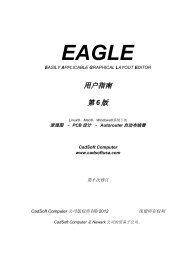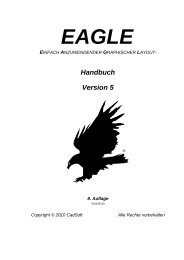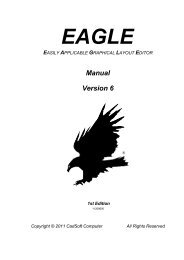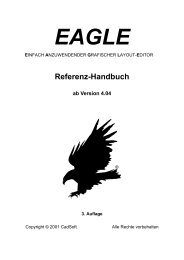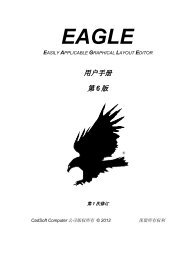EAGLE Version 6 Update Information - Cadsoft
EAGLE Version 6 Update Information - Cadsoft
EAGLE Version 6 Update Information - Cadsoft
Create successful ePaper yourself
Turn your PDF publications into a flip-book with our unique Google optimized e-Paper software.
* RUN command:<br />
- Started from a context menu the according object can be identified with ingroup().<br />
* SET command:<br />
- SET UNDO_LOG ON|OFF is no longer a global setting, but acts only upon the<br />
editor window within which it is executed (in case of a consistent<br />
board/schematic pair it works on the other window as well).<br />
* UNDO command:<br />
- The UNDO command (as well as the REDO command) now displays in the status<br />
bar what kind of command was undone (or redone) and how long ago that<br />
command has been executed. If the command was originally executed in the<br />
board, and UNDO was done in the schematic, it will also indicate that<br />
(and vice versa).<br />
- The new option LIST in the UNDO command opens a dialog that contains the<br />
entire contents of the undo buffer. You can navigate through the list of<br />
undo/redo steps by click&dragging the list delimiter, or by directly<br />
clicking on any given step you wish to go back or forward to. If there<br />
are several steps between the current delimiter position and the clicked<br />
list item, all steps in between will be executed in the proper sequence.<br />
Going upward in the list means doing UNDO, going downward results in REDO.<br />
CAUTION: this is a very powerful tool! By going all the way back in the<br />
UNDO list (which can be done with a single mouse click) and executing any<br />
new command, the undo buffer will be truncated at that point, and there<br />
is no way back! So use this with care!<br />
* Miscellaneous:<br />
- Dialog CHANGE package/technology: Support of external links and representation<br />
of images.<br />
- ULP function dlgTextView: Proper support for links to local files (open application).<br />
- The number of technologies per device is no longer limited to 254.<br />
- The number of package variants per device set is no longer limited to 254.<br />
- The valid range of values for pin and gate swap levels is no longer<br />
limited to 255.<br />
- The status bar of the editor window now contains indicators that show<br />
whether the drawing has been modified, and whether forward&backannotation<br />
is active.<br />
- The sheet thumbnails in the schematic editor now display the headline of<br />
the sheets' descriptions as their caption.<br />
- The sheet combo box in the schematic editor now displays the headline of<br />
the sheets' descriptions.<br />
- The context menu of the sheet thumbnails in the schematic editor has the<br />
new option "Description" which can be used to edit the description of a<br />
sheet.<br />
- If one editor window of a consistent board/schematic pair is closed, the<br />
remaining window now displays a warning that f/b annotation has been<br />
severed. You can click into that warning to hide it.<br />
- Show default command text buttons for DesignLink and PCB Service<br />
only in suitable editor windows (PCB Service only in board editor etc.).<br />
- If a limited edition of <strong>EAGLE</strong> can't perform a particular action, it now<br />
informs the user about the reason.<br />
- Added a note to the online help of the OPTIMIZE command, saying that this<br />
command is only applicable in a board, and that only signal wires can be<br />
selected.<br />
- PCB service ULP: Display quote parameters in dialog. Make country changeable<br />
(Service goes to Pentalogix or Eurocircuits depending on country).<br />
* Bugfixes: