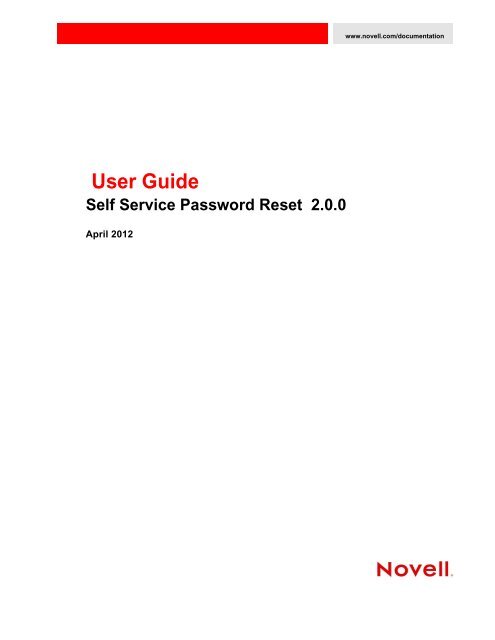Novell Self Service Password Reset 2.0.0 User Guide - NetIQ
Novell Self Service Password Reset 2.0.0 User Guide - NetIQ
Novell Self Service Password Reset 2.0.0 User Guide - NetIQ
Create successful ePaper yourself
Turn your PDF publications into a flip-book with our unique Google optimized e-Paper software.
www.novell.com/documentation<br />
<strong>User</strong> <strong>Guide</strong><br />
<strong>Self</strong> <strong>Service</strong> <strong>Password</strong> <strong>Reset</strong> <strong>2.0.0</strong><br />
April 2012
Legal Notices<br />
<strong>Novell</strong>, Inc. makes no representations or warranties with respect to the contents or use of this documentation, and specifically<br />
disclaims any express or implied warranties of merchantability or fitness for any particular purpose. Further, <strong>Novell</strong>, Inc.<br />
reserves the right to revise this publication and to make changes to its content, at any time, without obligation to notify any<br />
person or entity of such revisions or changes.<br />
Further, <strong>Novell</strong>, Inc. makes no representations or warranties with respect to any software, and specifically disclaims any<br />
express or implied warranties of merchantability or fitness for any particular purpose. Further, <strong>Novell</strong>, Inc. reserves the right<br />
to make changes to any and all parts of <strong>Novell</strong> software, at any time, without any obligation to notify any person or entity of<br />
such changes.<br />
Any products or technical information provided under this Agreement may be subject to U.S. export controls and the trade<br />
laws of other countries. You agree to comply with all export control regulations and to obtain any required licenses or<br />
classification to export, re‐export or import deliverables. You agree not to export or re‐export to entities on the current U.S.<br />
export exclusion lists or to any embargoed or terrorist countries as specified in the U.S. export laws. You agree to not use<br />
deliverables for prohibited nuclear, missile, or chemical biological weaponry end uses. See the <strong>Novell</strong> International Trade<br />
<strong>Service</strong>s Web page (http://www.novell.com/info/exports/) for more information on exporting <strong>Novell</strong> software. <strong>Novell</strong> assumes<br />
no responsibility for your failure to obtain any necessary export approvals.<br />
Copyright © 2006‐2012 <strong>Novell</strong>, Inc. All rights reserved. No part of this publication may be reproduced, photocopied, stored on<br />
a retrieval system, or transmitted without the express written consent of the publisher.<br />
<strong>Novell</strong>, Inc.<br />
1800 South <strong>Novell</strong> Place<br />
Provo, UT 84606<br />
U.S.A.<br />
www.novell.com<br />
Online Documentation: To access the online documentation for this and other <strong>Novell</strong> products, and to get updates, see<br />
www.novell.com/documentation.<br />
<strong>Novell</strong> Trademarks<br />
For <strong>Novell</strong> trademarks, see the <strong>Novell</strong> Trademark and <strong>Service</strong> Mark list (http://www.novell.com/company/legal/trademarks/<br />
tmlist.html)<br />
Third-Party Materials<br />
All third‐party trademarks are the property of their respective owners.<br />
Source Code: SSPR is developed using PWM, which is governed the by GNU‐GPL 2.0 license. For more information, see GNU<br />
General Public Licence.<br />
To download the source code of SSPR, see <strong>Novell</strong> Downloads.
Contents<br />
About This <strong>Guide</strong> 5<br />
1 Overview 7<br />
2 Prerequisites 9<br />
2.1 System Requirements . . . . . . . . . . . . . . . . . . . . . . . . . . . . . . . . . . . . . . . . . . . . . . . . . . . . . . . . . . . . . 9<br />
2.2 Software Prerequisites . . . . . . . . . . . . . . . . . . . . . . . . . . . . . . . . . . . . . . . . . . . . . . . . . . . . . . . . . . . . . 9<br />
2.3 Supported Platforms . . . . . . . . . . . . . . . . . . . . . . . . . . . . . . . . . . . . . . . . . . . . . . . . . . . . . . . . . . . . . . 9<br />
2.4 Supported Browsers. . . . . . . . . . . . . . . . . . . . . . . . . . . . . . . . . . . . . . . . . . . . . . . . . . . . . . . . . . . . . . . 9<br />
3 Installation 11<br />
3.1 Setting up a Secure Channel Between the Application Server and LDAP Server . . . . . . . . . . . . . . . 11<br />
3.1.1 Importing Certificate into Java Keystore . . . . . . . . . . . . . . . . . . . . . . . . . . . . . . . . . . . . . . . 11<br />
3.2 Installing the sspr.war File . . . . . . . . . . . . . . . . . . . . . . . . . . . . . . . . . . . . . . . . . . . . . . . . . . . . . . . . . 12<br />
3.3 Setting up a Secure Channel Between the Client and the SSPR portal (Optional) . . . . . . . . . . . . . . 12<br />
4 Configuration 13<br />
4.1 Configuring <strong>Novell</strong> eDirectory for SSPR . . . . . . . . . . . . . . . . . . . . . . . . . . . . . . . . . . . . . . . . . . . . . . 13<br />
4.1.1 eDirectory Schema . . . . . . . . . . . . . . . . . . . . . . . . . . . . . . . . . . . . . . . . . . . . . . . . . . . . . . . 13<br />
4.1.2 Using the ldif file to Extend the Schema and Assign Rights . . . . . . . . . . . . . . . . . . . . . . . . 13<br />
4.1.3 eDirectory Rights . . . . . . . . . . . . . . . . . . . . . . . . . . . . . . . . . . . . . . . . . . . . . . . . . . . . . . . . . 14<br />
4.2 Configuring Active Directory for SSPR. . . . . . . . . . . . . . . . . . . . . . . . . . . . . . . . . . . . . . . . . . . . . . . . 14<br />
4.2.1 Extending the Active Directory Schema and Assigning Rights . . . . . . . . . . . . . . . . . . . . . . 14<br />
4.2.2 Refreshing the Directory Schema . . . . . . . . . . . . . . . . . . . . . . . . . . . . . . . . . . . . . . . . . . . . 16<br />
4.3 Configuring SSPR . . . . . . . . . . . . . . . . . . . . . . . . . . . . . . . . . . . . . . . . . . . . . . . . . . . . . . . . . . . . . . . 16<br />
4.3.1 LDAP Directories . . . . . . . . . . . . . . . . . . . . . . . . . . . . . . . . . . . . . . . . . . . . . . . . . . . . . . . . . 17<br />
4.3.2 Challenge Policy . . . . . . . . . . . . . . . . . . . . . . . . . . . . . . . . . . . . . . . . . . . . . . . . . . . . . . . . . 18<br />
4.3.3 Database . . . . . . . . . . . . . . . . . . . . . . . . . . . . . . . . . . . . . . . . . . . . . . . . . . . . . . . . . . . . . . . 18<br />
4.3.4 <strong>Password</strong> Policy . . . . . . . . . . . . . . . . . . . . . . . . . . . . . . . . . . . . . . . . . . . . . . . . . . . . . . . . . 19<br />
5 Web Integration 21<br />
5.1 Access Gateways. . . . . . . . . . . . . . . . . . . . . . . . . . . . . . . . . . . . . . . . . . . . . . . . . . . . . . . . . . . . . . . . 21<br />
5.2 Request Parameters . . . . . . . . . . . . . . . . . . . . . . . . . . . . . . . . . . . . . . . . . . . . . . . . . . . . . . . . . . . . . 22<br />
5.3 Command Servlet . . . . . . . . . . . . . . . . . . . . . . . . . . . . . . . . . . . . . . . . . . . . . . . . . . . . . . . . . . . . . . . 22<br />
5.3.1 Command . . . . . . . . . . . . . . . . . . . . . . . . . . . . . . . . . . . . . . . . . . . . . . . . . . . . . . . . . . . . . . 23<br />
Contents 3
4 <strong>Novell</strong> <strong>Self</strong> <strong>Service</strong> <strong>Password</strong> <strong>Reset</strong> <strong>2.0.0</strong> <strong>User</strong> <strong>Guide</strong>
About This <strong>Guide</strong><br />
This guide provides an overview of <strong>Novell</strong> <strong>Self</strong> <strong>Service</strong> <strong>Password</strong> <strong>2.0.0</strong>. The guide includes<br />
instructions on how to install, configure, and manage <strong>Novell</strong> <strong>Self</strong> <strong>Service</strong> <strong>Password</strong> <strong>Reset</strong>.<br />
Audience<br />
This guide is written primarily for network administrators.<br />
Feedback<br />
We want to hear your comments and suggestions about this manual and other documentation<br />
included with this product. Please use the <strong>User</strong> Comment feature at the bottom of each page of the<br />
online documentation, or go to www.novell.com/documentation/feedback.html, then enter your<br />
comments there.<br />
Documentation Updates<br />
For the most recent version of the <strong>Novell</strong> <strong>Self</strong> <strong>Service</strong> <strong>Password</strong> <strong>Reset</strong> <strong>User</strong> <strong>Guide</strong>, see (http://<br />
www.novell.com/documentation/sspr20/index.html).<br />
About This <strong>Guide</strong> 5
6 <strong>Novell</strong> <strong>Self</strong> <strong>Service</strong> <strong>Password</strong> <strong>Reset</strong> <strong>2.0.0</strong> <strong>User</strong> <strong>Guide</strong>
1<br />
1Overview<br />
There are chances when a user might forget the password and has to rely on the help desk for<br />
support. <strong>Self</strong> <strong>Service</strong> <strong>Password</strong> <strong>Reset</strong> (SSPR) helps reduce help desk costs by enabling users to reset<br />
the password based on the rules specified in the password policy.<br />
SSPR enables end user to do the following:<br />
• Change current password: <strong>User</strong>s can change their current password.<br />
• Challenge response setup: SSPR allows an Administrator to configure a set of questions which<br />
can be a combination of random and required questions. The users can save the responses for<br />
these set of questions and store them using SSPR. The responses are used to validate the<br />
authenticity of the user when the user tries to change or reset their directory password.<br />
• <strong>Reset</strong> forgotten password: <strong>User</strong>s can reset their directory password by answering challenge<br />
questions that are configured and stored using SSPR. SSPR stores the responses in the standard<br />
RDBMS database, LDAP server, or <strong>Novell</strong> NMAS repositories as configured.<br />
• New user registration: Using SSPR you can create new user profiles.<br />
• Simplify help desk support response: SSPR has a helpdesk module which can be leveraged by<br />
the help desk users to change a users password.<br />
In addition to the above features administrators of SSPR can generate reports from the<br />
administration modules such as; intruder‐lockout manager, online log viewer, daily statistics viewer<br />
and user information debugging.<br />
Overview 7
8 <strong>Novell</strong> <strong>Self</strong> <strong>Service</strong> <strong>Password</strong> <strong>Reset</strong> <strong>2.0.0</strong> <strong>User</strong> <strong>Guide</strong>
2<br />
2Prerequisites<br />
The following sections describe the hardware, operating system, browser, and software requirements<br />
for SSPR.<br />
• Section 2.1, “System Requirements,” on page 9<br />
• Section 2.2, “Software Prerequisites,” on page 9<br />
• Section 2.3, “Supported Platforms,” on page 9<br />
• Section 2.4, “Supported Browsers,” on page 9<br />
2.1 System Requirements<br />
• 512 MB of Java heap memory. Heavily utilized sites may require larger heap sizes.<br />
• 1 GB of disk space for the ssprDB for default configurations<br />
2.2 Software Prerequisites<br />
• Apache Tomcat V6 or later. To download Apache Tomcat, goto Apache Tomcat Downloads<br />
(http://tomcat.apache.org/download‐60.cgi).<br />
• JDK 1.5 or later.<br />
2.3 Supported Platforms<br />
• Microsoft Windows Server 2008 (32‐bit and 64‐bit)<br />
Microsoft Windows Server 2003 R2 (32‐bit and 64‐bit)<br />
• Microsoft Windows Server 2008 R2 (32‐bit and 64‐bit)<br />
• SUSE Linux Enterprise Server 10 or later<br />
2.4 Supported Browsers<br />
• Mozilla Firefox 6.0 and later<br />
• Microsoft Internet Explorer 8.0<br />
NOTE: You might encounter minor compatibility issues when using Internet Explorer to edit<br />
the SSPR configurations.<br />
Prerequisites 9
10 <strong>Novell</strong> <strong>Self</strong> <strong>Service</strong> <strong>Password</strong> <strong>Reset</strong> <strong>2.0.0</strong> <strong>User</strong> <strong>Guide</strong>
3<br />
3Installation<br />
• Section 3.1, “Setting up a Secure Channel Between the Application Server and LDAP Server,” on<br />
page 11<br />
• Section 3.2, “Installing the sspr.war File,” on page 12<br />
• Section 3.3, “Setting up a Secure Channel Between the Client and the SSPR portal (Optional),” on<br />
page 12<br />
3.1 Setting up a Secure Channel Between the Application<br />
Server and LDAP Server<br />
In a production environment, SSPR should trust the LDAP server’s certificate. The three scenarios<br />
based on which a secure channel can be established are:<br />
• Use a certificate issued by a generally recognized commercial certificate authority. The certificate<br />
of this authority should be present in the certificate database. If the server name in the LDAP<br />
URL is identical to the common name of the certificate, the certification process is complete.<br />
• Use a certificate issued by a private certificate authority, like <strong>Novell</strong> iManager or Microsoft<br />
Active Directory. In this case the certificate(s) of that certificate authority need(s) to be imported<br />
into the java certificate database.<br />
• Use a self signed certificate. In this case, the self signed certificate should be imported into the<br />
java certificate database<br />
To export the certificate from eDirectory using iManager, see (http://www.novell.com/communities/<br />
node/8757/exporting‐ssl‐certificate‐using‐imanager).<br />
To export certificate from Active Directory, see (http://technet.microsoft.com/en‐us/library/cc772393).<br />
3.1.1 Importing Certificate into Java Keystore<br />
The certificate database is located in the following location:<br />
JAVA_HOME\lib\security\cacerts<br />
where JAVA_HOME is the directory where java is installed.<br />
Use the keytool to import the file<br />
cd \jre\bin<br />
keytool -importcert -alias -file -keystore<br />
..\lib\security\cacerts -storepass <br />
The keytool prompts for a password, which is changeit by default.<br />
Installation 11
3.2 Installing the sspr.war File<br />
Ensure that the prerequisites are met as mentioned in Chapter 2, “Prerequisites,” on page 9.<br />
• Shutdown Tomcat.<br />
• Unzip the <strong>Novell</strong> SSPR package and locate the sspr.war file from \SSPR.war<br />
• Copy the sspr.war file from the folder to the Tomcat/webapps folder to<br />
complete the SSPR installation.<br />
• Start Tomcat<br />
To Start or Stop Tomcat on Windows Platform:<br />
• Tomcat as service:<br />
• Go to Start ‐> All Programs‐> Apache Tomcat 5.0 ‐> Monitor Tomcat to start Tomcat as a<br />
service.<br />
• Right‐click on the Tomcat icon on the taskbar to start or stop the Tomcat service.<br />
• Tomcat as standalone:<br />
• To shutdown Tomcat, go to the bin folder of Tomcat and execute shutdown.bat in the<br />
command line.<br />
• To start Tomcat, go to the bin folder of Tomcat and execute start.bat in the command<br />
line<br />
To start Tomcat execute start.bat in the command line<br />
To start or stop Tomcat on Linux Platforms:<br />
• To stop Tomcat, run the shutdown.sh script which is available in the /bin<br />
folder.<br />
• To start Tomcat, run the startup.sh scripts which is available in the /bin<br />
folder.<br />
3.3 Setting up a Secure Channel Between the Client and the<br />
SSPR portal (Optional)<br />
Since SSPR is a web based application, it can be accessed with Internet Explorer or Firefox using http.<br />
However, you can also access SSPR using https. To set up a secure channel between the browser and<br />
application (https):<br />
1 Create a self signed certificate in the cacerts store. In the command line goto %JAVA_HOME%\bin\<br />
folder and execute the following command:<br />
keytool -genkey -alias tomcat -keyalg RSA -keystore ..//lib/security/<br />
cacerts<br />
2 Enter keystore paasword as changeit.<br />
3 In the /Conf folder, modify the server.xml file to support https.<br />
• Uncomment https connection and comment out http connection.<br />
• When you uncomment https connection, add one more attribute value called<br />
keystoreFile=ʺ${java.home}/lib/security/cacertsʺ keystorePass=ʺchangeitʺ<br />
4 Restart Tomcat.<br />
12 <strong>Novell</strong> <strong>Self</strong> <strong>Service</strong> <strong>Password</strong> <strong>Reset</strong> <strong>2.0.0</strong> <strong>User</strong> <strong>Guide</strong>
4<br />
4Configuration<br />
4.1 Configuring <strong>Novell</strong> eDirectory for SSPR<br />
Configure eDirectory if you want the backend directory as eDirectory. If the backend directory to be<br />
configured is Active Directory, goto Section 4.2, “Configuring Active Directory for SSPR,” on page 14.<br />
• Section 4.1.1, “eDirectory Schema,” on page 13<br />
• Section 4.1.2, “Using the ldif file to Extend the Schema and Assign Rights,” on page 13<br />
• Section 4.1.3, “eDirectory Rights,” on page 14<br />
4.1.1 eDirectory Schema<br />
SSPR uses eDirectory attributes to store the following data about the users:<br />
• The last time when the password was changed<br />
• The last time when SSPR sent an e‐mail notice to the user about password expiry<br />
• Secret questions and answers<br />
The SSPR package includes the edirectory-schema.ldif file in the supplemental directory. You<br />
use the file to extend the SSPR schema.<br />
4.1.2 Using the ldif file to Extend the Schema and Assign Rights<br />
You can import the ldif file by using one of the following tools:<br />
• iManager<br />
• ICE command line<br />
• Standard ldapmodify tool<br />
Example: Execute the following command in eDirectory using LDAP Modify tool:<br />
ldapmodify ‐x ‐h ‐p 389 ‐D cn=admin,o=context ‐w<br />
password ‐f edirectory-schema.ldif<br />
The following SSPR attributes are added to the Directory schema:<br />
• pwmEventLog<br />
• pwmResponseSet<br />
• pwmLastPwdUpdate<br />
• pwmGUID<br />
Configuration 13
4.1.3 eDirectory Rights<br />
SSPR requires permission to perform operations in eDirectory and uses two different eDirectory<br />
logins:<br />
• A generic proxy user that is used for certain operations such as pre‐authenticaton.<br />
• After the user is authenticated, most of the operations are performed with the userʹs connection<br />
and permissions.<br />
Proxy <strong>User</strong> Rights<br />
By default, the following rights are required for the proxy user to the user containers:<br />
• Browse rights to[Entry Rights].<br />
• Read and Compare rights to the pwmResponseSet and Configured Naming (CN) attribute.<br />
• Read, Compare, and Write rights to objectClass, passwordManagement, pwmEventLog, and<br />
pwmLastPwdUpdate.<br />
Authenticated <strong>User</strong> Rights<br />
By default, the following rights are required by each user for their own user entry:<br />
• Browse rights to [Entry Rights].<br />
• Read, Compare, and Write rights to pwmResponseSet.<br />
After configuring eDirectory for SSPR, goto Section 4.3, “Configuring SSPR,” on page 16.<br />
4.2 Configuring Active Directory for SSPR<br />
Before you configure SSPR, you must first extend the Active Directory schema and assign user rights.<br />
• Section 4.2.1, “Extending the Active Directory Schema and Assigning Rights,” on page 14<br />
• Section 4.2.2, “Refreshing the Directory Schema,” on page 16<br />
4.2.1 Extending the Active Directory Schema and Assigning Rights<br />
SSPR leverages the directory to store and manage the SSPR data. To accomplish this, SSPR extends<br />
the directory schema to add three SSPR schema attributes where the SSPR data is stored.<br />
After you extend the directory schema, you must give permissions to access objects, including the<br />
group policy, organizational units, and containers. Authorizing read or write rights to the SSPR<br />
directory schema attributes is referred to as assigning user rights.<br />
The SSPR Microsoft Active Directory schema extension executable extends the schema on the server<br />
and enables you to assign user rights. You must determine which containers and organizational units<br />
need SSPR access, and you must know their distinguished names (DN) so that you can assign rights<br />
to each container and organizational unit separately.<br />
You can also extend the Microsoft Active Directory schema to the root of the domain and assign<br />
rights to each container and organizational unit below the root.<br />
14 <strong>Novell</strong> <strong>Self</strong> <strong>Service</strong> <strong>Password</strong> <strong>Reset</strong> <strong>2.0.0</strong> <strong>User</strong> <strong>Guide</strong>
Extending the Schema<br />
The following instructions apply to the configuration of the Microsoft Active Directory instance<br />
stored and administered on a separate server from the Active Directory server domain controller.<br />
1 Log in to the server as an administrator.<br />
2 Click Schema Extension Tools > Active Directory Extension.<br />
or<br />
If you are installing from the SSPR installer package, locate the supplemental folder, then<br />
double‐click ssprADSschema.exe.<br />
The SSPR Active Directory Schema dialog box is displayed.<br />
3 Select Extend Active Directory Schema.<br />
4 Click OK.<br />
The following SSPR attributes are added to the Directory schema:<br />
• pwmEventLog<br />
• pwmResponseSet<br />
• pwmLastPwdUpdate<br />
A confirmation message is displayed.<br />
5 Click OK to return to the Active Directory Schema dialog box.<br />
Because the directory schema is now extended, you must assign access rights to the relevant<br />
containers and organizational units.<br />
If you have previously extended the schema, a message listing the existing schema appears.<br />
Ignore this message.<br />
Assigning <strong>User</strong> Rights<br />
You must assign permission to objects in the directory to store the data against the new SSPR schema<br />
attributes. You assign rights to all the objects that access the SSPR data, including the user objects,<br />
containers, group policies, and organizational units.<br />
When you assign rights to the containers and organizational units, the rights filter down to all<br />
associated user objects. Unless you are required to do so, it is not necessary to assign rights at the<br />
individual user object level.<br />
1 Run ssprADSschema.exe, which is found in supplemental\Schema\AD.<br />
2 Select Assign <strong>User</strong> Rights, then click OK.<br />
The Assign Rights to This Object dialog box is displayed.<br />
For example, if you assign rights to the <strong>User</strong>s container, the <strong>User</strong> container definition is:<br />
cn=users, dc=www, dc=training, dc=com<br />
To assign rights to an organizational unit, such as Marketing, in the www.company.com domain,<br />
the definition is:<br />
ou=marketing, dc=www, dc=company, dc=com<br />
3 Specify your container or organizational unit definition in the Assign rights to this object field.<br />
The confirmation dialog box appears.<br />
4 Click OK to return to the Active Directory Schema dialog box.<br />
5 Repeat Step 2 to Step 4 to assign rights to all required user objects, containers, and<br />
organizational units.<br />
Configuration 15
If you see an error message indicating Error opening the specified object: -<br />
2147016661, it means that the rights have already been assigned to the object.<br />
If you see an error message indicating Error opening the specified object: -214716656,<br />
it means that you have attempted to assign the rights to an object that does not exist in the<br />
directory.<br />
Check your punctuation, syntax, and spelling, then repeat the procedure.<br />
6 After all the required rights are successfully assigned, click OK to return to the Active Directory<br />
Schema dialog box.<br />
7 Click Cancel.<br />
NOTE: You can extend the rights to the objects any time after the schema is extended. If you add<br />
organizational units, you need to rerun the adschema.exe tool and assign rights to the new object to<br />
permit the SSPR data to write to the directory.<br />
4.2.2 Refreshing the Directory Schema<br />
1 Run the Microsoft Management Console (MMC), then display the Active Directory Schema<br />
plug‐in.<br />
2 Right‐click Active Directory Schema, then select Reload the Schema.<br />
3 On the Console menu, click Exit to close the MMC.<br />
In a multi‐server environment, schema updates occur on server replication.<br />
After configuring Active Directory for SSPR, goto Section 4.3, “Configuring SSPR,” on page 16<br />
4.3 Configuring SSPR<br />
To access SSPR application, open a web browser and navigate to http:// :<br />
/ sspr.<br />
• : ip address or host name of the server on which SSPR is deployed.<br />
• : http port number of Tomcat server. Default http port number is 8080.<br />
NOTE: SSPR will run on http, however to set up a secure channel between the browser and<br />
application, enable https. To enable https, see Section 3.3, “Setting up a Secure Channel Between the<br />
Client and the SSPR portal (Optional),” on page 12<br />
16 <strong>Novell</strong> <strong>Self</strong> <strong>Service</strong> <strong>Password</strong> <strong>Reset</strong> <strong>2.0.0</strong> <strong>User</strong> <strong>Guide</strong>
• <strong>Novell</strong>, OpenLDAP, Directory<strong>Service</strong>389, Others: Select this option if the backend directory<br />
server is eDirectory and you would want to store the challenge responses in eDirectory.<br />
• Active Directory ‐ Store responses in a database: Select this option if the back end directory<br />
server is active directory and you would like to store the challenge response information in a<br />
database of your choice. SSPR provides support for most of the commercially available RDBMS<br />
database(s).<br />
Ensure that the Forgotten <strong>Password</strong> Module is configured properly. To configure Forgotten<br />
<strong>Password</strong> module, goto Configuration Editor > Modules > Forgotten password.<br />
• Active Directory ‐ Store responses in Active Directory: Select this option if the back end<br />
directory server is Active directory you would want to store the challenge responses in Active<br />
Directory.<br />
After selecting an option, configure the following options appropriately. This sections explains only<br />
the basic settings which are just enough to start using SSPR. Refer the Configuration editor for more<br />
options:<br />
• Section 4.3.1, “LDAP Directories,” on page 17<br />
• Section 4.3.2, “Challenge Policy,” on page 18<br />
• Section 4.3.3, “Database,” on page 18<br />
• Section 4.3.4, “<strong>Password</strong> Policy,” on page 19<br />
4.3.1 LDAP Directories<br />
Configure the following basic settings:<br />
• LDAP URLs: List the LDAP servers in URL format. SSPR will use these servers in a fail‐over<br />
configuration. The servers are used in order of appearance in this list. If the first server is<br />
unavailable SSPR will use the next available server in the list. SSPR will then periodically fallback<br />
to the first server to see if it is available.<br />
• For secure SSL, use the ldaps://servername:636 format<br />
• For plain‐text servers, use ldap://serverame:389 format (not recommended)<br />
• LDAP Proxy <strong>User</strong>: LDAP Proxy <strong>User</strong> used by SSPR to access the ldap directory. This user must<br />
have rights to browse users, and manage password attributes on the user object.<br />
Configuration 17
This value should be in LDAP distinguished name format, even if your ldap directory accepts<br />
other types of values for the bind DN. For example, cn=admin,o=example or<br />
cn=administrator,cn=users,dc=subdomain,dc=domain,dc=net.<br />
• LDAP Proxy <strong>Password</strong>: The corresponding password of LDAP Proxy <strong>User</strong> user.<br />
• LDAP Contextless Login Root: Base context to search for usernames during login.<br />
• SSPR Admin Query String: This query string is used to detect if a user is a SSPR Administrator.<br />
An LDAP query is performed during SSPR login against the logged in user to determine if the<br />
user is a SSPR Administrator. If the user matches the query, then the user is considered a SSPR<br />
administrator.<br />
4.3.2 Challenge Policy<br />
Configure the following basic settings:<br />
4.3.3 Database<br />
• Force Response Setup: If true, the user will be directed to configure challenge/response before<br />
logging out of SSPR. This accounts for new user creation and activation, and other scenarios. The<br />
user is forced check to see if eligible for allowSetup, and also if they do not have valid responses<br />
already configured.<br />
NOTE: When Force Response Setup is set to True and you click Cancel, ensure that you enter the<br />
responses before exiting the page.<br />
• Random Questions for Challenge/Response: Some of these questions will be presented to the<br />
user during forgotten password.<br />
Format: question::minimumLength::maximumLength<br />
• Required Questions for Challenge/Response: The user must supply answers for all of these<br />
questions when setting up their responses.<br />
Format: question::minimumLength::maximumLength<br />
• Minimum Random Required: Minimum number of random questions required at time of<br />
forgotten password recovery.<br />
• Minimum Random Challenges Required During Setup The minimum number of random<br />
questions the user is required to complete during Response Setup<br />
The RDBMS settings will be applicable only if you have selected Active Directory ‐ Store responses in a<br />
database in the SSPR Configuration Editor.<br />
SSPR uses two types of databases:<br />
• SSPRDB: The SSPRDB is a local, embedded database that is used by SSPR for storage of local<br />
data. In most cases, the SSPRDB requires no administration or maintenance, and the defaults are<br />
sufficient.<br />
• RDBMS Database: If configured, SSPR can use a traditional RDBMS database to store data for<br />
certain functions. Any standard RDBMS that supports a standard Java JDBC driver can work.<br />
Upon startup, SSPR will connect to the database and create any necessary tables. Multiple SSPR<br />
server instances can be configured for the same database instance.<br />
Configure the following options if RDBMS is selected:<br />
• Database Class<br />
• Database Connection String<br />
18 <strong>Novell</strong> <strong>Self</strong> <strong>Service</strong> <strong>Password</strong> <strong>Reset</strong> <strong>2.0.0</strong> <strong>User</strong> <strong>Guide</strong>
• Database <strong>User</strong>name<br />
• Database <strong>Password</strong><br />
4.3.4 <strong>Password</strong> Policy<br />
You can use password policies to increase security by setting rules on how users create their<br />
passwords. You can also decrease the help desk costs by providing users with self‐service options for<br />
forgotten passwords and for resetting passwords.<br />
Each password policy setting is available in the <strong>Self</strong> <strong>Service</strong> <strong>Password</strong> <strong>Reset</strong> configuration. These<br />
password policies represent the minimum policies applicable to the user.<br />
For example, If you set the directory setting as <strong>Novell</strong> eDirectory and configured Read eDirectory<br />
<strong>Password</strong> Policy as True, then SSPR tries to locate a Universal <strong>Password</strong> policy configured for that<br />
user. If such a policy is found, the policy is merged with the settings in the policies set in the SSPR<br />
configuration. The most restrictive setting is used.<br />
Configuration 19
20 <strong>Novell</strong> <strong>Self</strong> <strong>Service</strong> <strong>Password</strong> <strong>Reset</strong> <strong>2.0.0</strong> <strong>User</strong> <strong>Guide</strong>
5<br />
5Web Integration<br />
<strong>Self</strong> <strong>Service</strong> <strong>Password</strong> <strong>Reset</strong> (SSPR) has been designed and tested to work with portals and Web<br />
access gateways. After a user completes a function on the SSPR page, the user is redirected to the<br />
forwardURL site.<br />
SSPR uses the following two configurable URLs:<br />
• forwardURL: By default, the user is redirected to the forwardURL site.<br />
• logoutURL: If the password has been modified and the Logout After <strong>Password</strong> Change setting is<br />
set to True, then the user is redirected to the logoutURL site instead of the forwardURL site.<br />
NOTE: These URLs are configured as part of the SSPR general configuration. However, they can be<br />
overridden for any particular session by including the forwardURL or continueURL HTTP<br />
parameters on any request during the session.<br />
There are two instances when a user is not immediately redirected to the forwardURL:<br />
• When Check Expiration During Authentication is set to True and the user’s password is about to<br />
expire, then the user is redirected to the change password screen instead of the forwardURL site.<br />
After changing the password, the user is redirected to forwardURL or logoutURL.<br />
• When Force Setup of Challenge Responses is set to True, the user matches Challenge Response<br />
Query Match and the user does not have valid SSPR responses configured. In this case, the user<br />
is redirected to the setup responses module. After completing the module, the user is then<br />
redirected to the forwardURL or logoutURL.<br />
• Section 5.1, “Access Gateways,” on page 21<br />
• Section 5.2, “Request Parameters,” on page 22<br />
• Section 5.3, “Command Servlet,” on page 22<br />
5.1 Access Gateways<br />
SSPR supports basic authentication. If an http Authorization header is present, SSPR uses the<br />
credentials in the header to authenticate the user.<br />
Some parts of SSPR, such as the forgotten password modules and new user registration, must be<br />
publicly accessible. To support this, configure the URLs as public or restricted by your proxy or<br />
gateway configuration.<br />
For example, assume that SSPR is set up so that the user enters the following URL for access:<br />
http://password.example.com/sspr<br />
You can configure the URL to be public or restricted as follows:<br />
Web Integration 21
Table 5-1 Adding Protected URLs to SSPR<br />
URL<br />
password.example.com/*<br />
password.example.com/sspr/private/*<br />
password.example.com/sspr/admin/*<br />
password.example.com/sspr/config/*<br />
Mode<br />
Public<br />
Restricted<br />
Restricted<br />
Restricted<br />
If your access gateway supports it, you should configure the gateway to redirect to SSPR if the<br />
password expires.<br />
http://password.example.com/sspr/private/Change<strong>Password</strong>?passwordExpired=true<br />
5.2 Request Parameters<br />
Various commands to SSPR can be specified as parameters on URLs. Parameters are case sensitive.<br />
These request parameters can be placed on any link that will access SSPR.<br />
For Example: http://password.example.com/sspr/private/Change<strong>Password</strong>?<br />
passwordExpired=true&forwardURL=http://www.example.com<br />
Parameter Description Example<br />
passwordExpired<br />
forwardURL<br />
logoutURL<br />
pwmLocale<br />
Setting this parameter will make<br />
SSPR override the state of the<br />
user's password expiration.<br />
Set the forward URL to (http://<br />
www.example.com/main.html). The<br />
value must be URL encoded.<br />
Sets the logoutURL to SSPR. The<br />
value must be URL Encoded.<br />
When a valid browser locale code is<br />
provided, SSPR will switch to the<br />
given locale to display all localized<br />
text<br />
passwordExpired=true<br />
forwardURL=http%3A%2F%2Fww<br />
w.example.com%2Fmain.html<br />
logoutURL=%2Fsspr<br />
pwmLocale=en<br />
5.3 Command Servlet<br />
The CommandServlet allows you to redirect a user to SSPR and have it perform some specific<br />
command. The CommandServlet functions are used during a userʹs login sequence to a portal or<br />
other landing point.<br />
The CommandServlet functions work best when used with a proxy, access gateway, or some other<br />
device that will auto‐authenticate the user. Otherwise, the user will have to authenticate to SSPR<br />
during every login.<br />
The CommandServlet calls can be combined with any of the request parameters described earlier,<br />
such as the forwardURL parameter.<br />
For Example, the user login redirect sequence will be as mentioned in the following table:<br />
22 <strong>Novell</strong> <strong>Self</strong> <strong>Service</strong> <strong>Password</strong> <strong>Reset</strong> <strong>2.0.0</strong> <strong>User</strong> <strong>Guide</strong>
URL Example<br />
http://portal.example.com<br />
http://portal.example.com/Login<br />
http://portal.example.com/<br />
http://portal.example.com/index.html<br />
Description<br />
Initial request from browser.<br />
Access gateway redirects to login page.<br />
Access gateway redirects back to portal root.<br />
Web server redirects to index.html.<br />
http://password.example.com/sspr/<br />
private/<br />
CommandServlet?processAction=checkAll&fo<br />
rwardURL=http%3A%2F%2Fportal.example.com<br />
%2Fportalpage.html<br />
index.html has meta redirect to the SSPR<br />
checkAll CommandServlet with a URLEncoded<br />
forwardURL value.<br />
http://portal.example.com/portal/<br />
main.html<br />
SSPR redirects back to the actual portal URL.<br />
The index.html described above would have the following content:<br />
<br />
<br />
<br />
<br />
<br />
If your browser doesn't automatically load, click<br />
here.<br />
<br />
<br />
<br />
5.3.1 Command<br />
• Command: checkExpire<br />
URL: http://password.example.com/sspr/private/CommandServlet?processAction=checkExpire<br />
Description: Checks the userʹs password expiration. If the expiration date is within the<br />
configured threshold, the user will be required to change password.<br />
• Command: checkResponses<br />
URL: http://password.example.com/sspr/private/<br />
CommandServlet?processAction=checkResponses<br />
Description: Checks the userʹs challenge responses. If no responses are configured, the user will<br />
be required to set them up.<br />
• Command: checkProfile<br />
URL: http://password.example.com/sspr/private/CommandServlet?processAction=checkProfile<br />
Description: Checks the userʹs profile. If the userʹs attributes do not meet the configured<br />
requirements, the user will be required to set their profile attributes..<br />
• Command: checkAll<br />
Web Integration 23
URL: http://password.example.com/sspr/private/CommandServlet?processAction=checkAll<br />
Description: Calls checkExpire, checkResponses and checkProfile consecutively.<br />
24 <strong>Novell</strong> <strong>Self</strong> <strong>Service</strong> <strong>Password</strong> <strong>Reset</strong> <strong>2.0.0</strong> <strong>User</strong> <strong>Guide</strong>