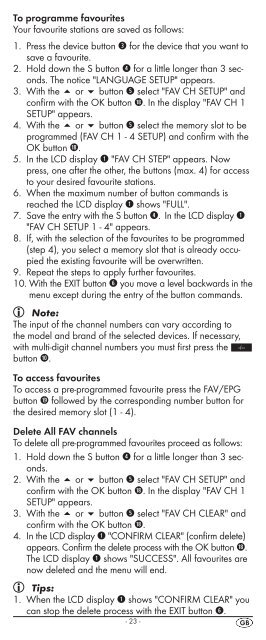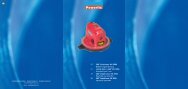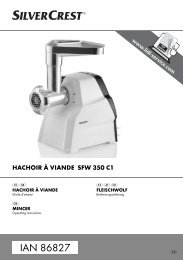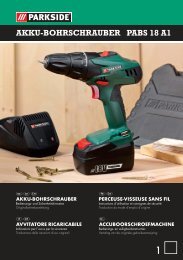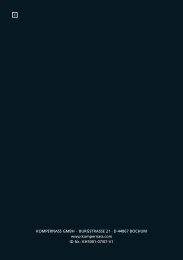IAN 75092 IAN 75092 - Kompernass
IAN 75092 IAN 75092 - Kompernass
IAN 75092 IAN 75092 - Kompernass
You also want an ePaper? Increase the reach of your titles
YUMPU automatically turns print PDFs into web optimized ePapers that Google loves.
To programme favourites<br />
Your favourite stations are saved as follows:<br />
1. Press the device button e for the device that you want to<br />
save a favourite.<br />
2. Hold down the S button r for a little longer than 3 seconds.<br />
The notice "LANGUAGE SETUP" appears.<br />
3. With the or button t select "FAV CH SETUP" and<br />
confirm with the OK button l. In the display "FAV CH 1<br />
SETUP" appears.<br />
4. With the or button t select the memory slot to be<br />
programmed (FAV CH 1 - 4 SETUP) and confirm with the<br />
OK button l.<br />
5. In the LCD display q "FAV CH STEP" appears. Now<br />
press, one after the other, the buttons (max. 4) for access<br />
to your desired favourite stations.<br />
6. When the maximum number of button commands is<br />
reached the LCD display q shows "FULL".<br />
7. Save the entry with the S button r. In the LCD display q<br />
"FAV CH SETUP 1 - 4" appears.<br />
8. If, with the selection of the favourites to be programmed<br />
(step 4), you select a memory slot that is already occupied<br />
the existing favourite will be overwritten.<br />
9. Repeat the steps to apply further favourites.<br />
10. With the EXIT button y you move a level backwards in the<br />
menu except during the entry of the button commands.<br />
Note:<br />
The input of the channel numbers can vary according to<br />
the model and brand of the selected devices. If necessary,<br />
with multi-digit channel numbers you must first press the<br />
button a.<br />
To access favourites<br />
To access a pre-programmed favourite press the FAV/EPG<br />
button 1( followed by the corresponding number button for<br />
the desired memory slot (1 - 4).<br />
Delete All FAV channels<br />
To delete all pre-programmed favourites proceed as follows:<br />
1. Hold down the S button r for a little longer than 3 seconds.<br />
2. With the or button t select "FAV CH SETUP" and<br />
confirm with the OK button l. In the display "FAV CH 1<br />
SETUP" appears.<br />
3. With the or button t select "FAV CH CLEAR" and<br />
confirm with the OK button l.<br />
4. In the LCD display q "CONFIRM CLEAR" (confirm delete)<br />
appears. Confirm the delete process with the OK button l.<br />
The LCD display q shows "SUCCESS". All favourites are<br />
now deleted and the menu will end.<br />
Tips:<br />
1. When the LCD display q shows "CONFIRM CLEAR" you<br />
can stop the delete process with the EXIT button y.<br />
- 23 -