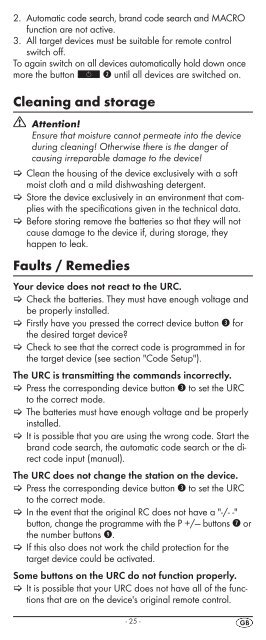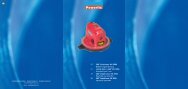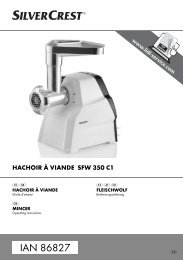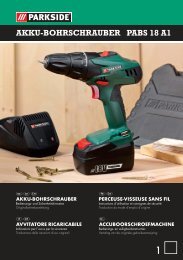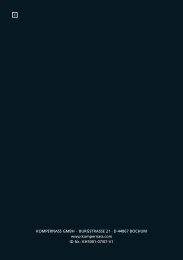IAN 75092 IAN 75092 - Kompernass
IAN 75092 IAN 75092 - Kompernass
IAN 75092 IAN 75092 - Kompernass
Create successful ePaper yourself
Turn your PDF publications into a flip-book with our unique Google optimized e-Paper software.
2. Automatic code search, brand code search and MACRO<br />
function are not active.<br />
3. All target devices must be suitable for remote control<br />
switch off.<br />
To again switch on all devices automatically hold down once<br />
more the button w until all devices are switched on.<br />
Cleaning and storage<br />
Attention!<br />
Ensure that moisture cannot permeate into the device<br />
during cleaning! Otherwise there is the danger of<br />
causing irreparable damage to the device!<br />
> > Clean the housing of the device exclusively with a soft<br />
moist cloth and a mild dishwashing detergent.<br />
> > Store the device exclusively in an environment that complies<br />
with the specifications given in the technical data.<br />
> > Before storing remove the batteries so that they will not<br />
cause damage to the device if, during storage, they<br />
happen to leak.<br />
Faults / Remedies<br />
Your device does not react to the URC.<br />
> > Check the batteries. They must have enough voltage and<br />
be properly installed.<br />
> > Firstly have you pressed the correct device button e for<br />
the desired target device?<br />
> > Check to see that the correct code is programmed in for<br />
the target device (see section "Code Setup").<br />
The URC is transmitting the commands incorrectly.<br />
> > Press the corresponding device button e to set the URC<br />
to the correct mode.<br />
> > The batteries must have enough voltage and be properly<br />
installed.<br />
> > It is possible that you are using the wrong code. Start the<br />
brand code search, the automatic code search or the direct<br />
code input (manual).<br />
The URC does not change the station on the device.<br />
> > Press the corresponding device button e to set the URC<br />
to the correct mode.<br />
> > In the event that the original RC does not have a "-/- -"<br />
button, change the programme with the P +/— buttons u or<br />
the number buttons o.<br />
> > If this also does not work the child protection for the<br />
target device could be activated.<br />
Some buttons on the URC do not function properly.<br />
> > It is possible that your URC does not have all of the functions<br />
that are on the device's original remote control.<br />
- 25 -