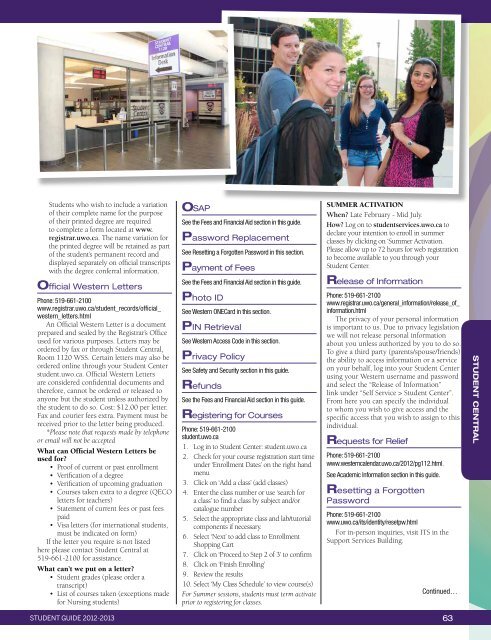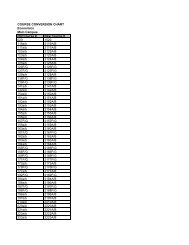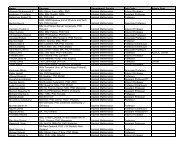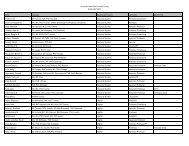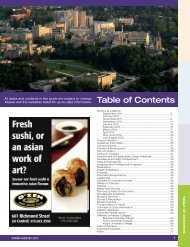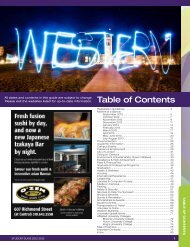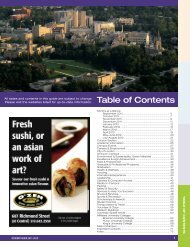student - Academic Calendar - University of Western Ontario
student - Academic Calendar - University of Western Ontario
student - Academic Calendar - University of Western Ontario
You also want an ePaper? Increase the reach of your titles
YUMPU automatically turns print PDFs into web optimized ePapers that Google loves.
Students who wish to include a variation<br />
<strong>of</strong> their complete name for the purpose<br />
<strong>of</strong> their printed degree are required<br />
to complete a form located at www.<br />
registrar.uwo.ca. The name variation for<br />
the printed degree will be retained as part<br />
<strong>of</strong> the <strong>student</strong>’s permanent record and<br />
displayed separately on <strong>of</strong>ficial transcripts<br />
with the degree conferral information.<br />
Official <strong>Western</strong> Letters<br />
Phone: 519-661-2100<br />
www.registrar.uwo.ca/<strong>student</strong>_records/<strong>of</strong>ficial_<br />
western_letters.html<br />
An Official <strong>Western</strong> Letter is a document<br />
prepared and sealed by the Registrar’s Office<br />
used for various purposes. Letters may be<br />
ordered by fax or through Student Central,<br />
Room 1120 WSS. Certain letters may also be<br />
ordered online through your Student Center<br />
<strong>student</strong>.uwo.ca. Official <strong>Western</strong> Letters<br />
are considered confidential documents and<br />
therefore, cannot be ordered or released to<br />
anyone but the <strong>student</strong> unless authorized by<br />
the <strong>student</strong> to do so. Cost: $12.00 per letter.<br />
Fax and courier fees extra. Payment must be<br />
received prior to the letter being produced.<br />
*Please note that requests made by telephone<br />
or email will not be accepted<br />
What can Official <strong>Western</strong> Letters be<br />
used for?<br />
• Pro<strong>of</strong> <strong>of</strong> current or past enrollment<br />
• Verification <strong>of</strong> a degree<br />
• Verification <strong>of</strong> upcoming graduation<br />
• Courses taken extra to a degree (QECO<br />
letters for teachers)<br />
• Statement <strong>of</strong> current fees or past fees<br />
paid<br />
• Visa letters (for international <strong>student</strong>s,<br />
must be indicated on form)<br />
If the letter you require is not listed<br />
here please contact Student Central at<br />
519-661-2100 for assistance.<br />
What can’t we put on a letter?<br />
• Student grades (please order a<br />
transcript)<br />
• List <strong>of</strong> courses taken (exceptions made<br />
for Nursing <strong>student</strong>s)<br />
OSAP<br />
See the Fees and Financial Aid section in this guide.<br />
Password Replacement<br />
See Resetting a Forgotten Password in this section.<br />
Payment <strong>of</strong> Fees<br />
See the Fees and Financial Aid section in this guide.<br />
Photo ID<br />
See <strong>Western</strong> ONECard in this section.<br />
PIN Retrieval<br />
See <strong>Western</strong> Access Code in this section.<br />
Privacy Policy<br />
See Safety and Security section in this guide.<br />
Refunds<br />
See the Fees and Financial Aid section in this guide.<br />
Registering for Courses<br />
Phone: 519-661-2100<br />
<strong>student</strong>.uwo.ca<br />
1. Log in to Student Center: <strong>student</strong>.uwo.ca<br />
2. Check for your course registration start time<br />
under ‘Enrollment Dates’ on the right hand<br />
menu<br />
3. Click on ‘Add a class’ (add classes)<br />
4. Enter the class number or use ‘search for<br />
a class’ to find a class by subject and/or<br />
catalogue number<br />
5. Select the appropriate class and lab/tutorial<br />
components if necessary.<br />
6. Select ‘Next’ to add class to Enrollment<br />
Shopping Cart<br />
7. Click on ‘Proceed to Step 2 <strong>of</strong> 3’ to confirm<br />
8. Click on ‘Finish Enrolling’<br />
9. Review the results<br />
10. Select ‘My Class Schedule’ to view course(s)<br />
For Summer sessions, <strong>student</strong>s must term activate<br />
prior to registering for classes.<br />
Summer Activation<br />
When? Late February - Mid July.<br />
How? Log on to <strong>student</strong>services.uwo.ca to<br />
declare your intention to enroll in summer<br />
classes by clicking on ‘Summer Activation.<br />
Please allow up to 72 hours for web registration<br />
to become available to you through your<br />
Student Center.<br />
Release <strong>of</strong> Information<br />
Phone: 519-661-2100<br />
www.registrar.uwo.ca/general_information/release_<strong>of</strong>_<br />
information.html<br />
The privacy <strong>of</strong> your personal information<br />
is important to us. Due to privacy legislation<br />
we will not release personal information<br />
about you unless authorized by you to do so.<br />
To give a third party (parents/spouse/friends)<br />
the ability to access information or a service<br />
on your behalf, log into your Student Center<br />
using your <strong>Western</strong> username and password<br />
and select the “Release <strong>of</strong> Information”<br />
link under “Self Service > Student Center”.<br />
From here you can specify the individual<br />
to whom you wish to give access and the<br />
specific access that you wish to assign to this<br />
individual.<br />
Requests for Relief<br />
Phone: 519-661-2100<br />
www.westerncalendar.uwo.ca/2012/pg112.html.<br />
See <strong>Academic</strong> Information section in this guide.<br />
Resetting a Forgotten<br />
Password<br />
Phone: 519-661-2100<br />
www.uwo.ca/its/identity/resetpw.html<br />
For in-person inquiries, visit ITS in the<br />
Support Services Building.<br />
Continued…<br />
Student Central<br />
STUDENT GUIDE 2012-2013<br />
63