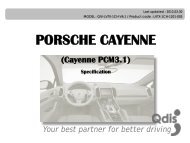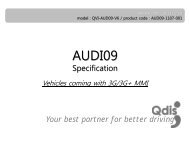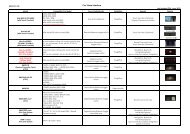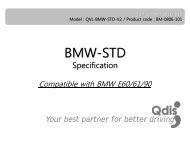Download the specification - English Version - qdis
Download the specification - English Version - qdis
Download the specification - English Version - qdis
Create successful ePaper yourself
Turn your PDF publications into a flip-book with our unique Google optimized e-Paper software.
2.4 Factory mode<br />
※ Factory Mode – Press long ◀ button on <strong>the</strong> remote controller.<br />
IMAGE<br />
- H POSITION : control over <strong>the</strong><br />
horizontal position of <strong>the</strong> screen<br />
- V POSITION : control over <strong>the</strong><br />
vertical position of <strong>the</strong> screen<br />
PARK<br />
- PARK ENABLE : able to choose<br />
whe<strong>the</strong>r <strong>the</strong> rear guide line is<br />
displayed or not with rear gear.<br />
(default-ON)<br />
- PARK SETUP : able to adjust <strong>the</strong><br />
position of <strong>the</strong> rear guide line with<br />
<strong>the</strong> remote controller. ( Refer to <strong>the</strong><br />
page#11 )<br />
UTIL<br />
- CALIBRATION<br />
-FACTORY RESET<br />
: able to reset <strong>the</strong> data.<br />
www.<strong>qdis</strong>.co.kr 10