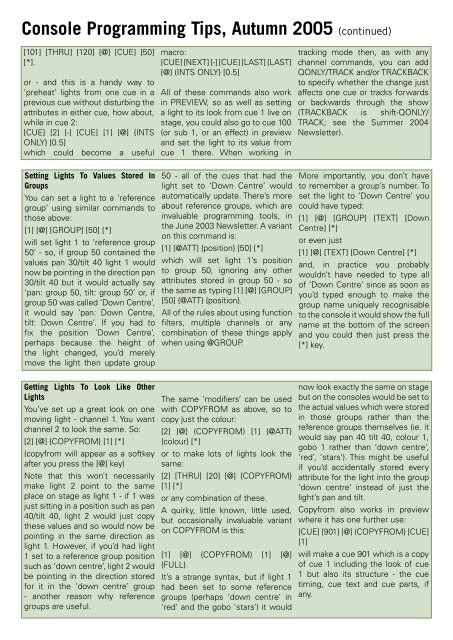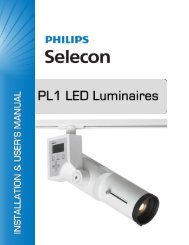STRAND News - Strand Lighting
STRAND News - Strand Lighting
STRAND News - Strand Lighting
Create successful ePaper yourself
Turn your PDF publications into a flip-book with our unique Google optimized e-Paper software.
Console Programming Tips, Autumn 2005 (continued)<br />
[101] [THRU] [120] [@] [CUE] [50]<br />
[*].<br />
or - and this is a handy way to<br />
‘preheat’ lights from one cue in a<br />
previous cue without disturbing the<br />
attributes in either cue, how about,<br />
while in cue 2:<br />
[CUE] [2] [-] [CUE] [1] [@] {INTS<br />
ONLY} [0.5]<br />
which could become a useful<br />
macro:<br />
[CUE] [NEXT] [-] [CUE] [LAST] [LAST]<br />
[@] (INTS ONLY} [0.5]<br />
All of these commands also work<br />
in PREVIEW, so as well as setting<br />
a light to its look from cue 1 live on<br />
stage, you could also go to cue 100<br />
(or sub 1, or an effect) in preview<br />
and set the light to its value from<br />
cue 1 there. When working in<br />
tracking mode then, as with any<br />
channel commands, you can add<br />
QONLY/TRACK and/or TRACKBACK<br />
to specify whether the change just<br />
affects one cue or tracks forwards<br />
or backwards through the show<br />
(TRACKBACK is shift-QONLY/<br />
TRACK; see the Summer 2004<br />
<strong>News</strong>letter).<br />
Setting Lights To Values Stored In<br />
Groups<br />
You can set a light to a ‘reference<br />
group’ using similar commands to<br />
those above:<br />
[1] [@] [GROUP] [50] [*]<br />
will set light 1 to ‘reference group<br />
50’ - so, if group 50 contained the<br />
values pan 30/tilt 40 light 1 would<br />
now be pointing in the direction pan<br />
30/tilt 40 but it would actually say<br />
‘pan: group 50, tilt: group 50’ or, if<br />
group 50 was called ‘Down Centre’,<br />
it would say ‘pan: Down Centre,<br />
tilt: Down Centre’. If you had to<br />
fix the position ‘Down Centre’,<br />
perhaps because the height of<br />
the light changed, you’d merely<br />
move the light then update group<br />
50 - all of the cues that had the<br />
light set to ‘Down Centre’ would<br />
automatically update. There’s more<br />
about reference groups, which are<br />
invaluable programming tools, in<br />
the June 2003 <strong>News</strong>letter. A variant<br />
on this command is:<br />
[1] [@ATT] {position} [50] [*]<br />
which will set light 1’s position<br />
to group 50, ignoring any other<br />
attributes stored in group 50 - so<br />
the same as typing [1] [@] [GROUP]<br />
[50] {@ATT} {position}.<br />
All of the rules about using function<br />
filters, multiple channels or any<br />
combination of these things apply<br />
when using @GROUP.<br />
More importantly, you don’t have<br />
to remember a group’s number. To<br />
set the light to ‘Down Centre’ you<br />
could have typed:<br />
[1] [@] [GROUP] [TEXT] [Down<br />
Centre] [*]<br />
or even just<br />
[1] [@] [TEXT] [Down Centre] [*]<br />
and, in practice you probably<br />
wouldn’t have needed to type all<br />
of ‘Down Centre’ since as soon as<br />
you’d typed enough to make the<br />
group name uniquely recognisable<br />
to the console it would show the full<br />
name at the bottom of the screen<br />
and you could then just press the<br />
[*] key.<br />
Getting Lights To Look Like Other<br />
Lights<br />
You’ve set up a great look on one<br />
moving light - channel 1. You want<br />
channel 2 to look the same. So:<br />
[2] [@] {COPYFROM} [1] [*]<br />
(copyfrom will appear as a softkey<br />
after you press the [@] key)<br />
Note that this won’t necessarily<br />
make light 2 point to the same<br />
place on stage as light 1 - if 1 was<br />
just sitting in a position such as pan<br />
40/tilt 40, light 2 would just copy<br />
these values and so would now be<br />
pointing in the same direction as<br />
light 1. However, if you’d had light<br />
1 set to a reference group position<br />
such as ‘down centre’, light 2 would<br />
be pointing in the direction stored<br />
for it in the ‘down centre’ group<br />
- another reason why reference<br />
groups are useful.<br />
The same ‘modifiers’ can be used<br />
with COPYFROM as above, so to<br />
copy just the colour:<br />
[2] [@] (COPYFROM) [1] {@ATT}<br />
{colour} [*]<br />
or to make lots of lights look the<br />
same:<br />
[2] [THRU] [20] [@] {COPYFROM}<br />
[1] [*]<br />
or any combination of these.<br />
A quirky, little known, little used,<br />
but occasionally invaluable variant<br />
on COPYFROM is this:<br />
[1] [@] {COPYFROM} [1] [@]<br />
{FULL}.<br />
It’s a strange syntax, but if light 1<br />
had been set to some reference<br />
groups (perhaps ‘down centre’ in<br />
‘red’ and the gobo ‘stars’) it would<br />
now look exactly the same on stage<br />
but on the consoles would be set to<br />
the actual values which were stored<br />
in those groups rather than the<br />
reference groups themselves (ie. it<br />
would say pan 40 tilt 40, colour 1,<br />
gobo 1 rather than ‘down centre’,<br />
‘red’, ‘stars’). This might be useful<br />
if you’d accidentally stored every<br />
attribute for the light into the group<br />
‘down centre’ instead of just the<br />
light’s pan and tilt.<br />
Copyfrom also works in preview<br />
where it has one further use:<br />
[CUE] [901] [@] (COPYFROM} [CUE]<br />
[1]<br />
will make a cue 901 which is a copy<br />
of cue 1 including the look of cue<br />
1 but also its structure - the cue<br />
timing, cue text and cue parts, if<br />
any.