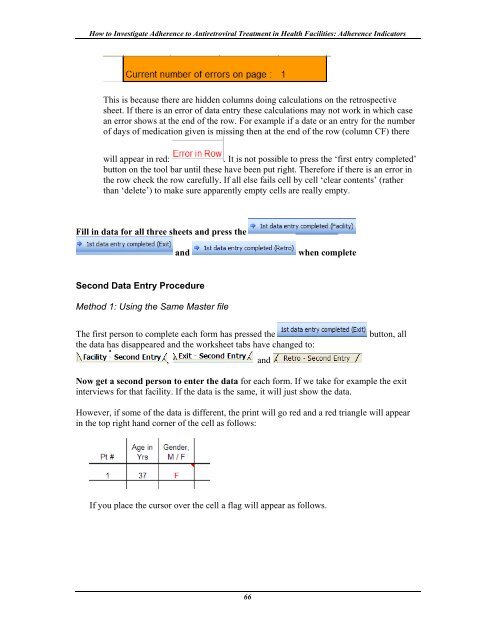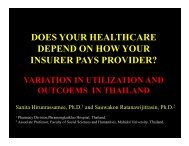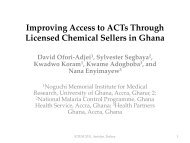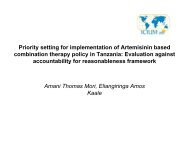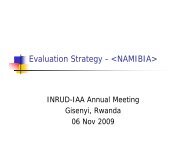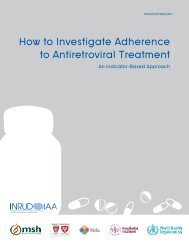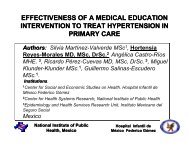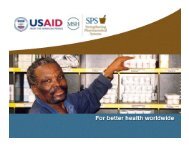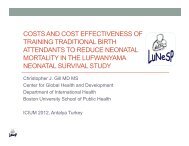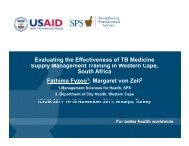How to investigate Adherence to Antiretroviral Treatment ... - INRUD
How to investigate Adherence to Antiretroviral Treatment ... - INRUD
How to investigate Adherence to Antiretroviral Treatment ... - INRUD
Create successful ePaper yourself
Turn your PDF publications into a flip-book with our unique Google optimized e-Paper software.
<strong>How</strong> <strong>to</strong> Investigate <strong>Adherence</strong> <strong>to</strong> <strong>Antiretroviral</strong> <strong>Treatment</strong> in Health Facilities: <strong>Adherence</strong> Indica<strong>to</strong>rs<br />
This is because there are hidden columns doing calculations on the retrospective<br />
sheet. If there is an error of data entry these calculations may not work in which case<br />
an error shows at the end of the row. For example if a date or an entry for the number<br />
of days of medication given is missing then at the end of the row (column CF) there<br />
will appear in red:<br />
. It is not possible <strong>to</strong> press the ‘first entry completed’<br />
but<strong>to</strong>n on the <strong>to</strong>ol bar until these have been put right. Therefore if there is an error in<br />
the row check the row carefully. If all else fails cell by cell ‘clear contents’ (rather<br />
than ‘delete’) <strong>to</strong> make sure apparently empty cells are really empty.<br />
Fill in data for all three sheets and press the<br />
and<br />
when complete<br />
Second Data Entry Procedure<br />
Method 1: Using the Same Master file<br />
The first person <strong>to</strong> complete each form has pressed the<br />
the data has disappeared and the worksheet tabs have changed <strong>to</strong>:<br />
, and<br />
but<strong>to</strong>n, all<br />
Now get a second person <strong>to</strong> enter the data for each form. If we take for example the exit<br />
interviews for that facility. If the data is the same, it will just show the data.<br />
<strong>How</strong>ever, if some of the data is different, the print will go red and a red triangle will appear<br />
in the <strong>to</strong>p right hand corner of the cell as follows:<br />
If you place the cursor over the cell a flag will appear as follows.<br />
66