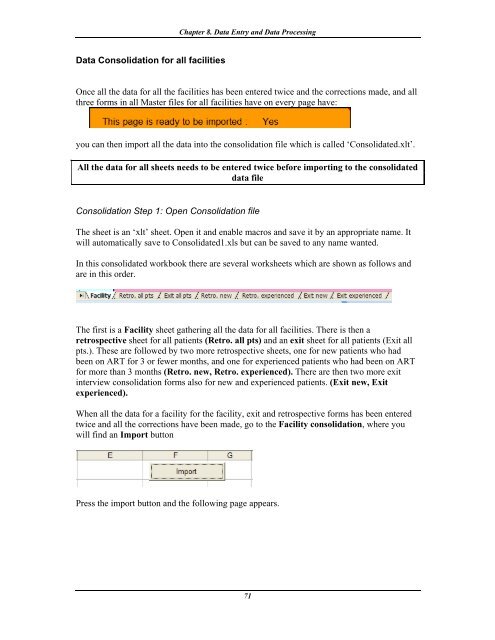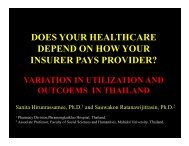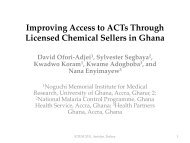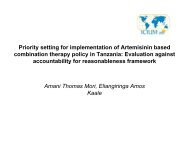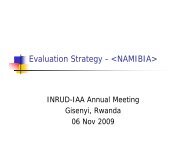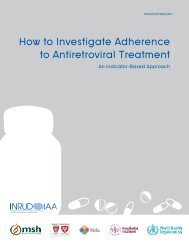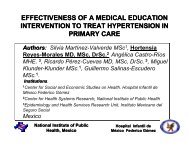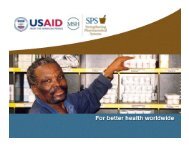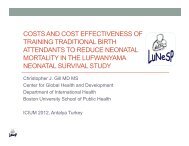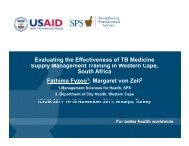How to investigate Adherence to Antiretroviral Treatment ... - INRUD
How to investigate Adherence to Antiretroviral Treatment ... - INRUD
How to investigate Adherence to Antiretroviral Treatment ... - INRUD
You also want an ePaper? Increase the reach of your titles
YUMPU automatically turns print PDFs into web optimized ePapers that Google loves.
Chapter 8. Data Entry and Data Processing<br />
Data Consolidation for all facilities<br />
Once all the data for all the facilities has been entered twice and the corrections made, and all<br />
three forms in all Master files for all facilities have on every page have:<br />
you can then import all the data in<strong>to</strong> the consolidation file which is called ‘Consolidated.xlt’.<br />
All the data for all sheets needs <strong>to</strong> be entered twice before importing <strong>to</strong> the consolidated<br />
data file<br />
Consolidation Step 1: Open Consolidation file<br />
The sheet is an ‘xlt’ sheet. Open it and enable macros and save it by an appropriate name. It<br />
will au<strong>to</strong>matically save <strong>to</strong> Consolidated1.xls but can be saved <strong>to</strong> any name wanted.<br />
In this consolidated workbook there are several worksheets which are shown as follows and<br />
are in this order.<br />
The first is a Facility sheet gathering all the data for all facilities. There is then a<br />
retrospective sheet for all patients (Retro. all pts) and an exit sheet for all patients (Exit all<br />
pts.). These are followed by two more retrospective sheets, one for new patients who had<br />
been on ART for 3 or fewer months, and one for experienced patients who had been on ART<br />
for more than 3 months (Retro. new, Retro. experienced). There are then two more exit<br />
interview consolidation forms also for new and experienced patients. (Exit new, Exit<br />
experienced).<br />
When all the data for a facility for the facility, exit and retrospective forms has been entered<br />
twice and all the corrections have been made, go <strong>to</strong> the Facility consolidation, where you<br />
will find an Import but<strong>to</strong>n<br />
Press the import but<strong>to</strong>n and the following page appears.<br />
71