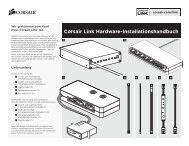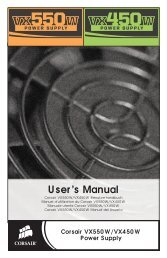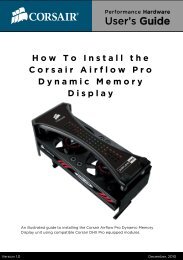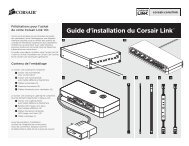Create successful ePaper yourself
Turn your PDF publications into a flip-book with our unique Google optimized e-Paper software.
<strong>Corsair</strong> <strong>Link</strong> Diagram<br />
A<br />
D D<br />
B<br />
G<br />
C<br />
E E<br />
UP TO 33 LED STRIPS UP TO 33 LED STRIPS<br />
F<br />
Installing the<br />
<strong>Corsair</strong> <strong>Link</strong> Commander<br />
The <strong>Corsair</strong> <strong>Link</strong> Commander (A) is the hub of<br />
your <strong>Corsair</strong> <strong>Link</strong> system. It is the interface between<br />
the <strong>Corsair</strong> <strong>Link</strong> Dashboard software and all of your<br />
<strong>Corsair</strong> <strong>Link</strong> components.<br />
Mount the <strong>Corsair</strong> <strong>Link</strong> Commander in any empty<br />
3.5" drive bay using the provided screws. Then, connect<br />
the attached cable to any available USB 2.0 header on<br />
your PC’s motherboard. Take care when connecting the<br />
USB cable, as it is keyed to prevent incorrect installation.<br />
A<br />
2