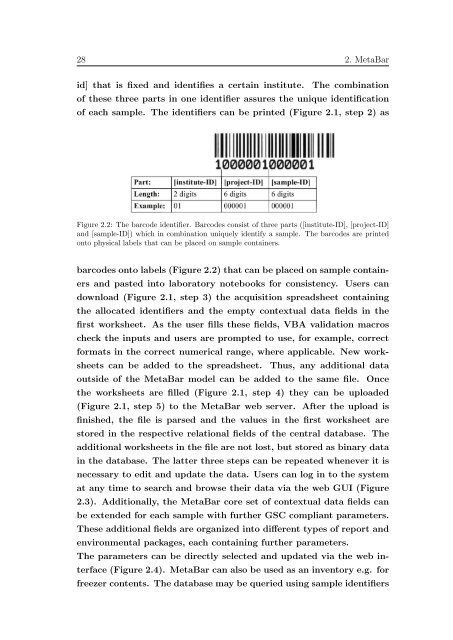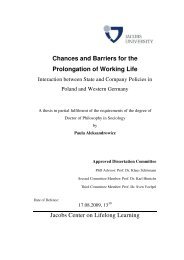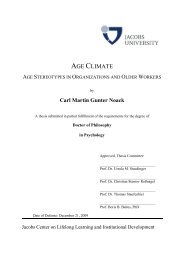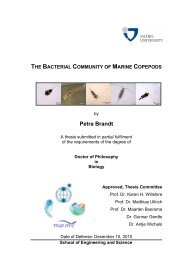Data integration in microbial genomics ... - Jacobs University
Data integration in microbial genomics ... - Jacobs University
Data integration in microbial genomics ... - Jacobs University
You also want an ePaper? Increase the reach of your titles
YUMPU automatically turns print PDFs into web optimized ePapers that Google loves.
28 2. MetaBar<br />
id] that is fixed and identifies a certa<strong>in</strong> <strong>in</strong>stitute. The comb<strong>in</strong>ation<br />
of these three parts <strong>in</strong> one identifier assures the unique identification<br />
of each sample. The identifiers can be pr<strong>in</strong>ted (Figure 2.1, step 2) as<br />
Figure 2.2: The barcode identifier. Barcodes consist of three parts ([<strong>in</strong>stitute-ID], [project-ID]<br />
and [sample-ID]) which <strong>in</strong> comb<strong>in</strong>ation uniquely identify a sample. The barcodes are pr<strong>in</strong>ted<br />
onto physical labels that can be placed on sample conta<strong>in</strong>ers.<br />
barcodes onto labels (Figure 2.2) that can be placed on sample conta<strong>in</strong>ers<br />
and pasted <strong>in</strong>to laboratory notebooks for consistency. Users can<br />
download (Figure 2.1, step 3) the acquisition spreadsheet conta<strong>in</strong><strong>in</strong>g<br />
the allocated identifiers and the empty contextual data fields <strong>in</strong> the<br />
first worksheet. As the user fills these fields, VBA validation macros<br />
check the <strong>in</strong>puts and users are prompted to use, for example, correct<br />
formats <strong>in</strong> the correct numerical range, where applicable. New worksheets<br />
can be added to the spreadsheet. Thus, any additional data<br />
outside of the MetaBar model can be added to the same file. Once<br />
the worksheets are filled (Figure 2.1, step 4) they can be uploaded<br />
(Figure 2.1, step 5) to the MetaBar web server. After the upload is<br />
f<strong>in</strong>ished, the file is parsed and the values <strong>in</strong> the first worksheet are<br />
stored <strong>in</strong> the respective relational fields of the central database. The<br />
additional worksheets <strong>in</strong> the file are not lost, but stored as b<strong>in</strong>ary data<br />
<strong>in</strong> the database. The latter three steps can be repeated whenever it is<br />
necessary to edit and update the data. Users can log <strong>in</strong> to the system<br />
at any time to search and browse their data via the web GUI (Figure<br />
2.3). Additionally, the MetaBar core set of contextual data fields can<br />
be extended for each sample with further GSC compliant parameters.<br />
These additional fields are organized <strong>in</strong>to different types of report and<br />
environmental packages, each conta<strong>in</strong><strong>in</strong>g further parameters.<br />
The parameters can be directly selected and updated via the web <strong>in</strong>terface<br />
(Figure 2.4). MetaBar can also be used as an <strong>in</strong>ventory e.g. for<br />
freezer contents. The database may be queried us<strong>in</strong>g sample identifiers