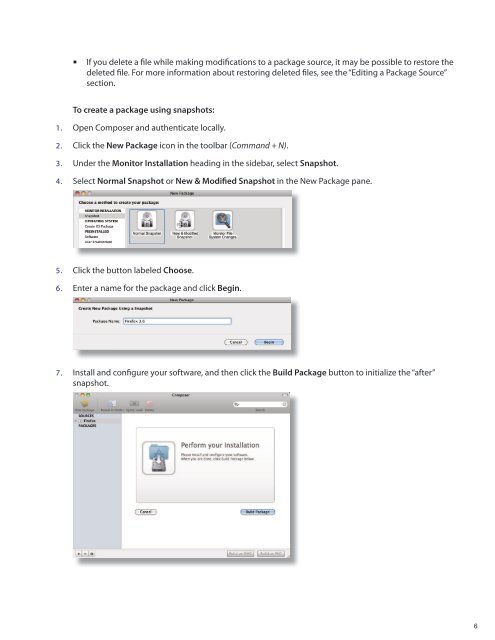Creating Packages - JAMF Software
Creating Packages - JAMF Software
Creating Packages - JAMF Software
You also want an ePaper? Increase the reach of your titles
YUMPU automatically turns print PDFs into web optimized ePapers that Google loves.
• <br />
If you delete a file while making modifications to a package source, it may be possible to restore the<br />
deleted file. For more information about restoring deleted files, see the “Editing a Package Source”<br />
section.<br />
To create a package using snapshots:<br />
1. Open Composer and authenticate locally.<br />
2. Click the New Package icon in the toolbar (Command + N).<br />
3. Under the Monitor Installation heading in the sidebar, select Snapshot.<br />
4. Select Normal Snapshot or New & Modified Snapshot in the New Package pane.<br />
5. Click the button labeled Choose.<br />
6. Enter a name for the package and click Begin.<br />
7. Install and configure your software, and then click the Build Package button to initialize the “after”<br />
snapshot.<br />
6