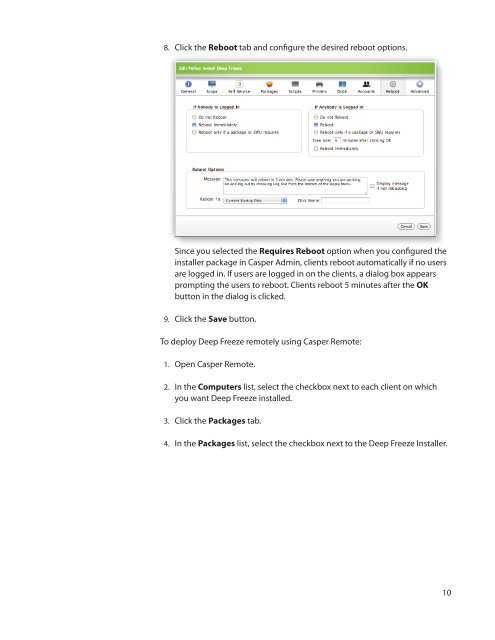Faronics Deep Freeze and the Casper Suite - JAMF Software
Faronics Deep Freeze and the Casper Suite - JAMF Software
Faronics Deep Freeze and the Casper Suite - JAMF Software
You also want an ePaper? Increase the reach of your titles
YUMPU automatically turns print PDFs into web optimized ePapers that Google loves.
8. Click <strong>the</strong> Reboot tab <strong>and</strong> configure <strong>the</strong> desired reboot options.<br />
Since you selected <strong>the</strong> Requires Reboot option when you configured <strong>the</strong><br />
installer package in <strong>Casper</strong> Admin, clients reboot automatically if no users<br />
are logged in. If users are logged in on <strong>the</strong> clients, a dialog box appears<br />
prompting <strong>the</strong> users to reboot. Clients reboot 5 minutes after <strong>the</strong> OK<br />
button in <strong>the</strong> dialog is clicked.<br />
9. Click <strong>the</strong> Save button.<br />
To deploy <strong>Deep</strong> <strong>Freeze</strong> remotely using <strong>Casper</strong> Remote:<br />
1. Open <strong>Casper</strong> Remote.<br />
2. In <strong>the</strong> Computers list, select <strong>the</strong> checkbox next to each client on which<br />
you want <strong>Deep</strong> <strong>Freeze</strong> installed.<br />
3. Click <strong>the</strong> Packages tab.<br />
4. In <strong>the</strong> Packages list, select <strong>the</strong> checkbox next to <strong>the</strong> <strong>Deep</strong> <strong>Freeze</strong> Installer.<br />
10