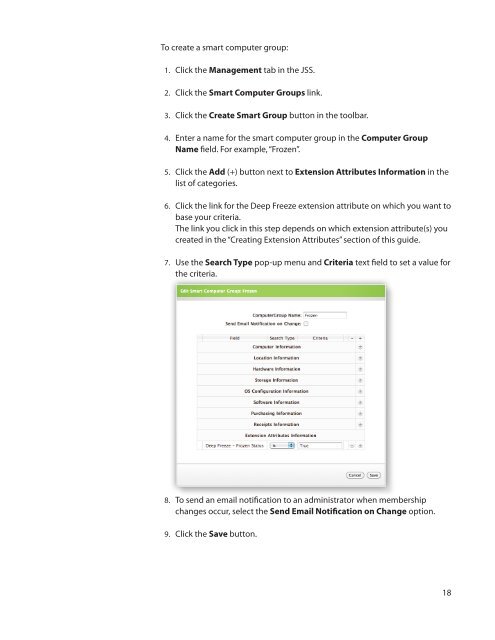Faronics Deep Freeze and the Casper Suite - JAMF Software
Faronics Deep Freeze and the Casper Suite - JAMF Software
Faronics Deep Freeze and the Casper Suite - JAMF Software
You also want an ePaper? Increase the reach of your titles
YUMPU automatically turns print PDFs into web optimized ePapers that Google loves.
To create a smart computer group:<br />
1. Click <strong>the</strong> Management tab in <strong>the</strong> JSS.<br />
2. Click <strong>the</strong> Smart Computer Groups link.<br />
3. Click <strong>the</strong> Create Smart Group button in <strong>the</strong> toolbar.<br />
4. Enter a name for <strong>the</strong> smart computer group in <strong>the</strong> Computer Group<br />
Name field. For example, “Frozen”.<br />
5. Click <strong>the</strong> Add (+) button next to Extension Attributes Information in <strong>the</strong><br />
list of categories.<br />
6. Click <strong>the</strong> link for <strong>the</strong> <strong>Deep</strong> <strong>Freeze</strong> extension attribute on which you want to<br />
base your criteria.<br />
The link you click in this step depends on which extension attribute(s) you<br />
created in <strong>the</strong> “Creating Extension Attributes” section of this guide.<br />
7. Use <strong>the</strong> Search Type pop-up menu <strong>and</strong> Criteria text field to set a value for<br />
<strong>the</strong> criteria.<br />
8. To send an email notification to an administrator when membership<br />
changes occur, select <strong>the</strong> Send Email Notification on Change option.<br />
9. Click <strong>the</strong> Save button.<br />
18