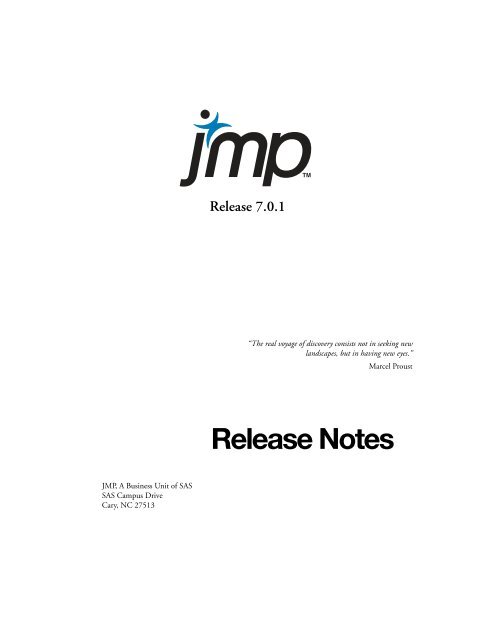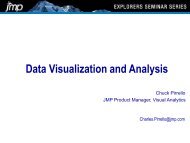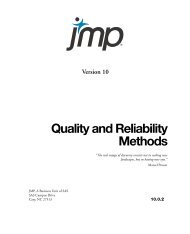You also want an ePaper? Increase the reach of your titles
YUMPU automatically turns print PDFs into web optimized ePapers that Google loves.
<strong>Release</strong> <strong>7.0.1</strong><br />
“The real voyage of discovery consists not in seeking new<br />
landscapes, but in having new eyes.”<br />
Marcel Proust<br />
<strong>Release</strong> <strong>Notes</strong><br />
<strong>JMP</strong>, A Business Unit of SAS<br />
SAS Campus Drive<br />
Cary, NC 27513
<strong>Release</strong> <strong>Notes</strong> <strong>for</strong> <strong>JMP</strong> <strong>7.0.1</strong><br />
Copyright © 2007, SAS Institute Inc., Cary, NC, USA<br />
All rights reserved. Produced in the United States of America.<br />
Your use of this publication shall be governed by the terms established by the vendor at the time you<br />
acquire this publication.<br />
U.S. Government Restricted Rights Notice: Use, duplication, or disclosure of this software and<br />
related documentation by the U.S. government is subject to the Agreement with SAS Institute and<br />
the restrictions set <strong>for</strong>th in FAR 52.227-19, Commercial Computer Software-Restricted Rights<br />
(June 1987).<br />
SAS Institute Inc., SAS Campus Drive, Cary, North Carolina 27513.<br />
<strong>JMP</strong> ® , SAS ® and all other SAS Institute Inc. product or service names are registered trademarks or<br />
trademarks of SAS Institute Inc. in the USA and other countries. ® indicates USA registration.<br />
Other brand and product names are registered trademarks or trademarks of their respective companies.
<strong>Release</strong> <strong>Notes</strong> <strong>for</strong> <strong>JMP</strong> <strong>7.0.1</strong><br />
Contents<br />
Tables . . . . . . . . . . . . . . . . . . . . . . . . . . . .2<br />
Formula Editor . . . . . . . . . . . . . . . . . . . . . . . .2<br />
Row Editor . . . . . . . . . . . . . . . . . . . . . . . . . . .2<br />
Column Info Dialog . . . . . . . . . . . . . . . . . . . .2<br />
Summary . . . . . . . . . . . . . . . . . . . . . . . . . . . . .2<br />
Transpose. . . . . . . . . . . . . . . . . . . . . . . . . . . . .2<br />
Concatenate . . . . . . . . . . . . . . . . . . . . . . . . . . .2<br />
Join . . . . . . . . . . . . . . . . . . . . . . . . . . . . . . . . .3<br />
Tabulate. . . . . . . . . . . . . . . . . . . . . . . . . . . . . .3<br />
Missing Data Pattern . . . . . . . . . . . . . . . . . . . .3<br />
Data Filter . . . . . . . . . . . . . . . . . . . . . . . . . . . .3<br />
Import/Export . . . . . . . . . . . . . . . . . . . . .3<br />
Text Import . . . . . . . . . . . . . . . . . . . . . . . . . . .3<br />
HTML Import. . . . . . . . . . . . . . . . . . . . . . . . .3<br />
SAS . . . . . . . . . . . . . . . . . . . . . . . . . . . . . . . . .3<br />
User Interface . . . . . . . . . . . . . . . . . . . . . .4<br />
Preferences . . . . . . . . . . . . . . . . . . . . . . . . . . . .4<br />
Menu Editor . . . . . . . . . . . . . . . . . . . . . . . . . .4<br />
Windows Tree List. . . . . . . . . . . . . . . . . . . . . .4<br />
Projects . . . . . . . . . . . . . . . . . . . . . . . . . . . . . .4<br />
Journals . . . . . . . . . . . . . . . . . . . . . . . . . . . . . .4<br />
SAS Integration . . . . . . . . . . . . . . . . . . . .5<br />
Display . . . . . . . . . . . . . . . . . . . . . . . . . . .5<br />
Design of Experiments . . . . . . . . . . . . . . .5<br />
Custom Design . . . . . . . . . . . . . . . . . . . . . . . .5<br />
Space-Filling Design . . . . . . . . . . . . . . . . . . . .5<br />
Analyze . . . . . . . . . . . . . . . . . . . . . . . . . . 5<br />
Distribution . . . . . . . . . . . . . . . . . . . . . . . . . . 5<br />
Fit Y by X: Oneway. . . . . . . . . . . . . . . . . . . . . 6<br />
Fit Y by X: Bivariate . . . . . . . . . . . . . . . . . . . . 6<br />
Fit Y by X: Contingency . . . . . . . . . . . . . . . . . 6<br />
Fit Y by X: Logistic . . . . . . . . . . . . . . . . . . . . . 6<br />
Fit Model . . . . . . . . . . . . . . . . . . . . . . . . . . . . 6<br />
Modeling: Screening . . . . . . . . . . . . . . . . . . . . 7<br />
Modeling: Nonlinear. . . . . . . . . . . . . . . . . . . . 7<br />
Modeling: Categorical. . . . . . . . . . . . . . . . . . . 7<br />
Multivariate Methods: Cluster . . . . . . . . . . . . 8<br />
Survival and Reliability: Survival/Reliability . . 8<br />
Graph . . . . . . . . . . . . . . . . . . . . . . . . . . . 8<br />
Chart . . . . . . . . . . . . . . . . . . . . . . . . . . . . . . . 8<br />
Overlay Plot . . . . . . . . . . . . . . . . . . . . . . . . . . 8<br />
Scatterplot 3D. . . . . . . . . . . . . . . . . . . . . . . . . 8<br />
Bubble Plot . . . . . . . . . . . . . . . . . . . . . . . . . . . 8<br />
Cell Plot . . . . . . . . . . . . . . . . . . . . . . . . . . . . . 9<br />
Tree Map . . . . . . . . . . . . . . . . . . . . . . . . . . . . 9<br />
Ternary Plot . . . . . . . . . . . . . . . . . . . . . . . . . . 9<br />
Control Chart . . . . . . . . . . . . . . . . . . . . . . . . . 9<br />
Variability/Gauge Chart . . . . . . . . . . . . . . . . . 9<br />
Pareto Plot . . . . . . . . . . . . . . . . . . . . . . . . . . 10<br />
Capability . . . . . . . . . . . . . . . . . . . . . . . . . . . 10<br />
Profiler . . . . . . . . . . . . . . . . . . . . . . . . . . . . . 10<br />
Custom Profiler . . . . . . . . . . . . . . . . . . . . . . 10<br />
Scripting . . . . . . . . . . . . . . . . . . . . . . . . 10<br />
The JSL Operator Index . . . . . . . . . . . . . . . . 11<br />
JSL Functions . . . . . . . . . . . . . . . . . . . . . . . . 11<br />
Script Editor . . . . . . . . . . . . . . . . . . . . . . . . . 11<br />
Automation. . . . . . . . . . . . . . . . . . . . . . . . . . 11<br />
Miscellaneous . . . . . . . . . . . . . . . . . . . . 12<br />
Activation . . . . . . . . . . . . . . . . . . . . . . . . . . . 12<br />
Update Checker . . . . . . . . . . . . . . . . . . . . . . 12<br />
Page 1
<strong>Release</strong> <strong>Notes</strong> <strong>for</strong> <strong>JMP</strong> <strong>7.0.1</strong><br />
Tables<br />
• Pressing the [Esc] key in a Save window while exiting <strong>JMP</strong> functions properly.<br />
• Closing a data table while a script is running no longer causes <strong>JMP</strong> to quit.<br />
• After adding multiple columns, Edit > Undo responds correctly.<br />
• Pasting into an empty data table retypes the first column to match the input data type.<br />
• The Value Ordering property now ignores any trailing characters in cells.<br />
• Select Where on linked subsets functions properly.<br />
• Selecting a lot of columns at once is faster.<br />
• Converting a character column that contains numbers to a numeric column no longer<br />
truncates the numeric values.<br />
• The Value Ordering property correctly handles an incomplete list of values.<br />
• Row state columns are now available <strong>for</strong> all operations on the Tables menu except <strong>for</strong> Join and<br />
Update.<br />
Formula Editor<br />
Row Editor<br />
• The Formula Editor per<strong>for</strong>mance on Macintosh is improved.<br />
• Simplifying <strong>for</strong>mulas has been improved.<br />
• Closing the <strong>for</strong>mula editor after making no changes no longer prompts you to save changes.<br />
• Saved <strong>for</strong>mula columns no longer include “By Linked Subset” as part of their names.<br />
• The Formula Editor now automatically closes quotes, as it did in <strong>JMP</strong> 6.<br />
• The default width <strong>for</strong> character columns in the Row Editor is larger.<br />
Column Info Dialog<br />
• When changing both the analysis type and the data type in the Column Info window, both<br />
changes are now applied.<br />
Summary<br />
• After deleting rows in a Summary table, Edit > Undo works correctly.<br />
Transpose<br />
• By-Group columns are now always included in the transposed table.<br />
Concatenate<br />
• Concatenating tables with identical table properties no longer results in a table with those<br />
properties duplicated.<br />
• Concatenating tables with the Append to first table option checked works as expected.<br />
Page 2
<strong>Release</strong> <strong>Notes</strong> <strong>for</strong> <strong>JMP</strong> <strong>7.0.1</strong><br />
• The Concatenate operation no longer changes column <strong>for</strong>mats when the Append to first table<br />
option is checked.<br />
Join<br />
• When matching columns have List Check set with different orderings, the Join operation now<br />
works correctly.<br />
Tabulate<br />
• When the Include missing <strong>for</strong> grouping columns option is selected, % of Total now reports the<br />
correct values.<br />
• Drag and drop operations now work correctly when <strong>JMP</strong> windows are maximized on<br />
Windows.<br />
Missing Data Pattern<br />
• You can now delete a row from the Missing Data Pattern output data table.<br />
Data Filter<br />
• You can now change the modeling type of the filter column while the animation dialog is<br />
open.<br />
• Animation in the Data Filter now works properly after restoring a previous session.<br />
• The slider’s operation has been improved.<br />
• Selecting Categorical columns with many categories is now faster.<br />
Import/Export<br />
Text Import<br />
• The text import wizard now handles non-standard delimiters.<br />
• Importing text is now faster.<br />
• Text files with missing delimiters after quotes are handled better.<br />
HTML Import<br />
• Code within comments is now ignored.<br />
• On Windows, the encoding of HTML files is handled better.<br />
SAS<br />
• A successful SASExportData operation no longer opens a message window upon completion.<br />
• <strong>JMP</strong> data exported to SAS no longer contains invalid decimal widths.<br />
• Very wide data tables can now be saved as SAS data sets using the Local Data Provider.<br />
• Linked subsets with character columns now save as SAS data sets correctly.<br />
Page 3
<strong>Release</strong> <strong>Notes</strong> <strong>for</strong> <strong>JMP</strong> <strong>7.0.1</strong><br />
• SAS data sets with up to 50,000 columns can now be imported using the Local Data Provider.<br />
Note: You must install the latest SAS Providers <strong>for</strong> OLE DB (also called the SAS Local Data<br />
Provider) separately from the <strong>JMP</strong> <strong>7.0.1</strong> update to see this improvement.<br />
In the folder that contains the <strong>JMP</strong> setup program, double-click sasoledb.exe. In the Select<br />
Components window in the Wizard, select the first option, Local, single-user, read-only raw<br />
data access, to install.<br />
• SAS data sets that contains Japanese-encoded data are now imported better.<br />
Note: You must install the latest SAS Providers <strong>for</strong> OLE DB (also called the SAS Local Data<br />
Provider) separately from the <strong>JMP</strong> <strong>7.0.1</strong> update to see this improvement.<br />
In the folder that contains the <strong>JMP</strong> setup program, double-click sasoledb.exe. In the Select<br />
Components window in the Wizard, select the first option, Local, single-user, read-only raw<br />
data access, to install.<br />
User Interface<br />
Preferences<br />
• Communications preferences <strong>for</strong> Stop Bits and Flow Control are now saved correctly on<br />
Windows.<br />
• If Adobe Acrobat is not installed and you try to open a book from the <strong>JMP</strong> Help menu, you<br />
are presented with an error message on Windows.<br />
• There is a new preference <strong>for</strong> the script editor to show tooltips.<br />
Menu Editor<br />
• You can now drag and drop items anywhere in the menu editor.<br />
Windows Tree List<br />
Projects<br />
• Menu options <strong>for</strong> the Windows Tree List have been improved. For details, see the <strong>JMP</strong> User<br />
Guide.<br />
• Icons in the window list <strong>for</strong> SAS Code, HTML, and other windows are now correct.<br />
• Script links and file references using path variables are now archived in projects.<br />
• When you close <strong>JMP</strong> after changing a link in a project, you are now prompted to save the<br />
project.<br />
Journals<br />
• Value labels are now journaled correctly.<br />
• Data tables are now correctly included in journals and layouts.<br />
Page 4
<strong>Release</strong> <strong>Notes</strong> <strong>for</strong> <strong>JMP</strong> <strong>7.0.1</strong><br />
SAS Integration<br />
• Browse SAS Data no longer quits when all servers are de-selected.<br />
• Parameters with multiple values in SAS stored processes are now handled consistently with<br />
other SAS clients.<br />
• Custom package stored processes no longer return missing values as zeros.<br />
• SAS/ACCESS data can now be accessed.<br />
Display<br />
• Drag and drop operations now work correctly when <strong>JMP</strong> windows are maximized on<br />
Windows.<br />
• The Graph toolbar now includes the icon <strong>for</strong> Multivariate Control Chart.<br />
• Customized line colors now remember the pen color.<br />
• The positioning of re-sized nominal axis labels is improved.<br />
• Legend colors are now displayed in the right order if report table is re-sorted<br />
• Customized lines are now saved to scripts correctly.<br />
• Scrolling list boxes are now re-sized properly when font sizes are changed.<br />
• The Magnifier tool now works correctly <strong>for</strong> Scatterplot 3D.<br />
• Editing column names in reports now shows proper highlighting.<br />
• Copying a CDF plot as RTF to the clipboard is now much faster.<br />
Design of Experiments<br />
Custom Design<br />
• I-Optimal designs no longer return D-Optimal designs under certain conditions.<br />
Space-Filling Design<br />
• Space-Filling Designs are now faster.<br />
• You can now cancel Latin Hypercube, Sphere Packing, and Uni<strong>for</strong>m designs while they are<br />
calculating.<br />
Analyze<br />
Distribution<br />
• Histogram bars with custom colors now change to a sufficiently dark color when they are<br />
selected.<br />
Page 5
<strong>Release</strong> <strong>Notes</strong> <strong>for</strong> <strong>JMP</strong> <strong>7.0.1</strong><br />
• If you exclude all rows while the Automatic Recalc option is selected, a nominal distribution<br />
report now shows an empty histogram with axis labels and a text report that shows there is no<br />
data.<br />
• Distribution now responds to data table changes when the Automatic Recalc option is<br />
selected.<br />
• Distribution no longer rotates the text report to match the histogram when the Automatic<br />
Recalc option is selected and the histogram is rotated to horizontal.<br />
• You can select Display Options > Horizontal Layout when a CDF plot is in the report.<br />
• Nominal histograms now show axis labels <strong>for</strong> variables with many (more than 20) levels.<br />
• When a data table has more than 100,000 rows, the Outlier Box Plot option is now turned off<br />
by default. This improves the per<strong>for</strong>mance of the Distribution plat<strong>for</strong>m <strong>for</strong> large data tables.<br />
Fit Y by X: Oneway<br />
• Tukey tests no longer cause <strong>JMP</strong> to freeze <strong>for</strong> certain data tables.<br />
• When rows are excluded, deleted levels in multiple comparisons reports are now emptied<br />
instead of re-organized, leading to fewer error messages.<br />
• If a Oneway report isn’t produced because all data is missing, commands <strong>for</strong> the missing<br />
report are handled correctly.<br />
Fit Y by X: Bivariate<br />
• Successive saves of predicted values <strong>for</strong> different fits no longer overwrite the previous<br />
predicted values saved.<br />
• VIF is now computed correctly when the intercept is constrained to 0.<br />
Fit Y by X: Contingency<br />
• When selecting and de-selecting the 3D Correspondence Analysis option, the table is<br />
displayed and removed instead of adding a new one each time the option is selected.<br />
• Contingency tables are now highlighted correctly when a Weight variable is specified.<br />
Fit Y by X: Logistic<br />
• When the Show Rate Curve option is selected, its menu item is now checked.<br />
Fit Model<br />
• Stepwise Ordinal now correctly handles the case where the No Intercept option is selected but<br />
not allowed.<br />
• Singularity tests in logistic regression are now scale-invariant.<br />
• Radial effects now handle missing and excluded Y data properly.<br />
• Radial effects are now saved correctly in scripts.<br />
• Nested logvariance effects are now built correctly.<br />
• Selecting the Fit Only Varcomps option in a REML fit now works correctly.<br />
Page 6
<strong>Release</strong> <strong>Notes</strong> <strong>for</strong> <strong>JMP</strong> <strong>7.0.1</strong><br />
• When a model includes By-groups on Windows, Run Model now shows the report window.<br />
• When the Show Prediction Equation option is un-selected, the equation is now removed.<br />
• Knotted splines now spread the knot points over the whole range.<br />
• Stepwise no longer shows spurious alerts <strong>for</strong> singular models.<br />
• Fit Model now centers properly in cases where the data has a very low CV and <strong>for</strong><br />
trans<strong>for</strong>mations.<br />
• Fit Model now uses correct implied bounds when pseudo-components are specified.<br />
• When you select both L and U pseudo-components, both are now checked and the fitting<br />
routine uses the most appropriate one.<br />
Modeling: Screening<br />
• The Make Combined Data Table option now works when columns have blank names.<br />
Modeling: Nonlinear<br />
• Assignments made to a column within a loss <strong>for</strong>mula now work properly.<br />
• The Show Prediction Formula option now reports the loss <strong>for</strong>mula <strong>for</strong> Loss models.<br />
• The Show Prediction Formula option is now recorded in saved scripts.<br />
• When conditions require the Numeric Derivatives Only option, the menu item to turn it off is<br />
now disabled.<br />
• When the Numeric Derivatives Only option is used with Loss functions, the standard errors are<br />
now correct.<br />
• If there is no prediction <strong>for</strong>mula, the associated Save menu items are disabled.<br />
• Calculating profile likelihood confidence limits now adapts to the previous correction.<br />
• For loss models, the Plot, Save Pred Confid Limits, and Save Indiv Confid Limits options are<br />
now disabled.<br />
• When the SSE Grid option is selected <strong>for</strong> loss models, the column that was titled “SSE” in the<br />
created data table is now titled “Loss”.<br />
• Certain Nonlinear models no longer return access violation errors but instead return an<br />
accurate report, as they did in <strong>JMP</strong> 6.<br />
Modeling: Categorical<br />
• Negative Chi-Square values are no longer reported when the value is actually 0 on PowerPCbased<br />
Macintoshes.<br />
• The Bowker p-value is now correct when all values <strong>for</strong> a level are excluded or zero.<br />
• Delimited responses now support multiple occurrences of a level.<br />
• For Separate Responses cases, the data table that results from a Make Combined Data Table<br />
command now identifies the responses.<br />
Page 7
<strong>Release</strong> <strong>Notes</strong> <strong>for</strong> <strong>JMP</strong> <strong>7.0.1</strong><br />
Multivariate Methods: Cluster<br />
• Normal Mixtures Biplot circles are now drawn correctly.<br />
• The initial position of Normal Mixtures Biplot circles is correct even if you don’t first click<br />
Go.<br />
• The tooltip labels <strong>for</strong> Hierarchical two-way clustering are now correct.<br />
• The Fast Ward Cluster no longer causes <strong>JMP</strong> to quit when used <strong>for</strong> very wide data tables.<br />
• The Fast Ward cluster is now faster in cases with fewer than eight varaibles. We do not<br />
recommend using Fast Ward in cases with more than eight variables.<br />
• Cluster methods other than Fast Ward on large data tables no longer cause <strong>JMP</strong> to quit.<br />
Survival and Reliability: Survival/Reliability<br />
• Survival curves are no longer labeled as failure curves in the Customize Graph window.<br />
• Plotting columns <strong>for</strong> log(-log(S)) and Probit(1-S) <strong>for</strong> Save Estimates are now the functions of<br />
S instead of 1-S in the expression.<br />
• Probability Axis Scales now support rare event probabilities.<br />
Graph<br />
Chart<br />
• The Relaunch Analysis option now works correctly.<br />
Overlay Plot<br />
• The default line width is now thinner and responds to customization.<br />
• Excluding all rows when a Group variable is specified no longer causes <strong>JMP</strong> to crash.<br />
Scatterplot 3D<br />
• The column selector in the launch dialog now has room <strong>for</strong> up to ten columns.<br />
• You can now change an axis to the date <strong>for</strong>mat on Macintosh.<br />
Bubble Plot<br />
• Trails are now displayed correctly when there is a Time variable, there is no ID variable, and<br />
the Selectable Across Gaps option is selected.<br />
• Several bubble plots can now be animated simultaneously.<br />
• You can now change a categorical axis to a continuous axis.<br />
• Clicking Sizes without picking a column and then clicking OK no longer causes <strong>JMP</strong> to quit.<br />
• The All Labels option is no longer turned back on automatically after being turned off.<br />
• Selections in other plots now highlight values correctly in bubble plots.<br />
Page 8
<strong>Release</strong> <strong>Notes</strong> <strong>for</strong> <strong>JMP</strong> <strong>7.0.1</strong><br />
Cell Plot<br />
Tree Map<br />
• Changing the color theme <strong>for</strong> one group now changes the color theme <strong>for</strong> all.<br />
• Tree maps with a Group variable specified now respond to changing excluded row states.<br />
• Very small groups are now displayed on Macintosh.<br />
• Pasting a tree map into Microsoft Word no longer trans<strong>for</strong>ms white letters over black squares<br />
into black letters over black squares.<br />
Ternary Plot<br />
• The frame around a ternary plot and the tick marks are now both grey instead of black, so<br />
that points on the line are now visible.<br />
• Names no longer scroll out of the frame when you magnify a ternary plot.<br />
Control Chart<br />
• Presummarize Control Charts now correctly read in limits from a limits file.<br />
• Needle lines are now black, instead of matching the center line color.<br />
• The line that connects data points is now drawn over the lines <strong>for</strong> the control limits and the<br />
center line.<br />
• Specifying statistics <strong>for</strong> C- and NP-charts now reports the expected results.<br />
• Cusum charts parameters now always appear in the correct position.<br />
• Control Charts with pre-defined sigma and mean combination now report correct limits and<br />
tests results.<br />
• XBar-, R-, and S-Control Charts with more than two phases now have correct limits <strong>for</strong> the<br />
middle phases.<br />
Variability/Gauge Chart<br />
• Terminology changes:<br />
– The Y-Axis names in the Bias Report have been changed to “Bias”.<br />
– The “Avg Bias” column is now titled “Bias” in the linearity report.<br />
– The term “Bias/Accuracy” is now “Accuracy”.<br />
– The term “%Accuracy” is now “%Bias”.<br />
• When Gauge R&R is canceled in the launch dialog, the selection check <strong>for</strong> the Gauge R&R<br />
menu item no longer appears.<br />
• An attribute gauge chart can now have a character-type rater with a large number of levels.<br />
• Variability now correctly handles the case in which all rows have at least one missing value.<br />
• If both the K Sigma and the Gauge R&R options are set in the Preferences window, the K<br />
Sigma is now used as well as Gauge R&R in subsequent reports.<br />
Page 9
<strong>Release</strong> <strong>Notes</strong> <strong>for</strong> <strong>JMP</strong> <strong>7.0.1</strong><br />
Pareto Plot<br />
• Labels, colors, and markers applied to a Pareto chart are no longer over-ridden by row state<br />
changes.<br />
Capability<br />
• Capability and Normalized box plots no longer display points inside the box plot fences.<br />
Profiler<br />
• You can now right-click in the Desirability areas.<br />
• Output data tables from simulation experiments no longer make table variables <strong>for</strong> locked<br />
blocking variables.<br />
• Linked profilers now broadcast responses as well as factors.<br />
• The profiler now handles cases where invalid scripts call <strong>for</strong> non-existent factors.<br />
• The surface profiler axis is now scaled correctly.<br />
• When the Remember Settings option is selected and the report script is saved, the option is<br />
now saved in the script.<br />
• You can now control-click on a simulator histogram be<strong>for</strong>e the simulation is complete.<br />
Custom Profiler<br />
• Saved desirabilities are now saved with the correct sign.<br />
• The default desirability Y settings <strong>for</strong> ordinary <strong>for</strong>mula columns are now consistent with the<br />
regular profiler.<br />
• The default desirability settings <strong>for</strong> Noise column derivatives now target zero, and are now the<br />
same as in the regular profiler.<br />
Scripting<br />
• Scripts are now opened in the script editor instead of running automatically. There is a new<br />
preference to control this behavior. See the <strong>JMP</strong> User Guide <strong>for</strong> details on this preference.<br />
• Scripts larger than 32,000 bytes in length can now be encrypted and decrypted.<br />
• An infix colon scoping operator followed by a prefix colon scoping operator is no longer<br />
treated as an infix double-colon index operator even with an intervening space character.<br />
• <strong>JMP</strong> startup scripts no longer prompt about potentially unsafe operations.<br />
• Running a script that creates a data table and runs some operations on it, closing the data<br />
table and then re-running script no longer causes errors but instead re-creates the data table<br />
and successfully per<strong>for</strong>ms the operations on it again.<br />
• Throw() now has a second, optional, argument that defaults to 0. If it is set to one, additional<br />
in<strong>for</strong>mation is sent to the log. If it is not included (or is set to 0 explicitly), no extra<br />
in<strong>for</strong>mation is sent to the log and Throw() terminates silently.<br />
Page 10
<strong>Release</strong> <strong>Notes</strong> <strong>for</strong> <strong>JMP</strong> <strong>7.0.1</strong><br />
• JSL now sets labels correctly.<br />
• Variability reports called from JSL with multiple Y variables are now displayed correctly on<br />
Windows and Macintosh.<br />
• A script with a colon at the end of a line no longer causes <strong>JMP</strong> to quit.<br />
The JSL Operator Index<br />
• Current SAS Connection() is no longer listed incorrectly as Current Sas Connect().<br />
• Many functions that previously did not have examples now do.<br />
JSL Functions<br />
• Maximize() and Minimize() no longer return values with the incorrect sign.<br />
• The Nonlinear script option Numeric Derivatives Only now works correctly.<br />
• Complex diagrams saved to scripts now save and run correctly.<br />
• Derivative() no longer returns missing when the derivative is zero.<br />
• Save Journal("") now prompts <strong>for</strong> a save path.<br />
• A new Regex() function is case-sensitive. See the JSL Operators Index <strong>for</strong> details on using it.<br />
• Substitute() and Substitute Into() now work correctly <strong>for</strong> the first item in the<br />
expression.<br />
• Radial Distance() is now correct <strong>for</strong> cases in which there is an even number of columns.<br />
• Gage R&R() (from <strong>JMP</strong> 6 and earlier) now correctly runs Gauge R&R() on the Macintosh.<br />
• The JSL messages Input Format and Get Input Format have been added <strong>for</strong> columns.<br />
The Get Script message <strong>for</strong> a column now returns the input <strong>for</strong>mat.<br />
• Set Menu() no longer prompts you to replace the menus; instead, running Set Menu()<br />
silently sets the menu.<br />
• The Stop Script menu item is always available when a script is running.<br />
• Regular expressions in the data table Find window and in Regex Match() now return values<br />
as expected.<br />
• Deleting rows between a Begin Update message and an End Update message no longer<br />
causes <strong>JMP</strong> to quit.<br />
Script Editor<br />
• Non-text keys no longer enter invalid UTF-8 data (which sometimes caused <strong>JMP</strong> to quit).<br />
• Tooltips are now truncated so they are not too long or take too long to appear.<br />
• Tooltips now honor hard line breaks on Macintosh.<br />
Automation<br />
• The MidStepQuantilePoints option <strong>for</strong> Survival now works correctly.<br />
Page 11
<strong>Release</strong> <strong>Notes</strong> <strong>for</strong> <strong>JMP</strong> <strong>7.0.1</strong><br />
• The following Automation methods have been added to Survival:<br />
– LaunchSpecifyCensorCode<br />
– EstimateSurvivalProbability<br />
– EstimateTimeQuantile<br />
Miscellaneous<br />
• Long tooltips no longer are displayed too far to the left, hiding the beginning of the tip.<br />
• Dialogs containing unicode characters are no longer overly wide on Windows.<br />
• Closing the Column Info window when the Windows List is open no longer activates the last<br />
data table that was opened.<br />
• Numbers in <strong>JMP</strong> are now displayed in the current locale <strong>for</strong>mat.<br />
• Different installations of the JRE on 64-bit machines no longer prevent <strong>JMP</strong> from connecting<br />
to SAS.<br />
• <strong>JMP</strong> now runs better on Vista under a Standard User account.<br />
Activation<br />
• In the reactivation window, No is now the default button instead of Yes.<br />
Update Checker<br />
• A message no longer appears in the log when the update checker runs.<br />
Page 12