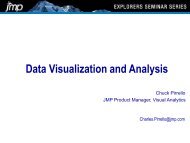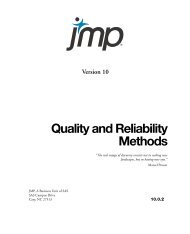Create successful ePaper yourself
Turn your PDF publications into a flip-book with our unique Google optimized e-Paper software.
<strong>Release</strong> <strong>Notes</strong> <strong>for</strong> <strong>JMP</strong> <strong>7.0.1</strong><br />
Cell Plot<br />
Tree Map<br />
• Changing the color theme <strong>for</strong> one group now changes the color theme <strong>for</strong> all.<br />
• Tree maps with a Group variable specified now respond to changing excluded row states.<br />
• Very small groups are now displayed on Macintosh.<br />
• Pasting a tree map into Microsoft Word no longer trans<strong>for</strong>ms white letters over black squares<br />
into black letters over black squares.<br />
Ternary Plot<br />
• The frame around a ternary plot and the tick marks are now both grey instead of black, so<br />
that points on the line are now visible.<br />
• Names no longer scroll out of the frame when you magnify a ternary plot.<br />
Control Chart<br />
• Presummarize Control Charts now correctly read in limits from a limits file.<br />
• Needle lines are now black, instead of matching the center line color.<br />
• The line that connects data points is now drawn over the lines <strong>for</strong> the control limits and the<br />
center line.<br />
• Specifying statistics <strong>for</strong> C- and NP-charts now reports the expected results.<br />
• Cusum charts parameters now always appear in the correct position.<br />
• Control Charts with pre-defined sigma and mean combination now report correct limits and<br />
tests results.<br />
• XBar-, R-, and S-Control Charts with more than two phases now have correct limits <strong>for</strong> the<br />
middle phases.<br />
Variability/Gauge Chart<br />
• Terminology changes:<br />
– The Y-Axis names in the Bias Report have been changed to “Bias”.<br />
– The “Avg Bias” column is now titled “Bias” in the linearity report.<br />
– The term “Bias/Accuracy” is now “Accuracy”.<br />
– The term “%Accuracy” is now “%Bias”.<br />
• When Gauge R&R is canceled in the launch dialog, the selection check <strong>for</strong> the Gauge R&R<br />
menu item no longer appears.<br />
• An attribute gauge chart can now have a character-type rater with a large number of levels.<br />
• Variability now correctly handles the case in which all rows have at least one missing value.<br />
• If both the K Sigma and the Gauge R&R options are set in the Preferences window, the K<br />
Sigma is now used as well as Gauge R&R in subsequent reports.<br />
Page 9