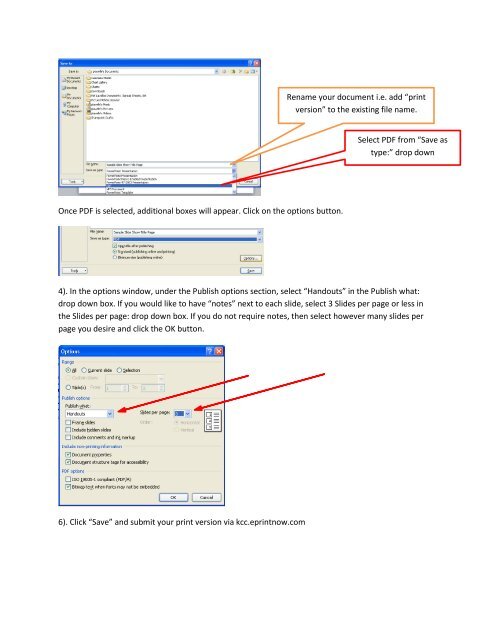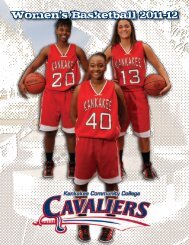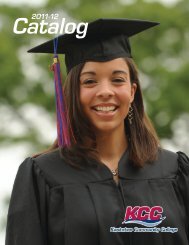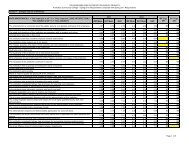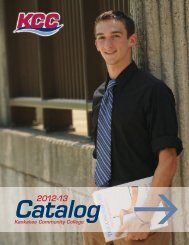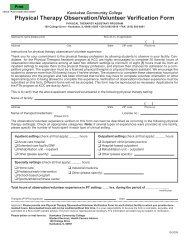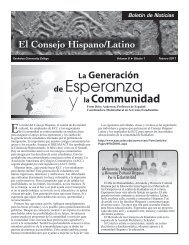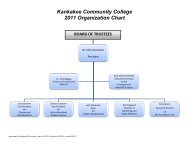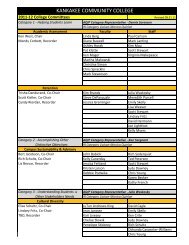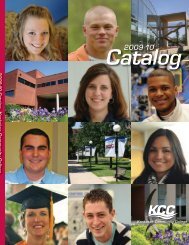Submitting Printing Requests via Eprint Instruction Sheet.pdf
Submitting Printing Requests via Eprint Instruction Sheet.pdf
Submitting Printing Requests via Eprint Instruction Sheet.pdf
You also want an ePaper? Increase the reach of your titles
YUMPU automatically turns print PDFs into web optimized ePapers that Google loves.
Rename your document i.e. add “print<br />
version” to the existing file name.<br />
Select PDF from “Save as<br />
type:” drop down<br />
Once PDF is selected, additional boxes will appear. Click on the options button.<br />
4). In the options window, under the Publish options section, select “Handouts” in the Publish what:<br />
drop down box. If you would like to have “notes” next to each slide, select 3 Slides per page or less in<br />
the Slides per page: drop down box. If you do not require notes, then select however many slides per<br />
page you desire and click the OK button.<br />
6). Click “Save” and submit your print version <strong>via</strong> kcc.eprintnow.com