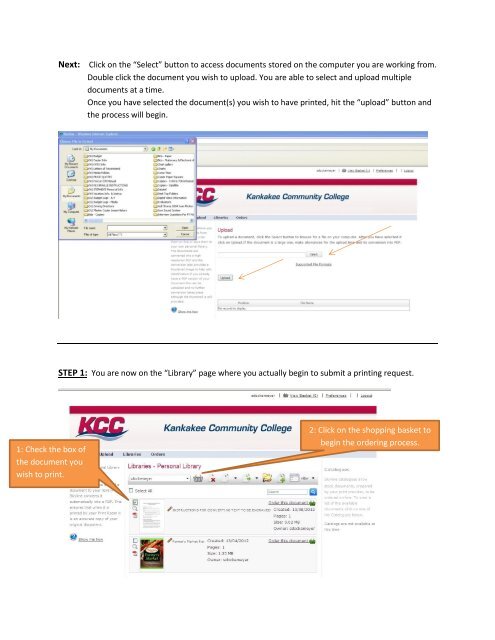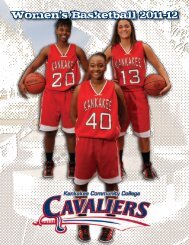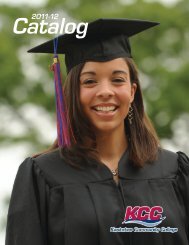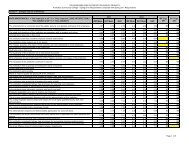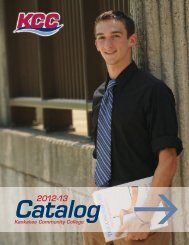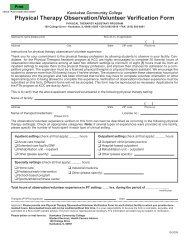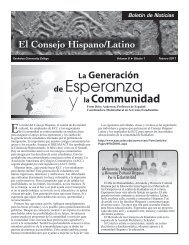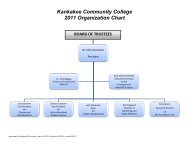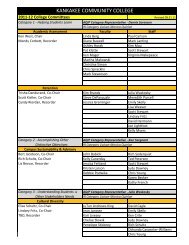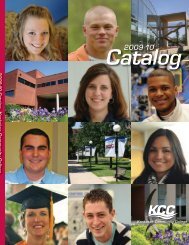Submitting Printing Requests via Eprint Instruction Sheet.pdf
Submitting Printing Requests via Eprint Instruction Sheet.pdf
Submitting Printing Requests via Eprint Instruction Sheet.pdf
You also want an ePaper? Increase the reach of your titles
YUMPU automatically turns print PDFs into web optimized ePapers that Google loves.
Next:<br />
Click on the “Select” button to access documents stored on the computer you are working from.<br />
Double click the document you wish to upload. You are able to select and upload multiple<br />
documents at a time.<br />
Once you have selected the document(s) you wish to have printed, hit the “upload” button and<br />
the process will begin.<br />
STEP 1: You are now on the “Library” page where you actually begin to submit a printing request.<br />
1: Check the box of<br />
the document you<br />
wish to print.<br />
2: Click on the shopping basket to<br />
begin the ordering process.