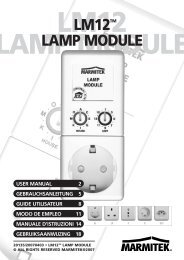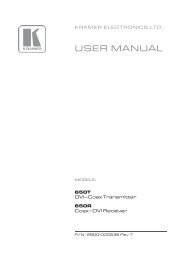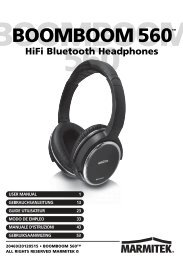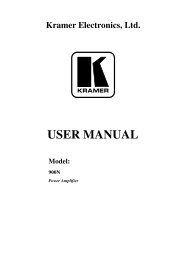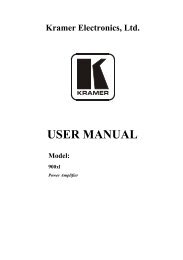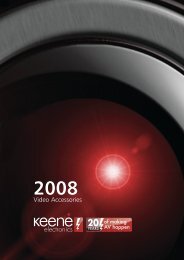Marmitek IP Camera series advanced installation guide
Marmitek IP Camera series advanced installation guide
Marmitek IP Camera series advanced installation guide
You also want an ePaper? Increase the reach of your titles
YUMPU automatically turns print PDFs into web optimized ePapers that Google loves.
Ethernet Cable Connector<br />
connects the network<br />
cable, which supports the<br />
NWay protocol so that the<br />
camera can detect the<br />
network speed<br />
automatically.<br />
External Antenna<br />
Connector* connects<br />
the external antenna.<br />
DC Power Connector<br />
connects the AC<br />
power adapter, in<br />
order to supply power<br />
to the camera.<br />
USB Unmount Button ***<br />
is used to remove the<br />
connected USB device<br />
safely.<br />
GPIO Connectors**<br />
is used to connect the<br />
external devices.<br />
Audio-out<br />
Connector*****<br />
connects an external<br />
active speaker.<br />
Reset Button<br />
will restart the camera when it<br />
is pressed quickly; when it is<br />
pressed and held for five<br />
seconds, the camera will<br />
resume the factory default<br />
settings.<br />
Rear View <strong>IP</strong> RoboCam<br />
<strong>IP</strong> Eye Anywhere <strong>IP</strong> RoboCam 9