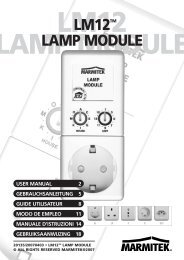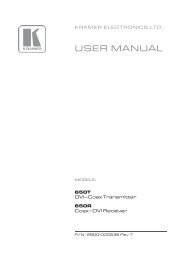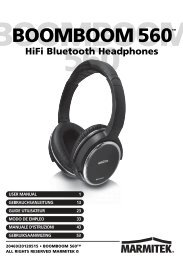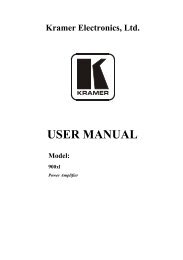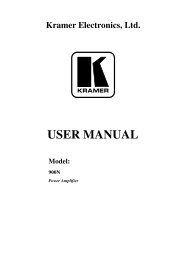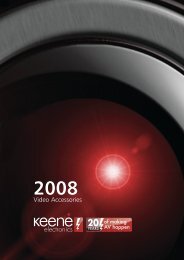Marmitek IP Camera series advanced installation guide
Marmitek IP Camera series advanced installation guide
Marmitek IP Camera series advanced installation guide
Create successful ePaper yourself
Turn your PDF publications into a flip-book with our unique Google optimized e-Paper software.
page will appear as below:<br />
Live View/Setup<br />
Switch<br />
Zoom In<br />
Buttons<br />
Nightmode Button<br />
<strong>Camera</strong> Information<br />
Compression<br />
Buttons<br />
Pan/Tilt Buttons<br />
Live View<br />
Image<br />
Function Buttons<br />
The main page of the Web Configuration provides you with many<br />
useful information and functions, including:<br />
<br />
<br />
<strong>Camera</strong> Information – Displays the camera’s location and the<br />
current date & time. The information can be modified in the Web<br />
Configuration.<br />
Live View Image – Displays the real-time image of the<br />
connected camera.<br />
Move your mouse to the Live View area and click on<br />
anywhere, the camera lens will then move to the position<br />
<strong>IP</strong> Eye Anywhere <strong>IP</strong> RoboCam 19