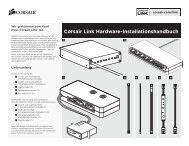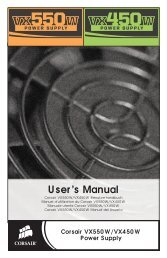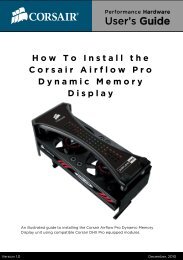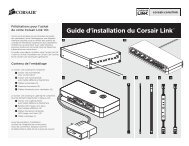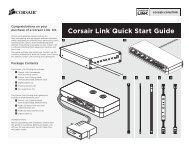You also want an ePaper? Increase the reach of your titles
YUMPU automatically turns print PDFs into web optimized ePapers that Google loves.
Obsidian Series 800D USER MANUAL<br />
Step 2 – Relocate the door as seen here, holding both latches until lined up with the<br />
appropriate holes.<br />
2.4. How to install a hard drive into the lower 3.5” drive bays<br />
Step 1 - With the front panel of the case removed (see 2.2.1), simultaneously press the<br />
top and bottom tabs of the lower hard drive bay cover plate.<br />
14