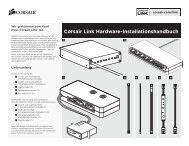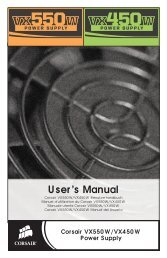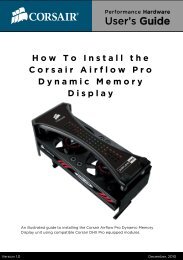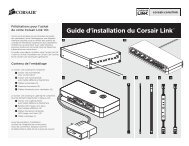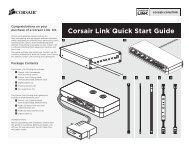Create successful ePaper yourself
Turn your PDF publications into a flip-book with our unique Google optimized e-Paper software.
Obsidian Series 800D USER MANUAL<br />
Congratulations on the purchase of your new <strong>Corsair</strong> Obsidian Series<br />
800D high-performance PC chassis. The Obsidian 800D has been designed<br />
to offer high-end features and performance, such as an innovative cooling<br />
design and support for liquid cooling systems. We hope it serves you well<br />
in your quest to build your ultimate Dream PC!<br />
CONTENTS OF USER MANUAL<br />
Contents<br />
1.0. Product Overview ....................................................................................................... 4<br />
1.1. Specifications ................................................................................................................................ 4<br />
1.2. Parts List ........................................................................................................................................ 5<br />
1.3. Accessories Included ..................................................................................................................... 6<br />
2.0. Operation ................................................................................................................... 7<br />
2.1. How to remove and re-install side panels .................................................................................... 7<br />
2.1.1. Removing the side panel ....................................................................................................... 7<br />
2.1.2. Re-installing the side panel ................................................................................................... 7<br />
2.2. How to remove and re-install the front panel .............................................................................. 8<br />
2.2.1. Removing the front panel ..................................................................................................... 8<br />
2.2.2. Re-installing the front panel ................................................................................................. 9<br />
2.3. How to install a hard drive into the hot-swap drive dock ............................................................ 9<br />
2.3.1. Attaching cables to the SATA backplane ............................................................................... 9<br />
2.3.2. Installing a SATA drive ......................................................................................................... 11<br />
2.3.3. Reversing the front door (optional) .................................................................................... 13<br />
2