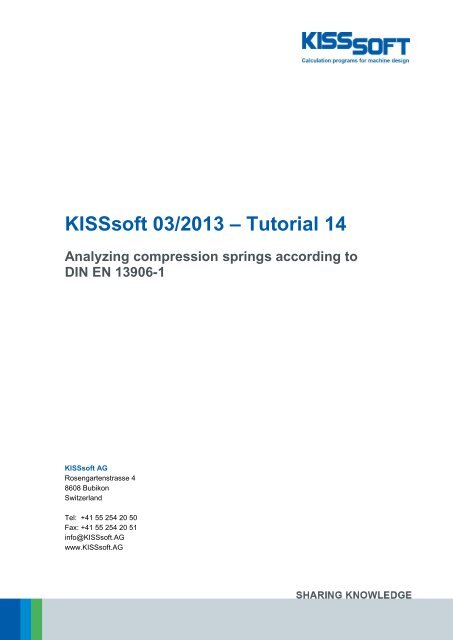Compression Springs - KISSsoft AG
Compression Springs - KISSsoft AG
Compression Springs - KISSsoft AG
You also want an ePaper? Increase the reach of your titles
YUMPU automatically turns print PDFs into web optimized ePapers that Google loves.
<strong>KISSsoft</strong> 03/2013 – Tutorial 14<br />
Analyzing compression springs according to<br />
DIN EN 13906-1<br />
<strong>KISSsoft</strong> <strong>AG</strong><br />
Rosengartenstrasse 4<br />
8608 Bubikon<br />
Switzerland<br />
Tel: +41 55 254 20 50<br />
Fax: +41 55 254 20 51<br />
info@<strong>KISSsoft</strong>.<strong>AG</strong><br />
www.<strong>KISSsoft</strong>.<strong>AG</strong>
Contents<br />
1 Starting <strong>KISSsoft</strong> ...................................................................................................................................... 3<br />
1.1 Starting the software ....................................................................................................................... 3<br />
1.2 Selecting a calculation .................................................................................................................... 3<br />
2 Analyzing <strong>Compression</strong> <strong>Springs</strong> .............................................................................................................. 4<br />
2.1 Task ................................................................................................................................................ 4<br />
2.2 Inputting operating data .................................................................................................................. 4<br />
2.3 Inputting the geometry and selecting materials .............................................................................. 5<br />
2.4 Calculation ...................................................................................................................................... 6<br />
2.5 Inputting your own spring data ..................................................................................................... 10<br />
04.03.2013 2 / 10
1 Starting <strong>KISSsoft</strong><br />
1.1 Starting the software<br />
You can call <strong>KISSsoft</strong> as soon as the software has been installed and activated. Usually you start the<br />
program by clicking "StartProgram Files<strong>KISSsoft</strong> 03-2013<strong>KISSsoft</strong>". This opens the following<br />
<strong>KISSsoft</strong> user interface:<br />
Figure 1.<br />
Starting <strong>KISSsoft</strong>, initial window<br />
1.2 Selecting a calculation<br />
In the Modules tree window, select the "Modules" tab to call the calculation for compression springs:<br />
Figure 2.<br />
Selecting springs, compression springs<br />
04.03.2013 3 / 10
2 Analyzing <strong>Compression</strong> <strong>Springs</strong><br />
2.1 Task<br />
To analyze a cold formed compression spring 4 x 40 x 235 made of spring steel. Search for this data:<br />
Spring rate R<br />
Shear stress k2 at F 2 =300N<br />
Spring travel difference s h<br />
This tutorial then describes how you input the following data:<br />
Wire diameter d<br />
Coil diameter D<br />
Effective coils n<br />
Spring length L 0<br />
Material<br />
Ends of spring<br />
4.0 mm<br />
40.0 mm<br />
12.5 mm<br />
235.0 mm<br />
Wire C (DIN 17223-1), untreated<br />
even<br />
Tolerances DIN EN 15800 Quality standard 1<br />
Figure 3.<br />
Geometry.<br />
Spring force F 1<br />
Spring force F 2<br />
150 N<br />
300 N<br />
Operating temperature 20.0 °C<br />
Stress<br />
Support<br />
dynamic<br />
fixed/ fixed<br />
Figure 4.<br />
Operating data<br />
2.2 Inputting operating data<br />
As shown below, you can input operating data directly in the input window. Here you can input either the<br />
forces or the travels.<br />
Figure 5.<br />
Input window, "Operating data" group<br />
The types of support are displayed in a help graphic that you open by clicking next to the Support field.<br />
The support coefficient v is used for calculating the buckling spring travel sk. If the buckling safety factor is<br />
not reached then the spring must be guided, otherwise it will buckle.<br />
If the spring must be guided, the <strong>KISSsoft</strong> system issues a warning message when you perform the<br />
calculation to inform you of this fact.<br />
04.03.2013 4 / 10
Figure 6.<br />
Warning shown if the spring will buckle and must be guided<br />
Figure 7.<br />
Support types with the corresponding support coefficients<br />
2.3 Inputting the geometry and selecting materials<br />
The <strong>KISSsoft</strong> database includes a wide range of different compression springs, all of which comply with the<br />
specifications in DIN 2098, Supplementary Sheet 1. This example uses a spring selected from this list.<br />
However, if the spring you require is not present, simply select "Own input" and input your own parameters<br />
for a spring. You will find more detailed information about this below.<br />
To find a suitable spring, first click "Update". The system now calculates and displays values that match<br />
your input, such as spring travel, spring forces. This helps you make the best possible choice.<br />
Click the right-hand mouse button in the spring selection list to determine which values are to be displayed.<br />
Figure 8.<br />
Input window: "Geometry" group - selecting a spring<br />
You can then either select or input the shape of the spring ends, the manufacturing method, and the<br />
tolerances, in the area below the table.<br />
04.03.2013 5 / 10
Figure 9.<br />
Clicking the right-hand mouse button to select the values to be displayed<br />
You can select the material either from a drop-down list or input your own values. If you set the flag in the<br />
"shot peened" checkbox, the calculation will take into account the fact that the spring has been shot<br />
peened.<br />
Figure 10.<br />
Selecting the material<br />
2.4 Calculation<br />
After you have input all the necessary data, either click<br />
then display the values.<br />
in the tool bar or press "F5" to calculate and<br />
04.03.2013 6 / 10
Figure 11.<br />
Calculating a compression spring<br />
The results show, among other things, the relevant spring rate. These values are displayed in the lower<br />
right-hand part of the graphic. The system provides a graphic for the force travel diagram and, for dynamic<br />
loads, displays the Goodman diagram (if a suitable diagram is not present, one will be approximated). To<br />
increase the scale of the graphic, click the zoom button (outlined in orange on right).<br />
Figure 12. Force-Travel diagram Figure 13. Goodman diagram<br />
04.03.2013 7 / 10
Figure 14. Relaxation Figure 15. Relaxation time curve<br />
To get an overview of all the values, create a report by either clicking<br />
or pressing "F6".<br />
<strong>Compression</strong> springs<br />
[F010]<br />
Calculation method: DIN EN 13906-1:2002<br />
INPUTS:<br />
Spring geometry<br />
Wire diameter (mm) [d] 4.000<br />
Tolerance according to<br />
DIN 2076 C:1990 (mm) [Tol_d] 0.025<br />
Coil diameter (mm) [D] 40.000<br />
Inner diameter (mm) [Di] 36.000<br />
External diameter (mm) [De] 44.000<br />
Length of relaxes spring (mm) [L0] 235.000<br />
Effective coils [n] 12.500<br />
Stiff coils [nu] 2.000<br />
Total number of coils [nt] 14.500<br />
Spring ends<br />
surface flattened<br />
Bearings coefficient 0.500<br />
Material<br />
Material wire C (DIN 17223-1)<br />
cold shaped<br />
not shot peened<br />
Shearing modulus at 20°C (N/mm²) [G20] 81500.000<br />
Tensile strength (N/mm²) [Rm] 1740.000<br />
Shearing Modulus depending on temperature (1/°C) [alphaE] -0.00028<br />
Load<br />
Lower spring force (N) [F1] 150.000<br />
Higher spring force (N) [F2] 300.000<br />
Operating temperature (°C) [TB] 20.000<br />
dynamic loading<br />
04.03.2013 8 / 10
RESULTS:<br />
Spring rate (N/mm) [R] 3.260<br />
Maximal usable length (mm) [Ln] 77.113<br />
Maximum spring travel (mm) [sn] 157.887<br />
Sum of minimal distance [Sa] 18.750<br />
Shear stress at Fn (N/mm²) [taun] 819.192<br />
Force for maximal spring-travel (N) [Fn] 514.713<br />
Theoretical force at length of block (N) [Fcth] 575.838<br />
Block length (mm) [Lc] 58.363 (- 0.362)<br />
Shear stress at block length (N/mm²) [tauc] 916.475<br />
Permissible shear stress at block length (N/mm²) [tauc_zul] 974.000<br />
Stress coefficient [kappa] 1.135<br />
Travel tension [taukh] 270.994<br />
Permissible travel tension (N/mm²) [taukh_zul] 321.103<br />
The spring is safe for buckling in the used range<br />
Spring travel for buckling (mm) [sk] 101.548<br />
Spring force for buckling (N) [Fk] 331.047<br />
Shear modulus at service temperature (°C) [G] 81500.000<br />
Diameter increase (mm) [DeltaD] 0.698<br />
Eigen frequency (Hz) [fe] 72.548<br />
Mass (g) [mass] 181.184<br />
Load 1<br />
Spring force (N) [F1] 150.000<br />
Spring travel (mm) [s1] 46.012<br />
Spring length (mm) [L1] 188.988<br />
Shear stress (N/mm²) [tau1] 238.732<br />
Adjusted shear stress (N/mm²) [tau1k] 270.994<br />
Load 2<br />
Spring force (N) [F2] 300.000<br />
Spring travel (mm) [s2] 92.025<br />
Spring length (mm) [L2] 142.975<br />
Shear stress (N/mm²) [tau2] 477.465<br />
Adjusted shear stress (N/mm²) [tau2k] 541.987<br />
Relaxation (F2,48h) (%) [Rx] 1.132<br />
Spring force after 48h (N) [F2Rx] 296.605<br />
Utilization of shear stress (static) 0.490<br />
Utilization of shear stress (dynamic) 0.844<br />
Tolerances<br />
according to DIN EN 15800:2009 Gütegrad1<br />
Permissible deviation from<br />
Coil diameter (mm) [AD] 0.300<br />
Lower spring force (N) [AF1] 11.300<br />
Higher spring force (N) [AF2] 12.800<br />
Spring length (mm) [AL0] 3.050<br />
Perpendicular line (mm) [e1] 7.050<br />
Parallel line (mm) [e2] 0.660<br />
04.03.2013 9 / 10
2.5 Inputting your own spring data<br />
If you want to analyze a special spring, or a spring that is not already present, click "Own input" and input<br />
your own values. Here, you can also use the spring rate (R=ΔF/Δs) to size the wire diameter and the<br />
effective coils.<br />
Figure 16.<br />
Inputting spring geometry<br />
Figure 17.<br />
Sizing<br />
04.03.2013 10 / 10