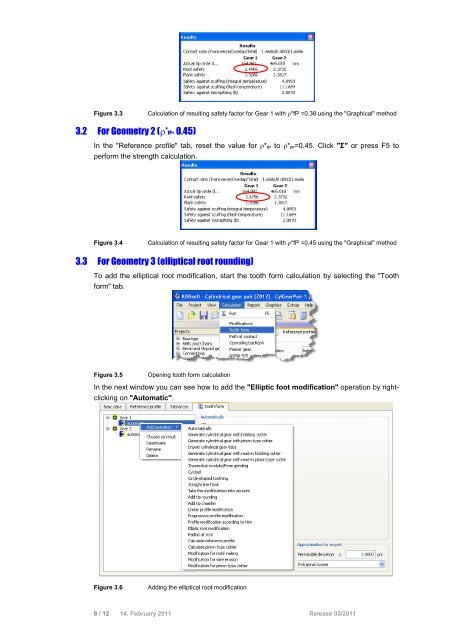KISSsoft Tutorial: Tooth Root Optimization 1 Overview ... - KISSsoft AG
KISSsoft Tutorial: Tooth Root Optimization 1 Overview ... - KISSsoft AG
KISSsoft Tutorial: Tooth Root Optimization 1 Overview ... - KISSsoft AG
Create successful ePaper yourself
Turn your PDF publications into a flip-book with our unique Google optimized e-Paper software.
Figure 3.3<br />
Calculation of resulting safety factor for Gear 1 with *fP =0.38 using the "Graphical" method<br />
3.2 For Geometry 2 (*fP= 0.45)<br />
In the "Reference profile" tab, reset the value for * fP to * fP =0.45. Click "Ó" or press F5 to<br />
perform the strength calculation.<br />
<br />
Figure 3.4<br />
Calculation of resulting safety factor for Gear 1 with *fP =0.45 using the "Graphical" method<br />
3.3 For Geometry 3 (elliptical root rounding)<br />
To add the elliptical root modification, start the tooth form calculation by selecting the "<strong>Tooth</strong><br />
form" tab.<br />
Figure 3.5<br />
Opening tooth form calculation<br />
In the next window you can see how to add the "Elliptic foot modification" operation by rightclicking<br />
on "Automatic".<br />
Figure 3.6<br />
Adding the elliptical root modification<br />
8 / 12 14. February 2011 Release 03/2011