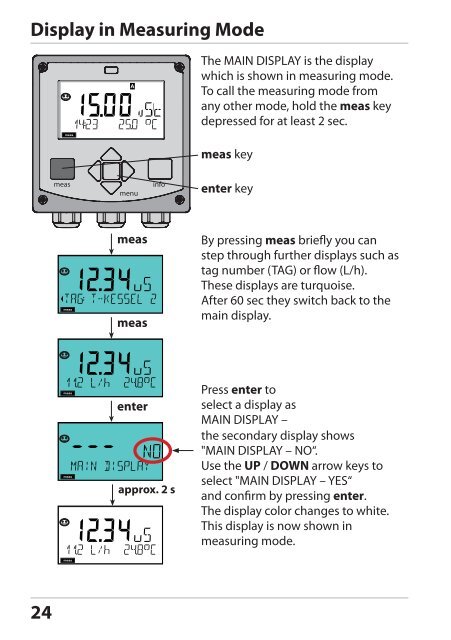Configuration - Knick
Configuration - Knick
Configuration - Knick
You also want an ePaper? Increase the reach of your titles
YUMPU automatically turns print PDFs into web optimized ePapers that Google loves.
Display in Measuring Mode<br />
The MAIN DISPLAY is the display<br />
which is shown in measuring mode.<br />
To call the measuring mode from<br />
any other mode, hold the meas key<br />
depressed for at least 2 sec.<br />
meas key<br />
enter key<br />
By pressing meas briefly you can<br />
step through further displays such as<br />
tag number (TAG) or flow (L/h).<br />
These displays are turquoise.<br />
After 60 sec they switch back to the<br />
main display.<br />
approx. 2 s<br />
Press enter to<br />
select a display as<br />
MAIN DISPLAY –<br />
the secondary display shows<br />
"MAIN DISPLAY – NO“.<br />
Use the UP / DOWN arrow keys to<br />
select "MAIN DISPLAY – YES“<br />
and confirm by pressing enter.<br />
The display color changes to white.<br />
This display is now shown in<br />
measuring mode.<br />
24