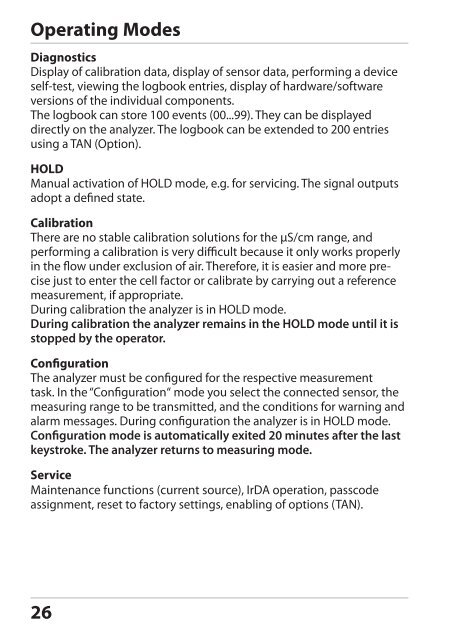Configuration - Knick
Configuration - Knick
Configuration - Knick
Create successful ePaper yourself
Turn your PDF publications into a flip-book with our unique Google optimized e-Paper software.
Operating Modes<br />
Diagnostics<br />
Display of calibration data, display of sensor data, performing a device<br />
self-test, viewing the logbook entries, display of hardware/software<br />
versions of the individual components.<br />
The logbook can store 100 events (00...99). They can be displayed<br />
directly on the analyzer. The logbook can be extended to 200 entries<br />
using a TAN (Option).<br />
HOLD<br />
Manual activation of HOLD mode, e.g. for servicing. The signal outputs<br />
adopt a defined state.<br />
Calibration<br />
There are no stable calibration solutions for the µS/cm range, and<br />
performing a calibration is very difficult because it only works properly<br />
in the flow under exclusion of air. Therefore, it is easier and more precise<br />
just to enter the cell factor or calibrate by carrying out a reference<br />
measurement, if appropriate.<br />
During calibration the analyzer is in HOLD mode.<br />
During calibration the analyzer remains in the HOLD mode until it is<br />
stopped by the operator.<br />
<strong>Configuration</strong><br />
The analyzer must be configured for the respective measurement<br />
task. In the “<strong>Configuration</strong>“ mode you select the connected sensor, the<br />
measuring range to be transmitted, and the conditions for warning and<br />
alarm messages. During configuration the analyzer is in HOLD mode.<br />
<strong>Configuration</strong> mode is automatically exited 20 minutes after the last<br />
keystroke. The analyzer returns to measuring mode.<br />
Service<br />
Maintenance functions (current source), IrDA operation, passcode<br />
assignment, reset to factory settings, enabling of options (TAN).<br />
26