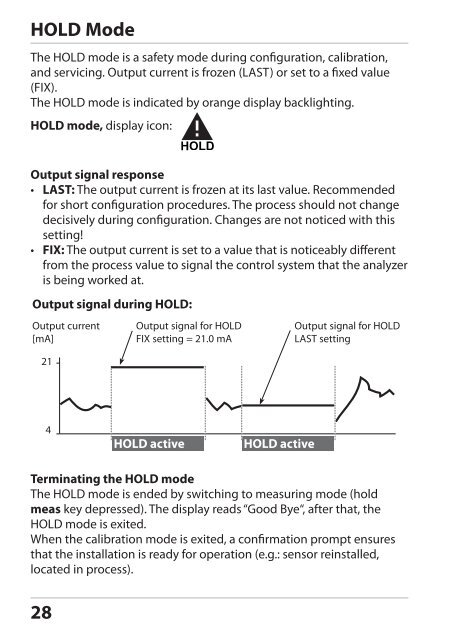Configuration - Knick
Configuration - Knick
Configuration - Knick
You also want an ePaper? Increase the reach of your titles
YUMPU automatically turns print PDFs into web optimized ePapers that Google loves.
HOLD Mode<br />
The HOLD mode is a safety mode during configuration, calibration,<br />
and servicing. Output current is frozen (LAST) or set to a fixed value<br />
(FIX).<br />
The HOLD mode is indicated by orange display backlighting.<br />
HOLD mode, display icon:<br />
Output signal response<br />
• LAST: The output current is frozen at its last value. Recommended<br />
for short configuration procedures. The process should not change<br />
decisively during configuration. Changes are not noticed with this<br />
setting!<br />
• FIX: The output current is set to a value that is noticeably different<br />
from the process value to signal the control system that the analyzer<br />
is being worked at.<br />
Output signal during HOLD:<br />
Output current<br />
[mA]<br />
21<br />
Output signal for HOLD<br />
FIX setting = 21.0 mA<br />
Output signal for HOLD<br />
LAST setting<br />
4<br />
HOLD active<br />
HOLD active<br />
Terminating the HOLD mode<br />
The HOLD mode is ended by switching to measuring mode (hold<br />
meas key depressed). The display reads “Good Bye“, after that, the<br />
HOLD mode is exited.<br />
When the calibration mode is exited, a confirmation prompt ensures<br />
that the installation is ready for operation (e.g.: sensor reinstalled,<br />
located in process).<br />
28