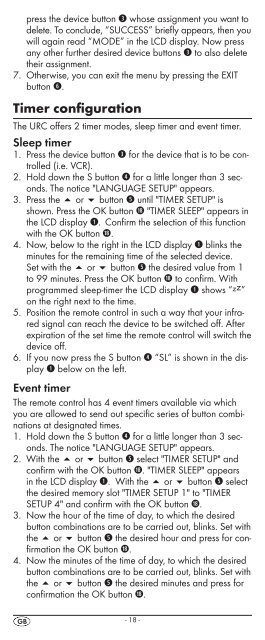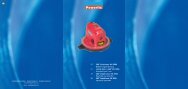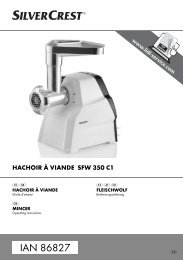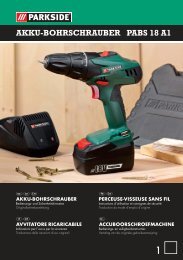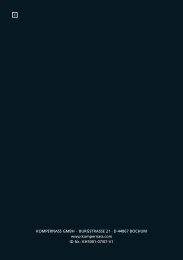10-in-1 Remote Control - Kompernass
10-in-1 Remote Control - Kompernass
10-in-1 Remote Control - Kompernass
You also want an ePaper? Increase the reach of your titles
YUMPU automatically turns print PDFs into web optimized ePapers that Google loves.
press the device button e whose assignment you want to<br />
delete. To conclude, “SUCCESS” briefly appears, then you<br />
will aga<strong>in</strong> read “MODE” <strong>in</strong> the LCD display. Now press<br />
any other further desired device buttons e to also delete<br />
their assignment.<br />
7. Otherwise, you can exit the menu by press<strong>in</strong>g the EXIT<br />
button y.<br />
Timer configuration<br />
The URC offers 2 timer modes, sleep timer and event timer.<br />
Sleep timer<br />
1. Press the device button e for the device that is to be controlled<br />
(i.e. VCR).<br />
2. Hold down the S button r for a little longer than 3 seconds.<br />
The notice "LANGUAGE SETUP" appears.<br />
3. Press the or button t until "TIMER SETUP" is<br />
shown. Press the OK button l "TIMER SLEEP" appears <strong>in</strong><br />
the LCD display q. Confirm the selection of this function<br />
with the OK button l.<br />
4. Now, below to the right <strong>in</strong> the LCD display q bl<strong>in</strong>ks the<br />
m<strong>in</strong>utes for the rema<strong>in</strong><strong>in</strong>g time of the selected device.<br />
Set with the or button t the desired value from 1<br />
to 99 m<strong>in</strong>utes. Press the OK button l to confirm. With<br />
programmed sleep-timer the LCD display q shows “zz ”<br />
on the right next to the time.<br />
5. Position the remote control <strong>in</strong> such a way that your <strong>in</strong>frared<br />
signal can reach the device to be switched off. After<br />
expiration of the set time the remote control will switch the<br />
device off.<br />
6. If you now press the S button r “SL” is shown <strong>in</strong> the display<br />
q below on the left.<br />
Event timer<br />
The remote control has 4 event timers available via which<br />
you are allowed to send out specific series of button comb<strong>in</strong>ations<br />
at designated times.<br />
1. Hold down the S button r for a little longer than 3 seconds.<br />
The notice "LANGUAGE SETUP" appears.<br />
2. With the or button t select "TIMER SETUP" and<br />
confirm with the OK button l. "TIMER SLEEP" appears<br />
<strong>in</strong> the LCD display q. With the or button t select<br />
the desired memory slot "TIMER SETUP 1" to "TIMER<br />
SETUP 4" and confirm with the OK button l.<br />
3. Now the hour of the time of day, to which the desired<br />
button comb<strong>in</strong>ations are to be carried out, bl<strong>in</strong>ks. Set with<br />
the or button t the desired hour and press for confirmation<br />
the OK button l.<br />
4. Now the m<strong>in</strong>utes of the time of day, to which the desired<br />
button comb<strong>in</strong>ations are to be carried out, bl<strong>in</strong>ks. Set with<br />
the or button t the desired m<strong>in</strong>utes and press for<br />
confirmation the OK button l.<br />
- 18 -